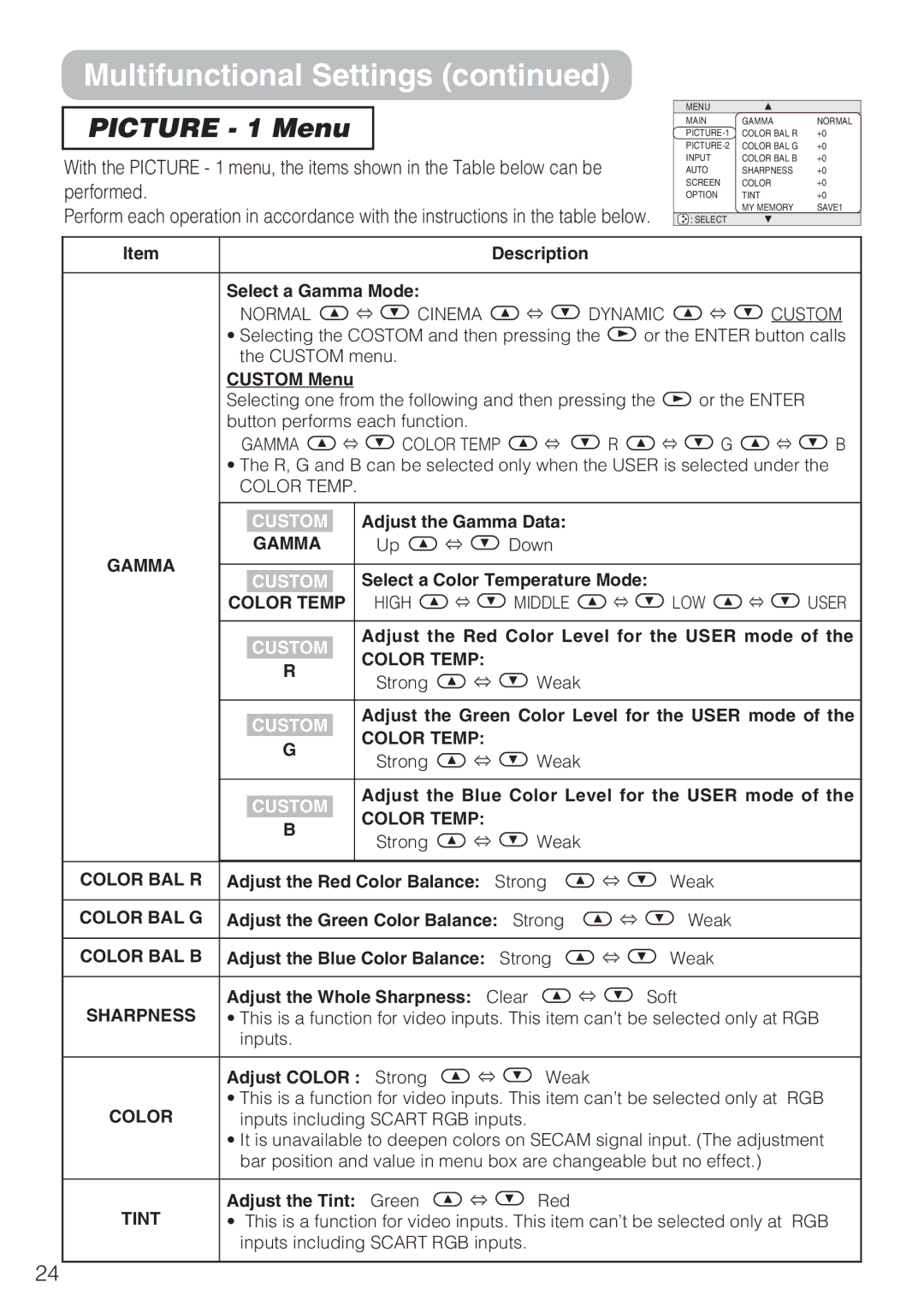Multifunctional Settings (continued)
PICTURE - 1 Menu
With the PICTURE - 1 menu, the items shown in the Table below can be performed.
Perform each operation in accordance with the instructions in the table below.
MENU |
|
|
MAIN | GAMMA | NORMAL |
COLOR BAL R | +0 | |
COLOR BAL G | +0 | |
INPUT | COLOR BAL B | +0 |
AUTO | SHARPNESS | +0 |
SCREEN | COLOR | +0 |
OPTION | TINT | +0 |
| MY MEMORY | SAVE1 |
: SELECT |
|
|
Item | Description |
Select a Gamma Mode:
NORMAL ![]() ⇔
⇔ ![]() CINEMA
CINEMA ![]() ⇔
⇔ ![]() DYNAMIC
DYNAMIC ![]() ⇔
⇔ ![]() CUSTOM
CUSTOM
•Selecting the COSTOM and then pressing the ![]() or the ENTER button calls the CUSTOM menu.
or the ENTER button calls the CUSTOM menu.
CUSTOM Menu
Selecting one from the following and then pressing the ![]() or the ENTER button performs each function.
or the ENTER button performs each function.
GAMMA ![]() ⇔
⇔ ![]() COLOR TEMP
COLOR TEMP ![]() ⇔
⇔ ![]() R
R ![]() ⇔
⇔ ![]() G
G ![]() ⇔
⇔ ![]() B
B
•The R, G and B can be selected only when the USER is selected under the
COLOR TEMP.
GAMMA
CUSTOM | Adjust the Gamma Data: |
|
|
|
| ||
GAMMA | Up | ⇔ | Down |
|
|
|
|
CUSTOM | Select a Color Temperature Mode: |
|
|
| |||
COLOR TEMP | HIGH | ⇔ | MIDDLE | ⇔ | LOW | ⇔ | USER |
CUSTOM | Adjust the Red Color Level for the USER mode of the | ||||||
COLOR TEMP: |
|
|
|
|
| ||
R |
|
|
|
|
| ||
Strong | ⇔ | Weak |
|
|
|
| |
|
|
|
|
| |||
CUSTOM | Adjust the Green Color Level for the USER mode of the | ||||||
COLOR TEMP: |
|
|
|
|
| ||
G |
|
|
|
|
| ||
Strong | ⇔ | Weak |
|
|
|
| |
|
|
|
|
| |||
CUSTOM | Adjust the Blue Color Level for the USER mode of the | ||||||
COLOR TEMP: |
|
|
|
|
| ||
B |
|
|
|
|
| ||
Strong | ⇔ | Weak |
|
|
|
| |
|
|
|
|
| |||
COLOR BAL R | Adjust the Red Color Balance: Strong | ⇔ | Weak |
|
|
|
|
COLOR BAL G | Adjust the Green Color Balance: Strong | ⇔ | Weak |
|
|
|
|
COLOR BAL B | Adjust the Blue Color Balance: Strong | ⇔ | Weak |
|
|
|
|
SHARPNESS | Adjust the Whole Sharpness: Clear | ⇔ | Soft |
• This is a function for video inputs. This item can’t be selected only at RGB | |||
| inputs. |
|
|
Adjust COLOR : Strong ![]() ⇔
⇔ ![]() Weak
Weak
•This is a function for video inputs. This item can’t be selected only at RGB
COLOR | inputs including SCART RGB inputs. |
•It is unavailable to deepen colors on SECAM signal input. (The adjustment bar position and value in menu box are changeable but no effect.)
TINT | Adjust the Tint: Green | ⇔ | Red |
• This is a function for video inputs. This item can’t be selected only at RGB | |||
| inputs including SCART RGB inputs. |
| |
24