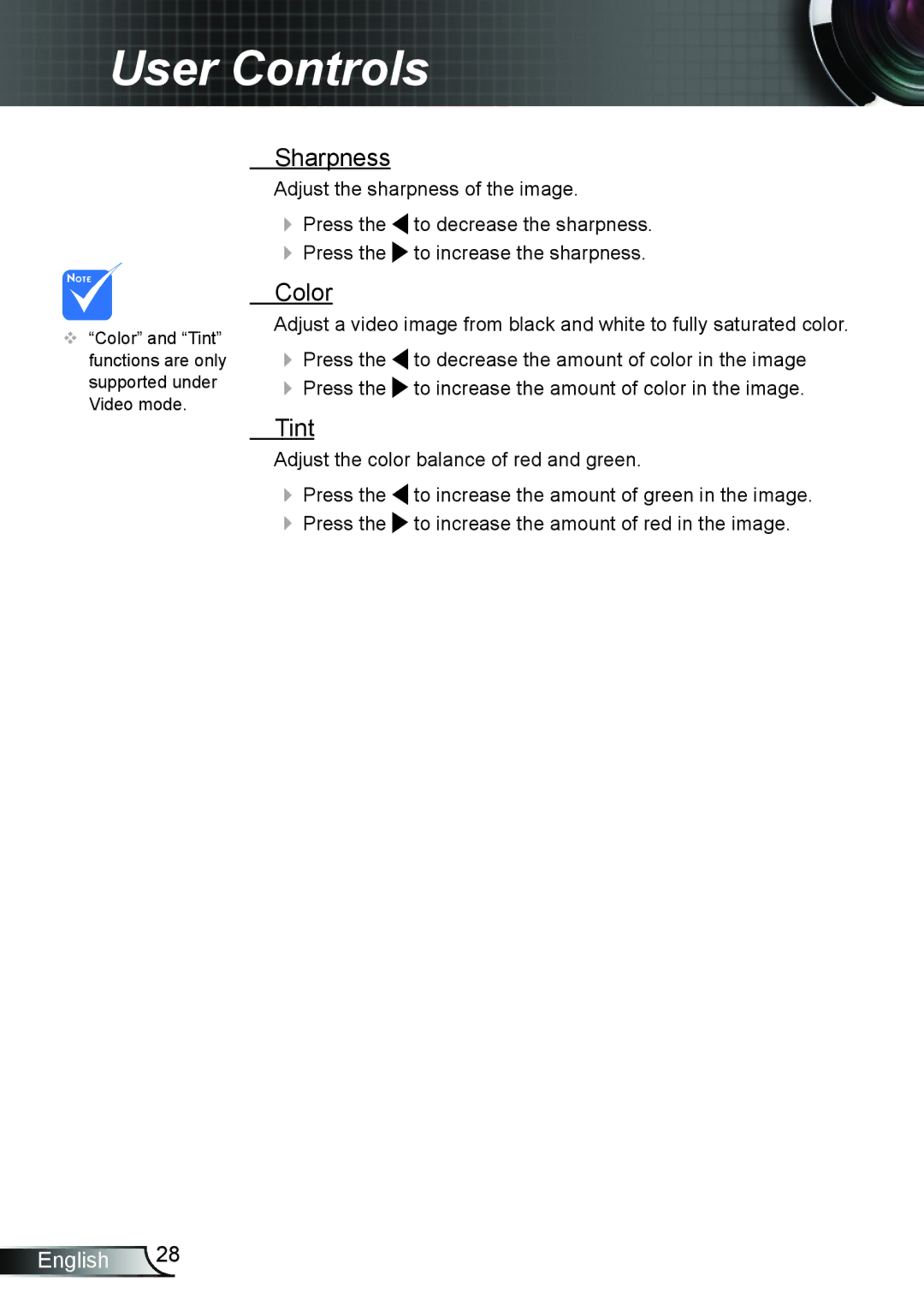User Controls
“Color” and “Tint” functions are only supported under
Video mode.
Sharpness
Adjust the sharpness of the image.
Press the ![]() to decrease the sharpness.
to decrease the sharpness.
Press the ![]() to increase the sharpness.
to increase the sharpness.
Color
Adjust a video image from black and white to fully saturated color.
Press the ![]() to decrease the amount of color in the image
to decrease the amount of color in the image
Press the ![]() to increase the amount of color in the image.
to increase the amount of color in the image.
Tint
Adjust the color balance of red and green.
Press the ![]() to increase the amount of green in the image.
to increase the amount of green in the image.
Press the ![]() to increase the amount of red in the image.
to increase the amount of red in the image.
English 28