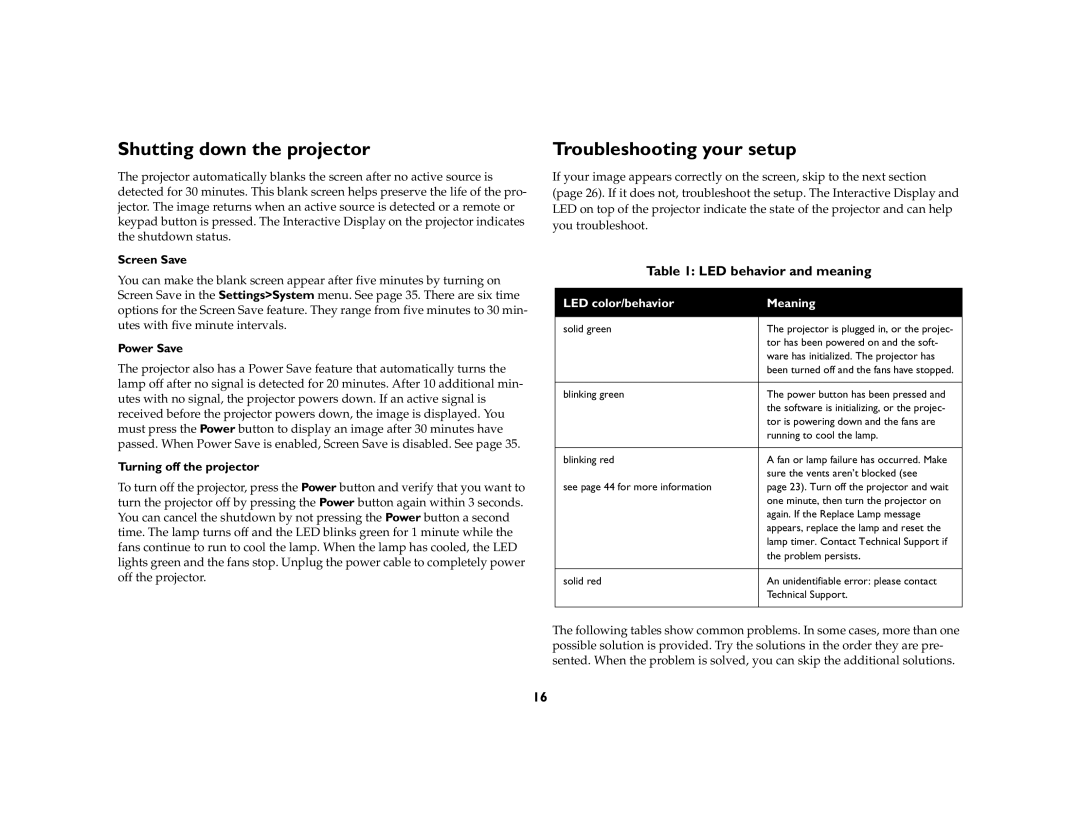8759 specifications
The Dukane 8759 is a high-performance ultrasonic welding system renowned for its innovative features and advanced technology. Designed primarily for various industries, including automotive, medical, and consumer goods, the Dukane 8759 offers an efficient solution for joining thermoplastics and other materials through ultrasonic welding.One of the standout features of the Dukane 8759 is its robust ultrasonic generator, which operates on a frequency of 20 kHz. This frequency provides optimal energy and precision for effective welding. The generator utilizes a microcontroller, allowing for precise control of the welding parameters, guaranteeing consistency and reliability in production processes.
The system incorporates a powerful pneumatic press designed for flexible use across different applications. Its adjustable welding pressure ensures effective and durable joints, regardless of the material type or thickness. With a user-friendly interface, operators can easily adjust settings for optimal performance, making it an ideal choice for both seasoned professionals and those new to ultrasonic technology.
Another noteworthy characteristic of the Dukane 8759 is its lightweight and compact design. This feature enhances its portability, allowing it to be easily integrated into existing production lines or used as a standalone unit. The design also incorporates noise reduction technologies, contributing to a quieter working environment, which is essential for operator comfort and compliance with workplace regulations.
The Dukane 8759’s automated cycle control further enhances its efficiency. It offers a high degree of monitoring during the welding process, which allows for quick troubleshooting and avoids production delays. Additionally, the system's built-in safety features, including automatic shut-off mechanisms and pressure sensors, help protect both the equipment and operators, making the Dukane 8759 a highly reliable choice.
In summary, the Dukane 8759 ultrasonic welding system stands out with its advanced ultrasonic generator, flexible pneumatic press, user-friendly interface, and automated control features. It is designed to meet the rigorous demands of various industries, ensuring high-quality welds and increased productivity, thus making it a valuable asset for manufacturers looking to optimize their production capabilities.