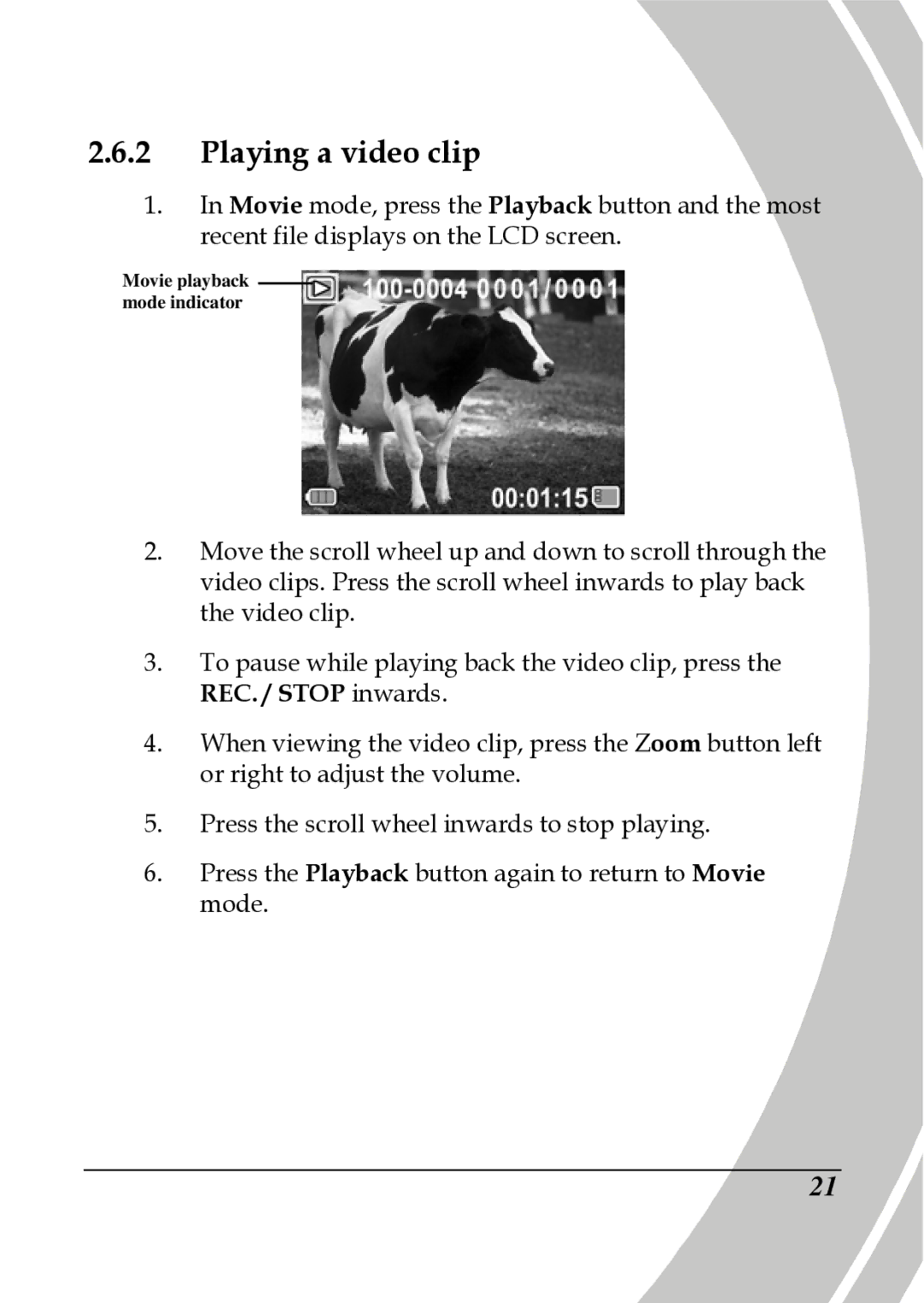2.6.2Playing a video clip
1.In Movie mode, press the Playback button and the most recent file displays on the LCD screen.
Movie playback mode indicator
2.Move the scroll wheel up and down to scroll through the video clips. Press the scroll wheel inwards to play back the video clip.
3.To pause while playing back the video clip, press the REC. / STOP inwards.
4.When viewing the video clip, press the Zoom button left or right to adjust the volume.
5.Press the scroll wheel inwards to stop playing.
6.Press the Playback button again to return to Movie mode.
21