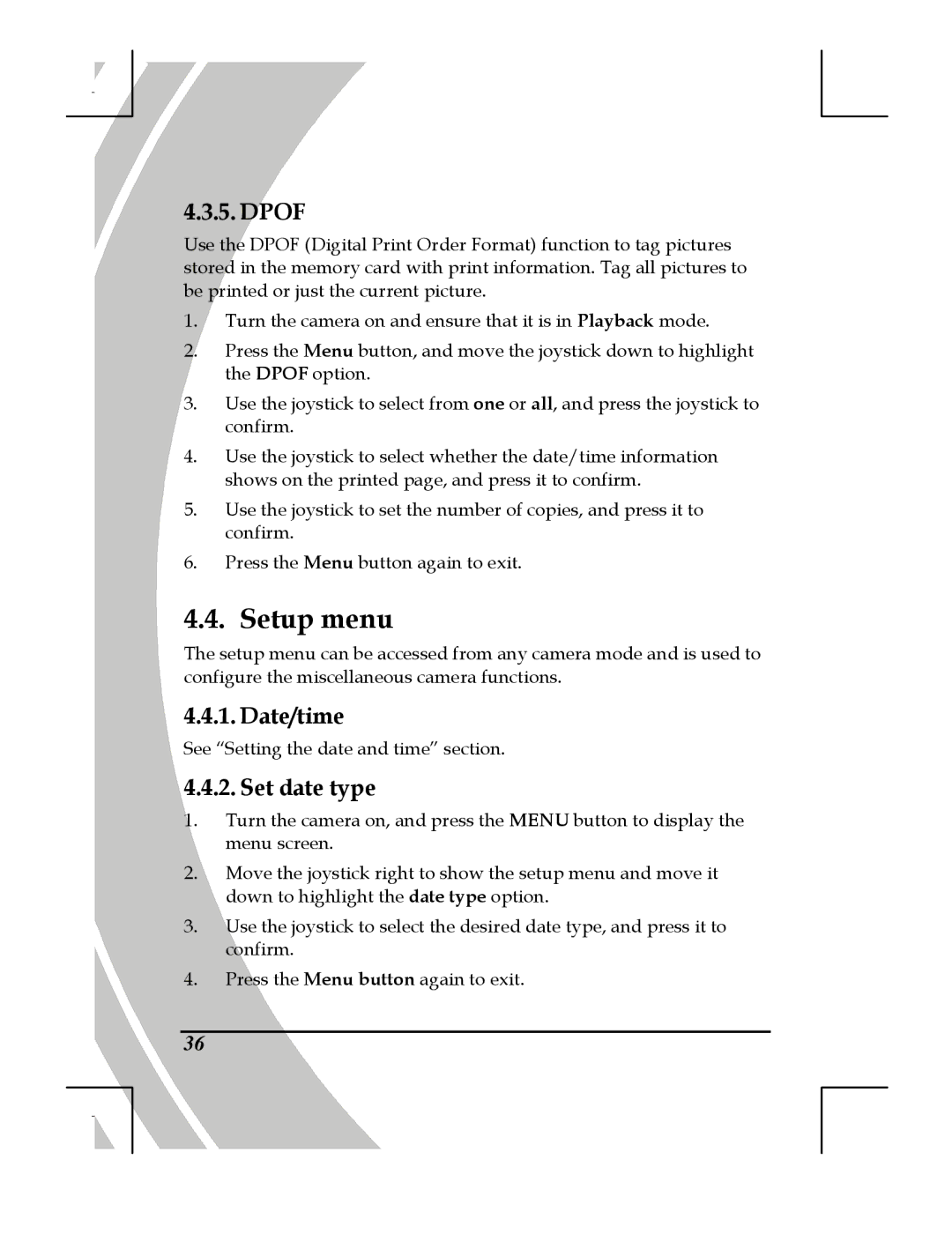DXG-518 specifications
The DXG Technology DXG-518 is a cutting-edge digital camcorder designed for both amateur videographers and seasoned professionals seeking versatility and high-quality video recording capabilities. This device stands out due to its innovative features and user-friendly design, making it an ideal choice for capturing life's memorable moments.One of the main features of the DXG-518 is its impressive video resolution options. It supports recording in Full HD 1080p, allowing users to create stunningly clear and vibrant videos. This resolution is particularly advantageous for those who wish to produce high-quality content for platforms such as YouTube, where visual quality plays a crucial role in audience engagement. Additionally, the ability to capture still images at a high resolution further complements its video capabilities, making it a multifunctional device for content creators.
Equipped with a 5x optical zoom lens, the DXG-518 allows users to get closer to their subjects without sacrificing image quality. This feature is invaluable for those who often find themselves shooting in varying distances, whether recording events, nature, or even personal projects. The autofocus technology enhances this capability, ensuring that subjects remain sharp and in focus, even during fast-paced shooting conditions.
The DXG-518 is designed with convenience in mind, featuring a bright LCD screen that supports easy framing and playback of recorded content. This display not only makes it easy to operate but also allows for straightforward navigation through settings and menus. The device is lightweight and compact, offering portability that is essential for videographers on the go.
Another key characteristic of the DXG-518 is its built-in stabilization technology. This feature minimizes shaky footage, producing smooth videos even during handheld shooting. Such stability is crucial for maintaining a professional look and feel in recordings, thereby enhancing the overall viewing experience.
In terms of storage, the DXG-518 supports SD and SDHC memory cards, providing flexibility for users to choose the storage capacity that best suits their needs. Additionally, the camcorder features a USB connection that facilitates easy transfer of videos and images to computers or other devices.
Overall, the DXG Technology DXG-518 combines high-quality video recording, user-friendly features, and portability, making it a solid choice for anyone looking to document their experiences or create engaging video content. Whether for casual use or more serious projects, the DXG-518 is a reliable tool that promises to deliver lasting satisfaction and outstanding results.