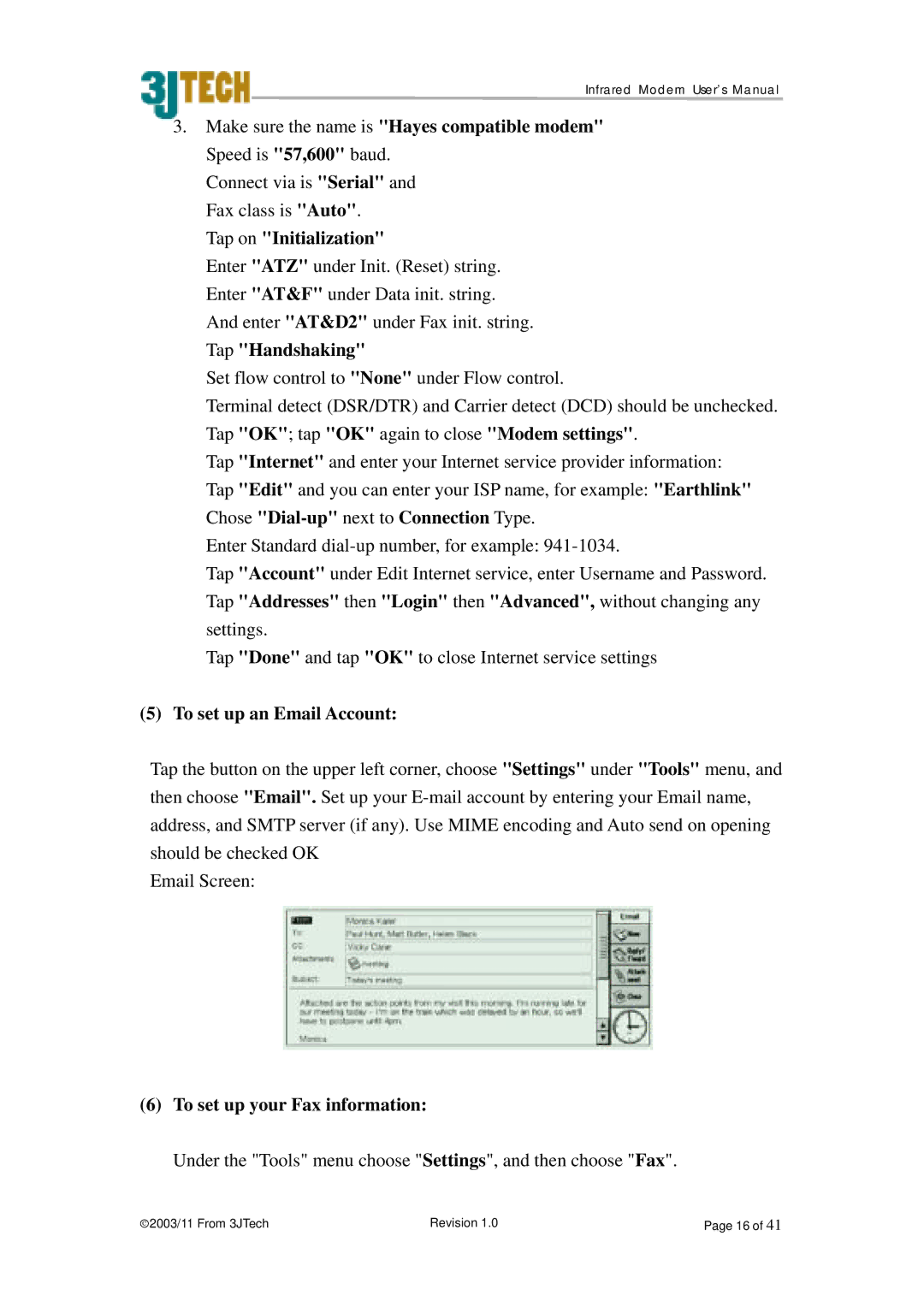Infrared Modem User’s Manual
3.Make sure the name is "Hayes compatible modem" Speed is "57,600" baud.
Connect via is "Serial" and Fax class is "Auto".
Tap on "Initialization"
Enter "ATZ" under Init. (Reset) string. Enter "AT&F" under Data init. string. And enter "AT&D2" under Fax init. string. Tap "Handshaking"
Set flow control to "None" under Flow control.
Terminal detect (DSR/DTR) and Carrier detect (DCD) should be unchecked. Tap "OK"; tap "OK" again to close "Modem settings".
Tap "Internet" and enter your Internet service provider information: Tap "Edit" and you can enter your ISP name, for example: "Earthlink" Chose
Enter Standard
Tap "Account" under Edit Internet service, enter Username and Password. Tap "Addresses" then "Login" then "Advanced", without changing any settings.
Tap "Done" and tap "OK" to close Internet service settings
(5)To set up an Email Account:
Tap the button on the upper left corner, choose "Settings" under "Tools" menu, and then choose "Email". Set up your
Email Screen:
(6)To set up your Fax information:
Under the "Tools" menu choose "Settings", and then choose "Fax".
2003/11 From 3JTech | Revision 1.0 | Page 16 of 41 |