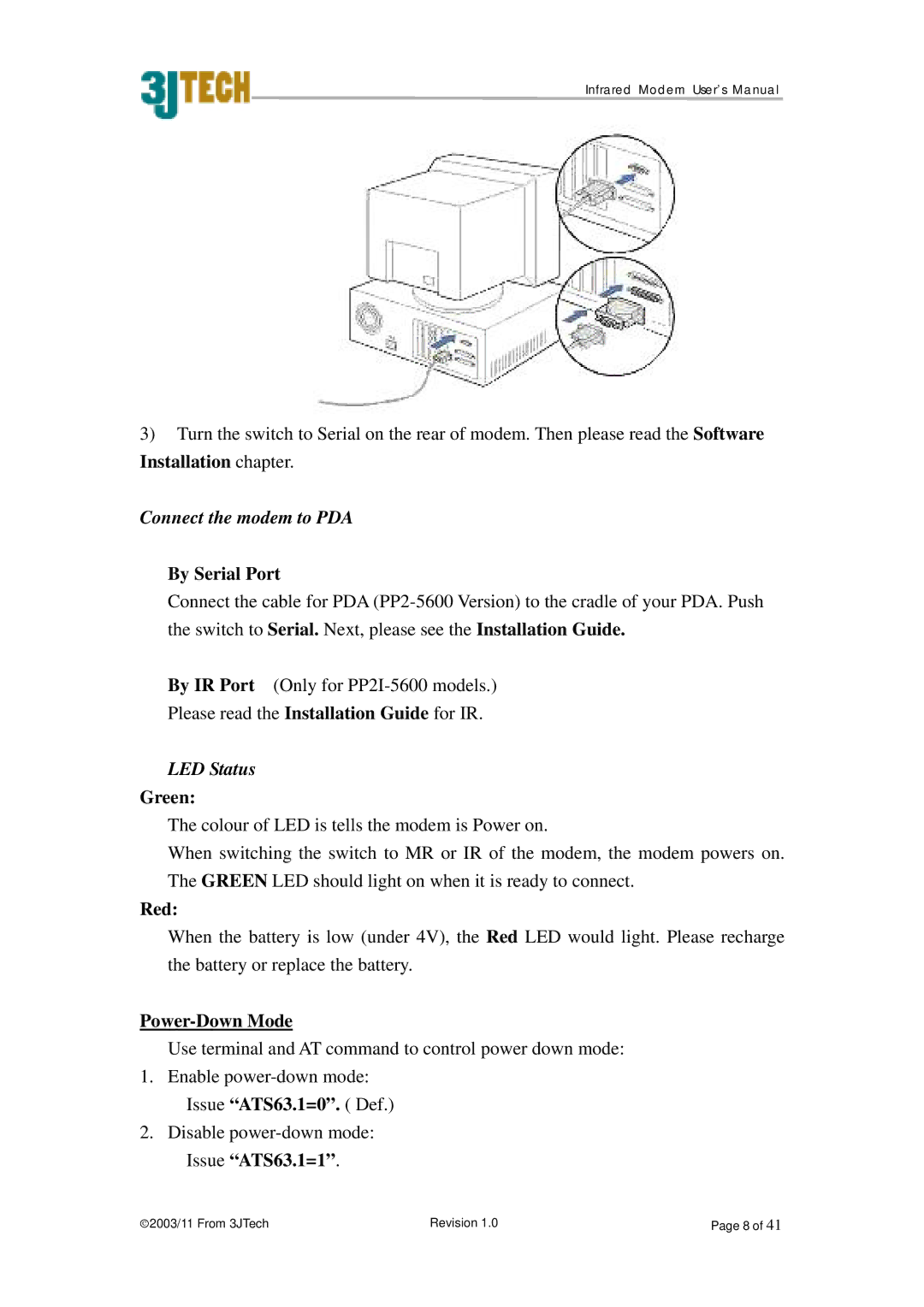Infrared Modem User’s Manual
3)Turn the switch to Serial on the rear of modem. Then please read the Software Installation chapter.
Connect the modem to PDA
By Serial Port
Connect the cable for PDA
By IR Port (Only for
Please read the Installation Guide for IR.
LED Status
Green:
The colour of LED is tells the modem is Power on.
When switching the switch to MR or IR of the modem, the modem powers on. The GREEN LED should light on when it is ready to connect.
Red:
When the battery is low (under 4V), the Red LED would light. Please recharge the battery or replace the battery.
Power-Down Mode
Use terminal and AT command to control power down mode:
1.Enable
2.Disable
2003/11 From 3JTech | Revision 1.0 | Page 8 of 41 |