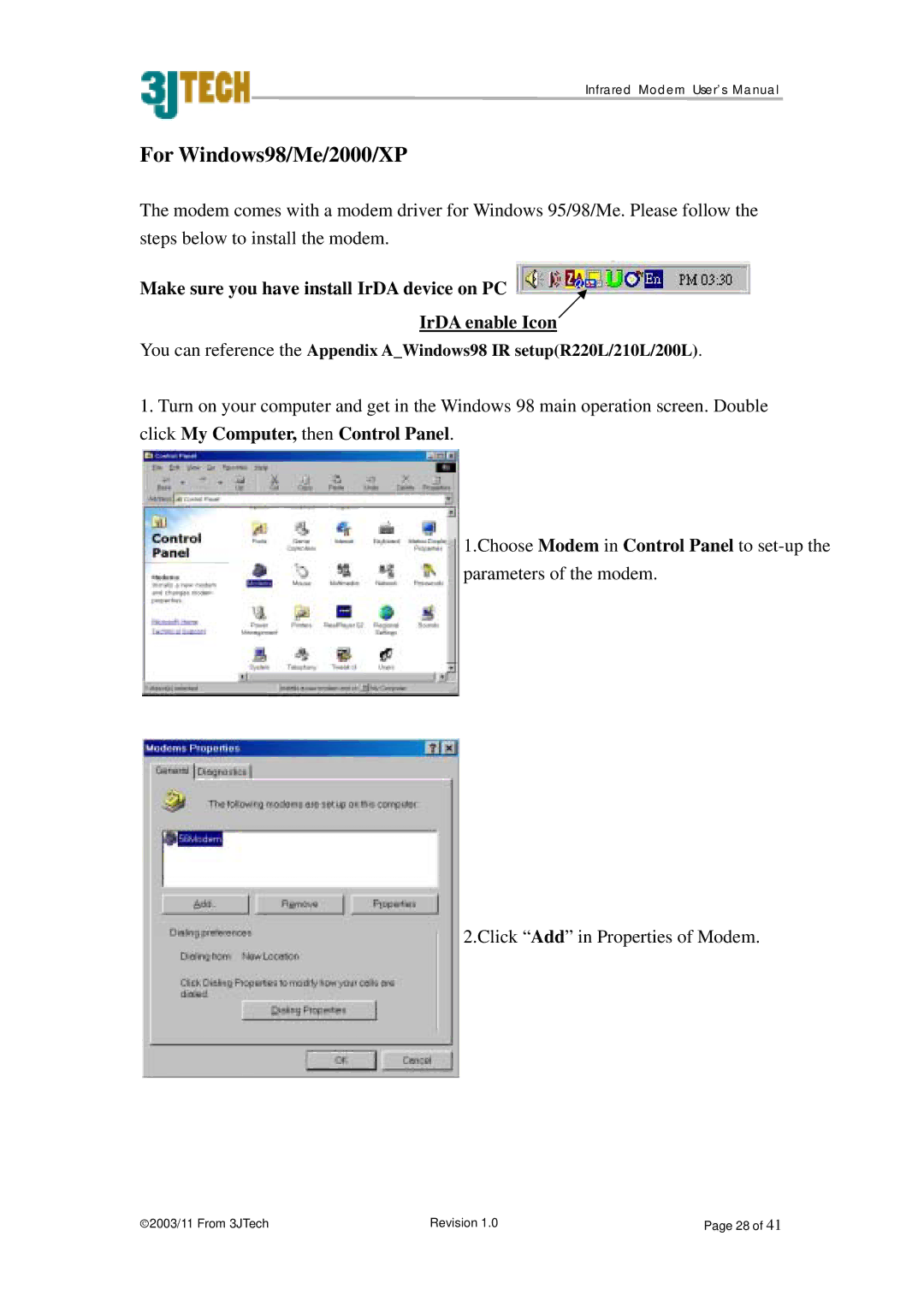Infrared Modem User’s Manual
For Windows98/Me/2000/XP
The modem comes with a modem driver for Windows 95/98/Me. Please follow the steps below to install the modem.
Make sure you have install IrDA device on PC ![]()
IrDA enable Icon
You can reference the Appendix A_Windows98 IR setup(R220L/210L/200L).
1.Turn on your computer and get in the Windows 98 main operation screen. Double click My Computer, then Control Panel.
1.Choose Modem in Control Panel to
2.Click “Add” in Properties of Modem.
2003/11 From 3JTech | Revision 1.0 | Page 28 of 41 |