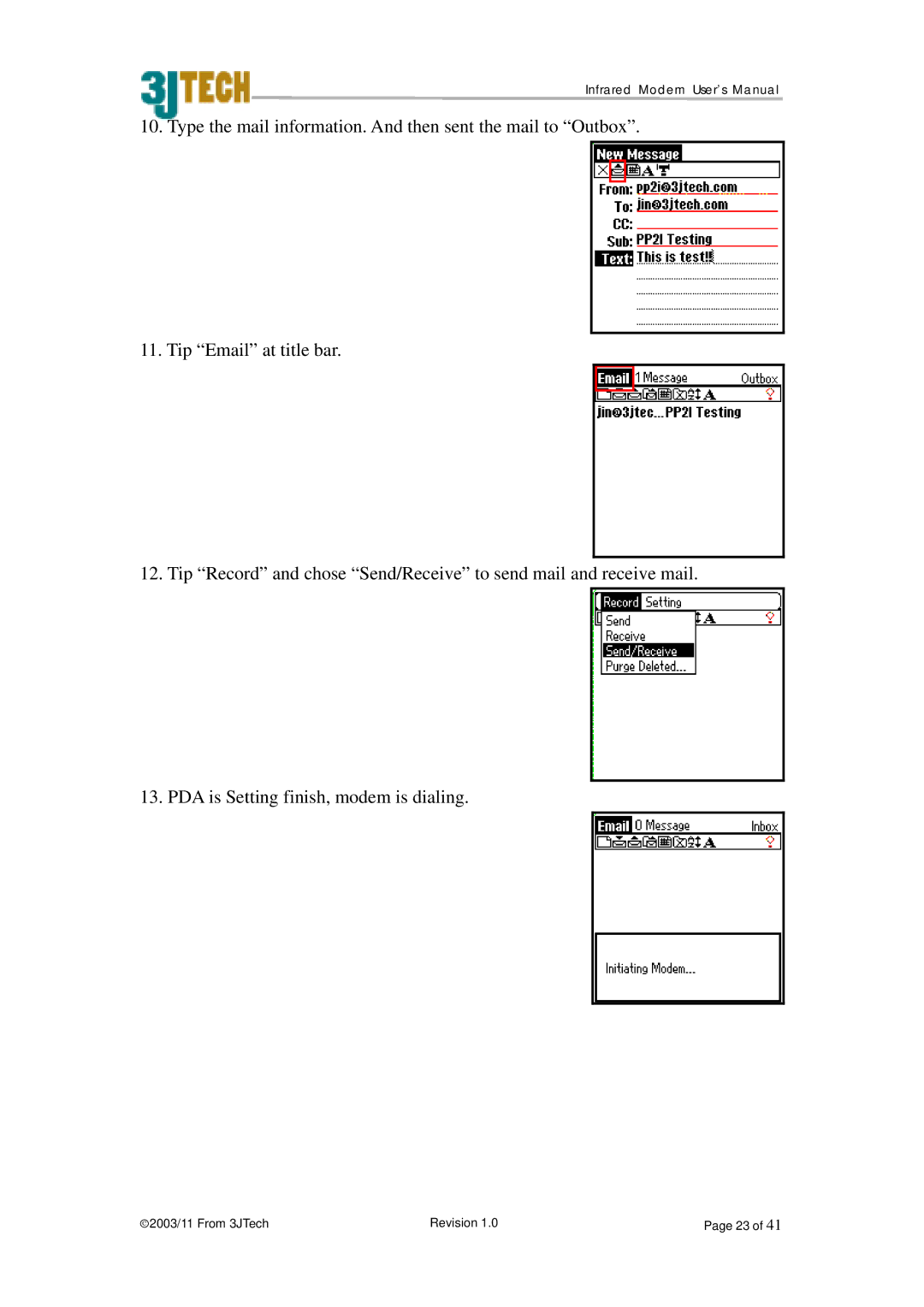Infrared Modem User’s Manual
10. Type the mail information. And then sent the mail to “Outbox”.
11. Tip “Email” at title bar.
12. Tip “Record” and chose “Send/Receive” to send mail and receive mail.
13. PDA is Setting finish, modem is dialing.
2003/11 From 3JTech | Revision 1.0 | Page 23 of 41 |