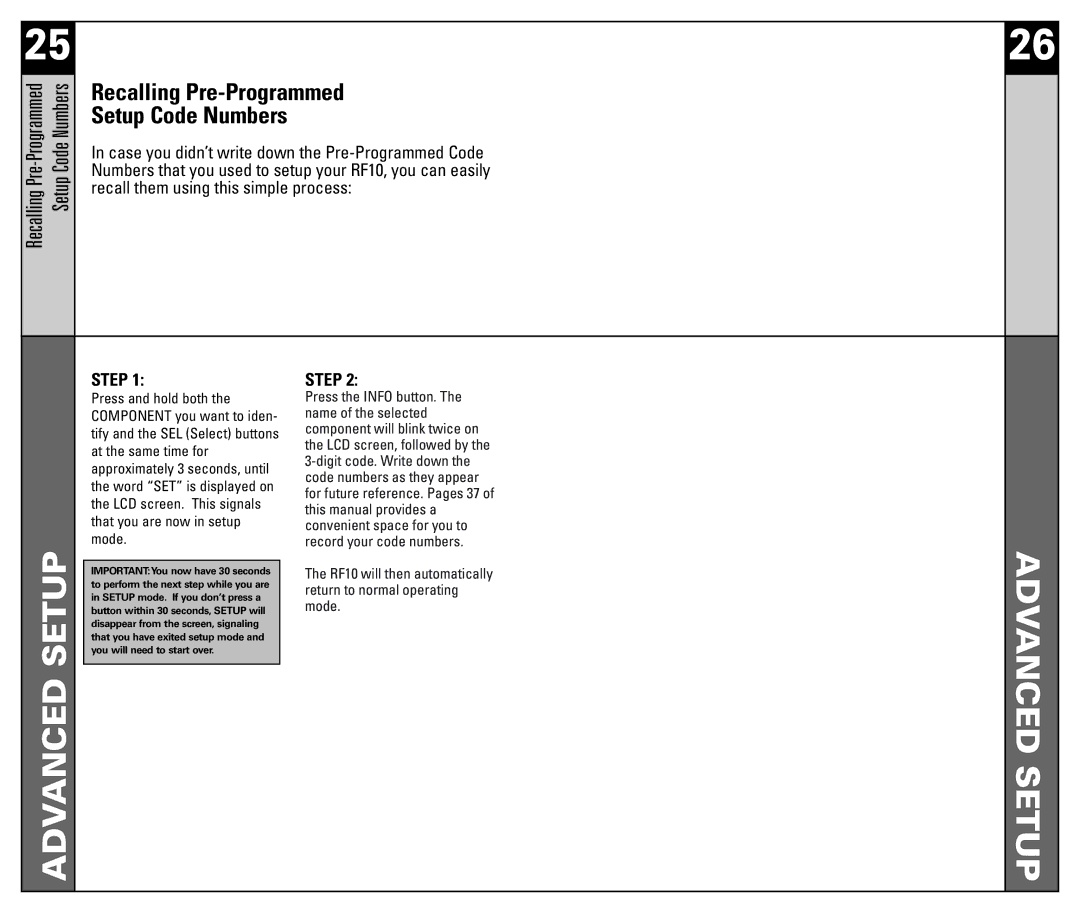25
Recalling
Recalling Pre-Programmed
Setup Code Numbers
In case you didn’t write down the
26
ADVANCED SETUP
STEP 1:
Press and hold both the COMPONENT you want to iden- tify and the SEL (Select) buttons at the same time for approximately 3 seconds, until the word “SET” is displayed on the LCD screen. This signals that you are now in setup mode.
IMPORTANT:You now have 30 seconds to perform the next step while you are in SETUP mode. If you don’t press a button within 30 seconds, SETUP will disappear from the screen, signaling that you have exited setup mode and you will need to start over.
STEP 2:
Press the INFO button. The name of the selected component will blink twice on the LCD screen, followed by the
The RF10 will then automatically return to normal operating mode.
ADVANCED SETUP