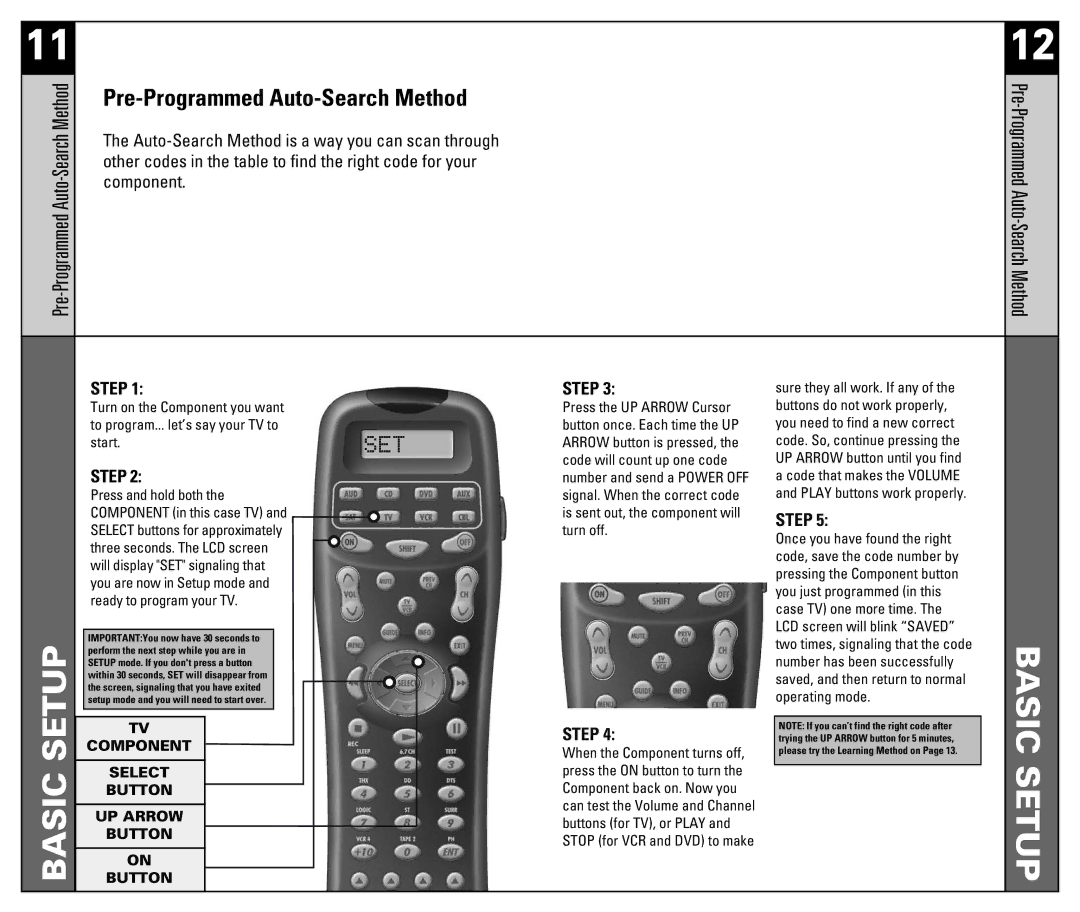11
SETUP
Pre-Programmed Auto-Search Method
The
STEP 1:
Turn on the Component you want to program... let’s say your TV to start.
STEP 2:
Press and hold both the COMPONENT (in this case TV) and SELECT buttons for approximately three seconds. The LCD screen will display "SET" signaling that you are now in Setup mode and ready to program your TV.
IMPORTANT:You now have 30 seconds to perform the next step while you are in SETUP mode. If you don't press a button within 30 seconds, SET will disappear from the screen, signaling that you have exited setup mode and you will need to start over.
STEP 3:
Press the UP ARROW Cursor button once. Each time the UP ARROW button is pressed, the code will count up one code number and send a POWER OFF signal. When the correct code is sent out, the component will turn off.
sure they all work. If any of the buttons do not work properly, you need to find a new correct code. So, continue pressing the UP ARROW button until you find a code that makes the VOLUME and PLAY buttons work properly.
STEP 5:
Once you have found the right code, save the code number by pressing the Component button you just programmed (in this case TV) one more time. The LCD screen will blink “SAVED” two times, signaling that the code number has been successfully saved, and then return to normal operating mode.
12
BASIC
BASIC
TV
COMPONENT
SELECT
BUTTON
UP ARROW
BUTTON
ON
BUTTON
STEP 4:
When the Component turns off, press the ON button to turn the Component back on. Now you can test the Volume and Channel buttons (for TV), or PLAY and STOP (for VCR and DVD) to make
NOTE: If you can’t find the right code after trying the UP ARROW button for 5 minutes, please try the Learning Method on Page 13.
SETUP