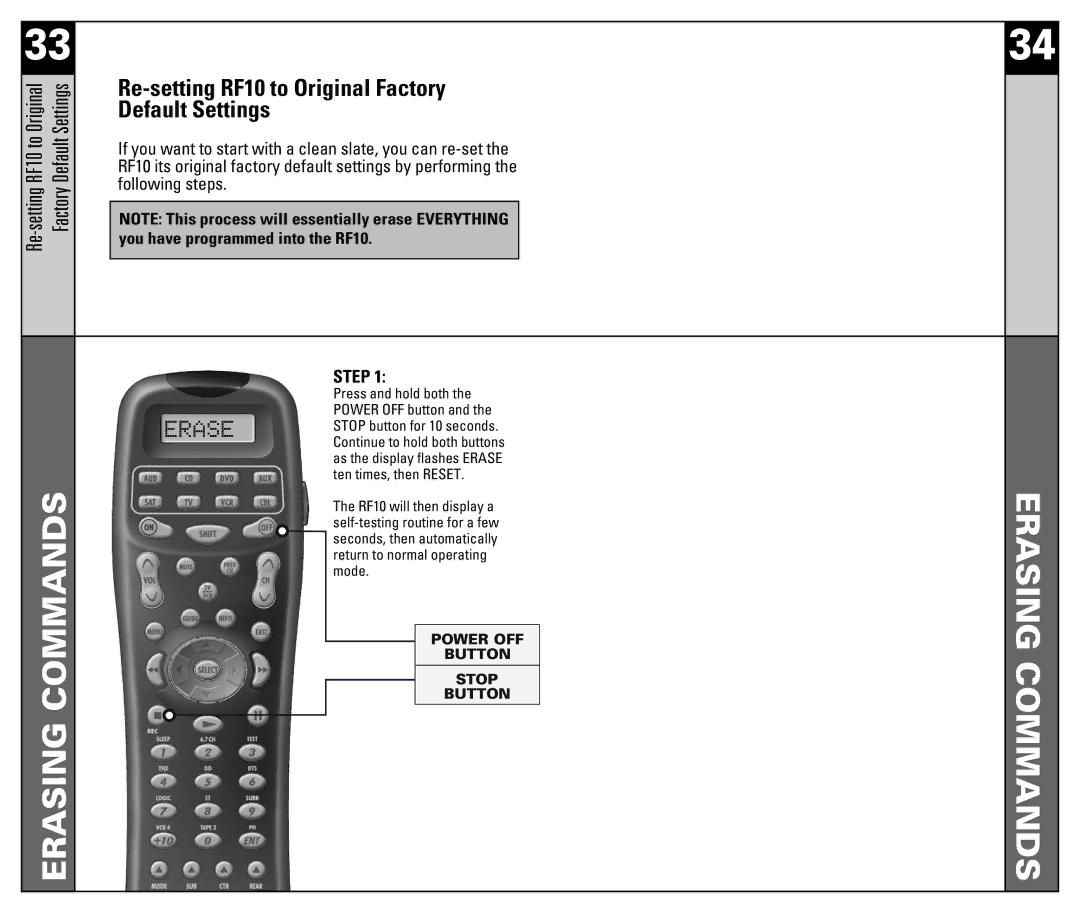33 |
|
|
|
|
| 34 | |
Original | Settings |
|
|
| |||
| Default Settings |
| |||||
RF10to | Default |
|
| ||||
| If you want to start with a clean slate, you can |
| |||||
|
|
| RF10 its original factory default settings by performing the |
| |||
Factory |
| following steps. |
| ||||
|
|
|
|
|
| ||
| NOTE: This process will essentially erase EVERYTHING |
|
|
| |||
|
|
|
|
|
| ||
|
|
| you have programmed into the RF10. |
|
|
| |
|
|
|
|
|
|
|
|
|
|
|
|
|
|
|
|
|
|
| STEP 1: |
| |||
|
|
| Press and hold both the |
| |||
|
|
| POWER OFF button and the |
| |||
|
|
| STOP button for 10 seconds. |
| |||
|
|
| Continue to hold both buttons |
| |||
|
|
| as the display flashes ERASE |
| |||
| COMMANDSERASING |
| ten times, then RESET. | ERASINGCOMMANDS | |||
|
| The RF10 will then display a | |||||
|
|
|
| ||||
|
|
|
| ||||
|
|
| seconds, then automatically |
| |||
|
|
| return to normal operating |
| |||
|
|
| mode. |
| |||
|
|
|
|
|
| ||
|
|
|
| POWER OFF |
|
| |
|
|
|
| BUTTON |
|
| |
|
|
|
| STOP |
|
| |
|
|
|
| BUTTON |
|
| |
|
|
|
|
|
|
|
|