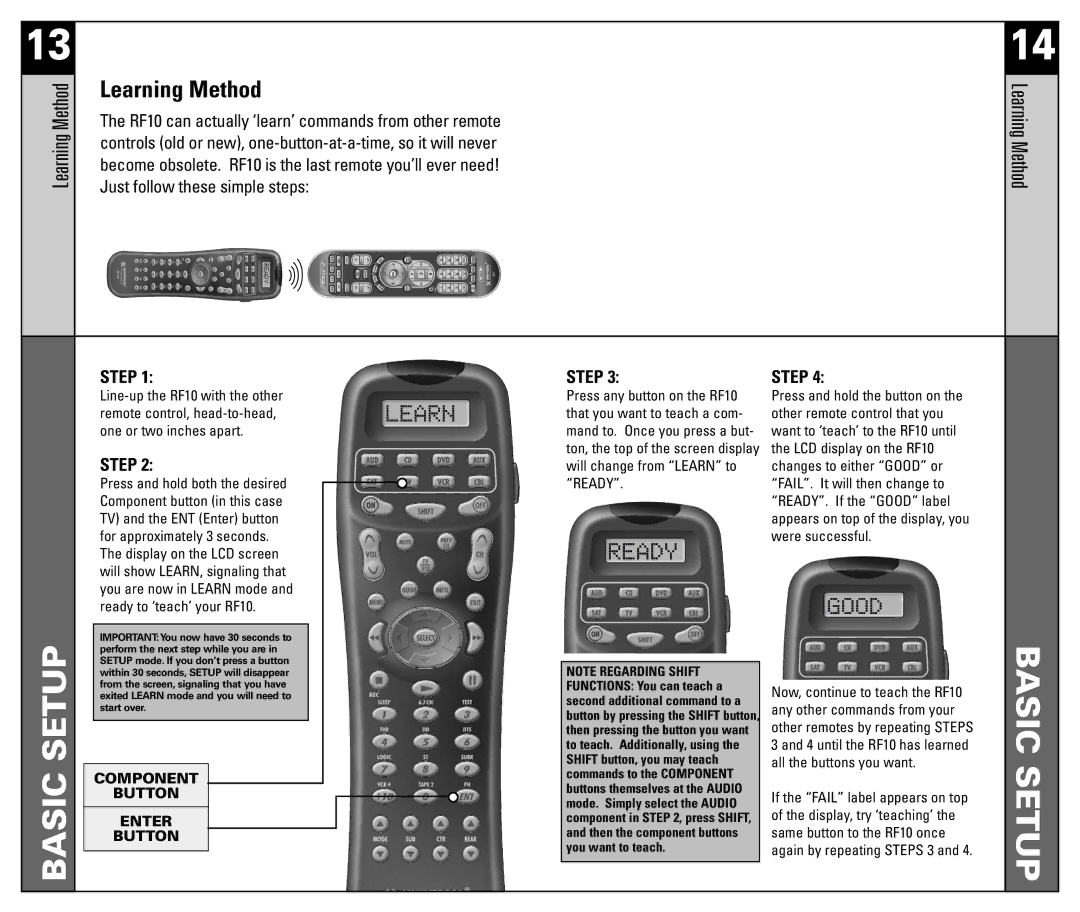13
Learning Method
Learning Method
The RF10 can actually ‘learn’ commands from other remote controls (old or new),
14
Learning Method
BASIC SETUP
STEP 1:
STEP 2:
Press and hold both the desired Component button (in this case TV) and the ENT (Enter) button for approximately 3 seconds. The display on the LCD screen will show LEARN, signaling that you are now in LEARN mode and ready to ‘teach’ your RF10.
IMPORTANT:You now have 30 seconds to perform the next step while you are in SETUP mode. If you don’t press a button within 30 seconds, SETUP will disappear from the screen, signaling that you have exited LEARN mode and you will need to start over.
COMPONENT
BUTTON
ENTER
BUTTON
STEP 3:
Press any button on the RF10 that you want to teach a com- mand to. Once you press a but- ton, the top of the screen display will change from “LEARN” to “READY”.
NOTE REGARDING SHIFT FUNCTIONS: You can teach a second additional command to a button by pressing the SHIFT button, then pressing the button you want to teach. Additionally, using the SHIFT button, you may teach commands to the COMPONENT buttons themselves at the AUDIO mode. Simply select the AUDIO component in STEP 2, press SHIFT, and then the component buttons you want to teach.
STEP 4:
Press and hold the button on the other remote control that you want to ‘teach’ to the RF10 until the LCD display on the RF10 changes to either “GOOD” or “FAIL”. It will then change to “READY”. If the “GOOD” label appears on top of the display, you were successful.
Now, continue to teach the RF10 any other commands from your other remotes by repeating STEPS 3 and 4 until the RF10 has learned all the buttons you want.
If the “FAIL” label appears on top of the display, try ‘teaching’ the same button to the RF10 once again by repeating STEPS 3 and 4.