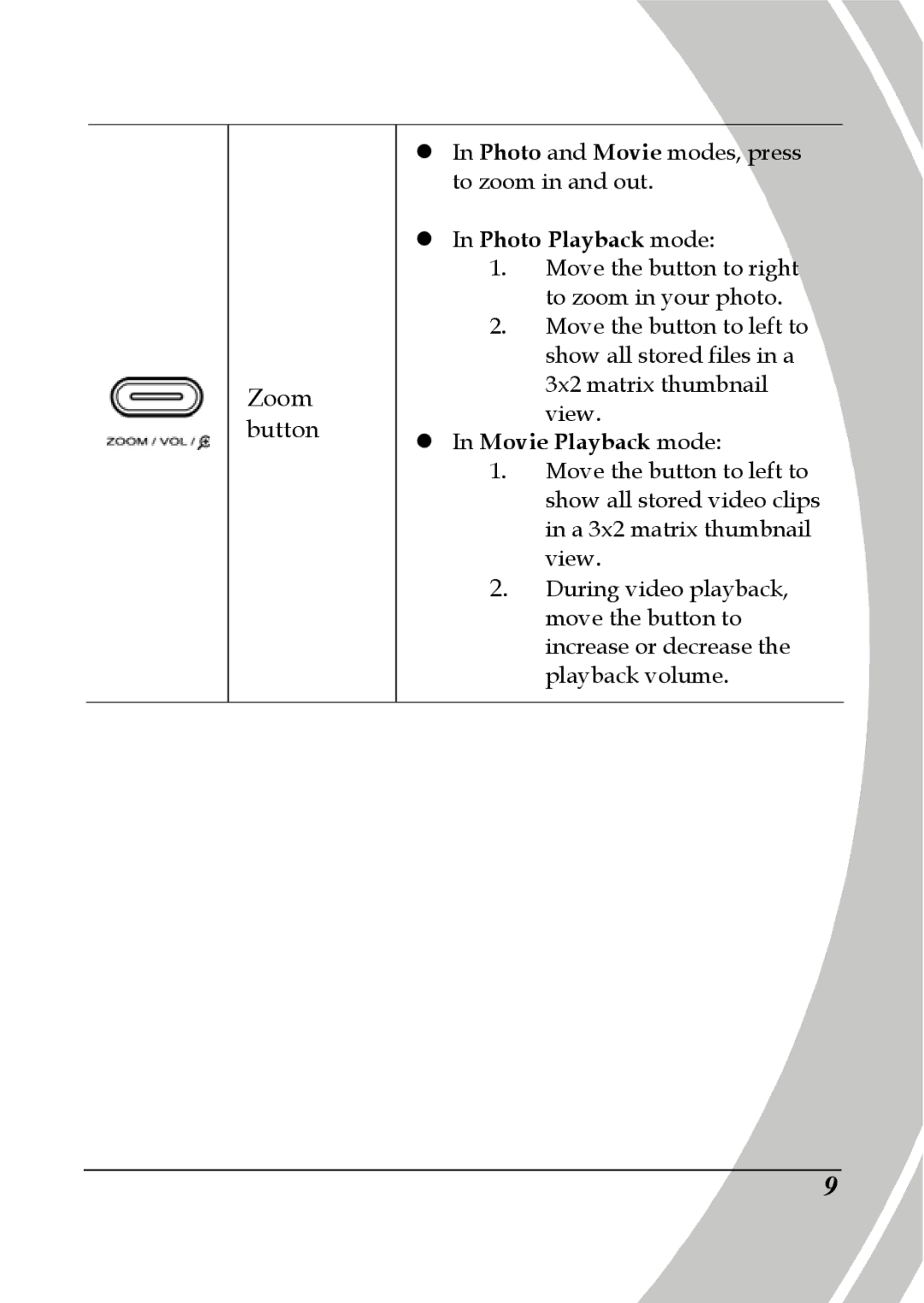Zoom button
zIn Photo and Movie modes, press to zoom in and out.
zIn Photo Playback mode:
1.Move the button to right to zoom in your photo.
2.Move the button to left to show all stored files in a 3x2 matrix thumbnail view.
zIn Movie Playback mode:
1.Move the button to left to show all stored video clips in a 3x2 matrix thumbnail view.
2.During video playback, move the button to increase or decrease the playback volume.
9