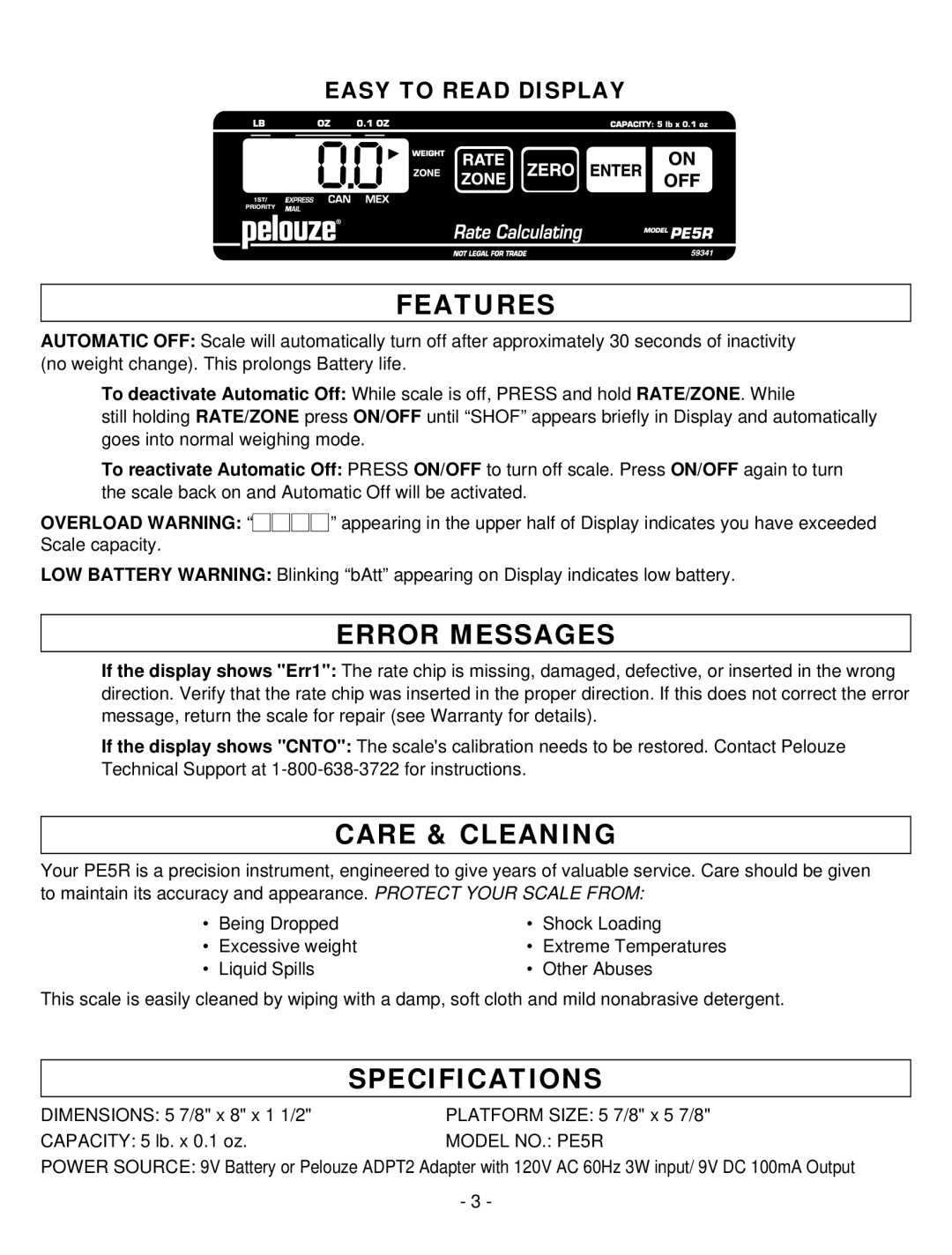EASY TO READ DISPLAY
FEATURES
AUTOMATIC OFF: Scale will automatically turn off after approximately 30 seconds of inactivity (no weight change). This prolongs Battery life.
To deactivate Automatic Off: While scale is off, PRESS and hold RATE/ZONE. While
still holding RATE/ZONE press ON/OFF until “SHOF” appears briefly in Display and automatically goes into normal weighing mode.
To reactivate Automatic Off: PRESS ON/OFF to turn off scale. Press ON/OFF again to turn the scale back on and Automatic Off will be activated.
OVERLOAD WARNING: “ ![]()
![]() Scale capacity.
Scale capacity.
” appearing in the upper half of Display indicates you have exceeded
LOW BATTERY WARNING: Blinking “bAtt” appearing on Display indicates low battery.
ERROR MESSAGES
If the display shows "Err1": The rate chip is missing, damaged, defective, or inserted in the wrong direction. Verify that the rate chip was inserted in the proper direction. If this does not correct the error message, return the scale for repair (see Warranty for details).
If the display shows "CNTO": The scale's calibration needs to be restored. Contact Pelouze Technical Support at
CARE & CLEANING
Your PE5R is a precision instrument, engineered to give years of valuable service. Care should be given to maintain its accuracy and appearance. PROTECT YOUR SCALE FROM:
• Being Dropped | • Shock Loading | ||
• | Excessive weight | • | Extreme Temperatures |
• | Liquid Spills | • | Other Abuses |
This scale is easily cleaned by wiping with a damp, soft cloth and mild nonabrasive detergent.
SPECIFICATIONS
DIMENSIONS: 5 7/8" x 8" x 1 1/2"
CAPACITY: 5 lb. x 0.1 oz.
PLATFORM SIZE: 5 7/8" x 5 7/8"
MODEL NO.: PE5R
POWER SOURCE: 9V Battery or Pelouze ADPT2 Adapter with 120V AC 60Hz 3W input/ 9V DC 100mA Output
- 3 -