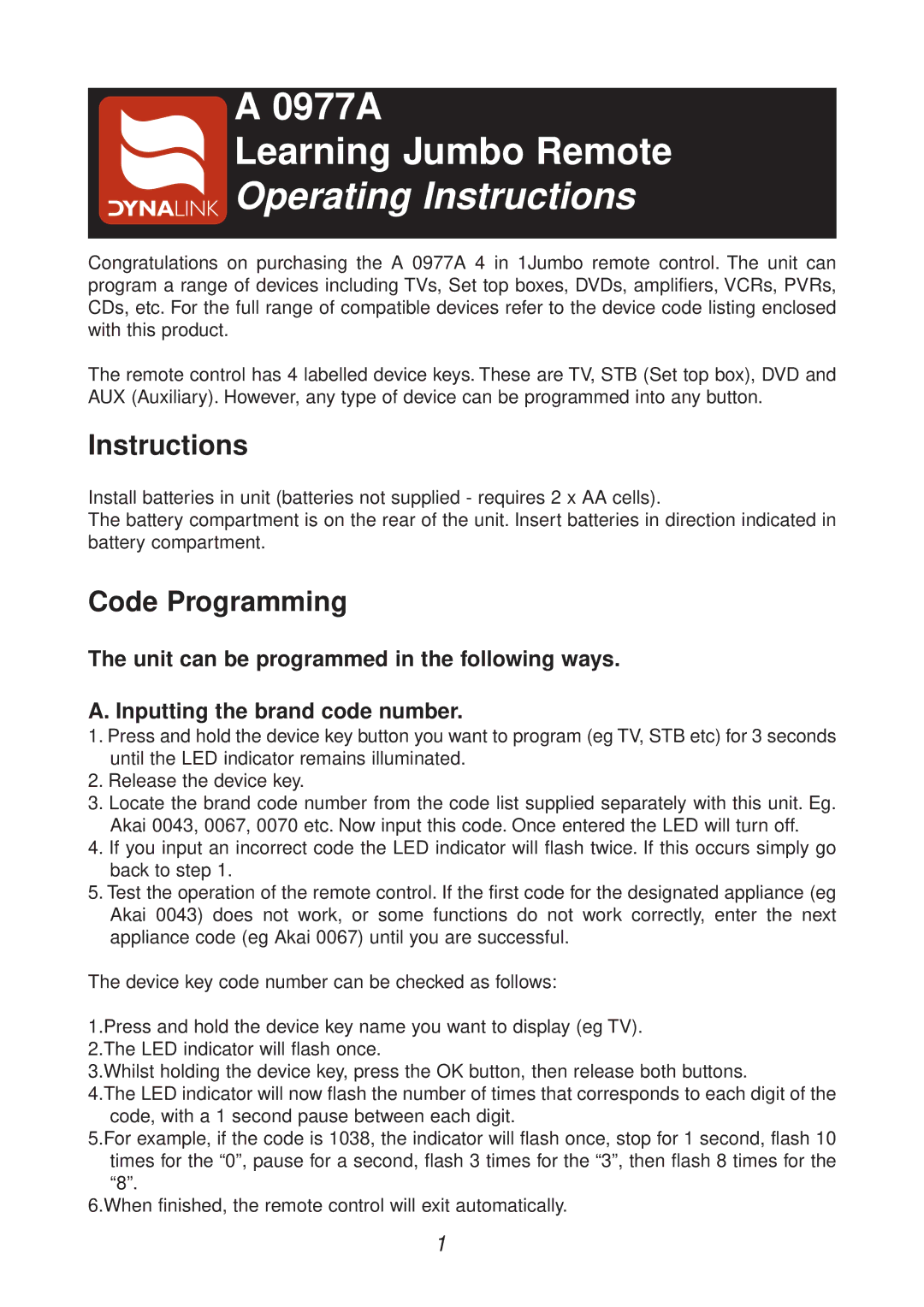A 0977A specifications
Dynalink A 0977A is an innovative device designed to meet the demands of modern connectivity and internet usage. With its impressive array of features, this device stands out in the crowded market of networking solutions.One of the core attributes of the Dynalink A 0977A is its dual-band Wi-Fi capability, which allows users to connect to both 2.4GHz and 5GHz frequency bands. This flexibility minimizes interference and provides high-speed internet access for various applications, including streaming, gaming, and video conferencing. Users can effortlessly switch between bands, ensuring an optimal connection based on their specific needs and the device's load.
Equipped with the latest wireless technology, namely Wi-Fi 6, the Dynalink A 0977A boasts enhanced speeds, increased capacity, and improved efficiency. This cutting-edge standard allows for faster data transfer rates, making it perfect for households with multiple devices connected simultaneously. With Wi-Fi 6, users can experience smoother performance during high-demand activities without worrying about lag or connectivity dropouts.
The design of the Dynalink A 0977A emphasizes functional aesthetics, featuring a sleek and compact design that makes it easy to integrate into any home or office environment. The device is equipped with multiple Ethernet ports, allowing wired connections for devices such as gaming consoles, smart TVs, and computers. This ensures a stable and secure connection, further enhancing the overall user experience.
Security is a primary concern in today’s digital landscape, and the Dynalink A 0977A does not disappoint in this aspect. It features advanced security protocols, including WPA3 encryption, providing users with robust protection against unauthorized access. In addition, the built-in firewall offers an extra layer of defense, ensuring that sensitive data remains safeguarded.
Ease of use is another hallmark of the Dynalink A 0977A. The device comes with an intuitive mobile app that allows users to manage their network settings effortlessly. Parents can set up parental controls, monitor connected devices, and even schedule internet access for specific times, providing peace of mind in managing family online activity.
In summary, the Dynalink A 0977A emerges as a versatile and efficient networking solution that incorporates advanced technologies, extensive connectivity options, and robust security features. Its dual-band capabilities paired with the latest Wi-Fi 6 technology make it a standout choice for any user looking to enhance their digital connectivity experience. Whether in a busy household or a small office, the Dynalink A 0977A promises reliable performance and user-friendly operation, making it a wise investment in today’s technology-driven world.