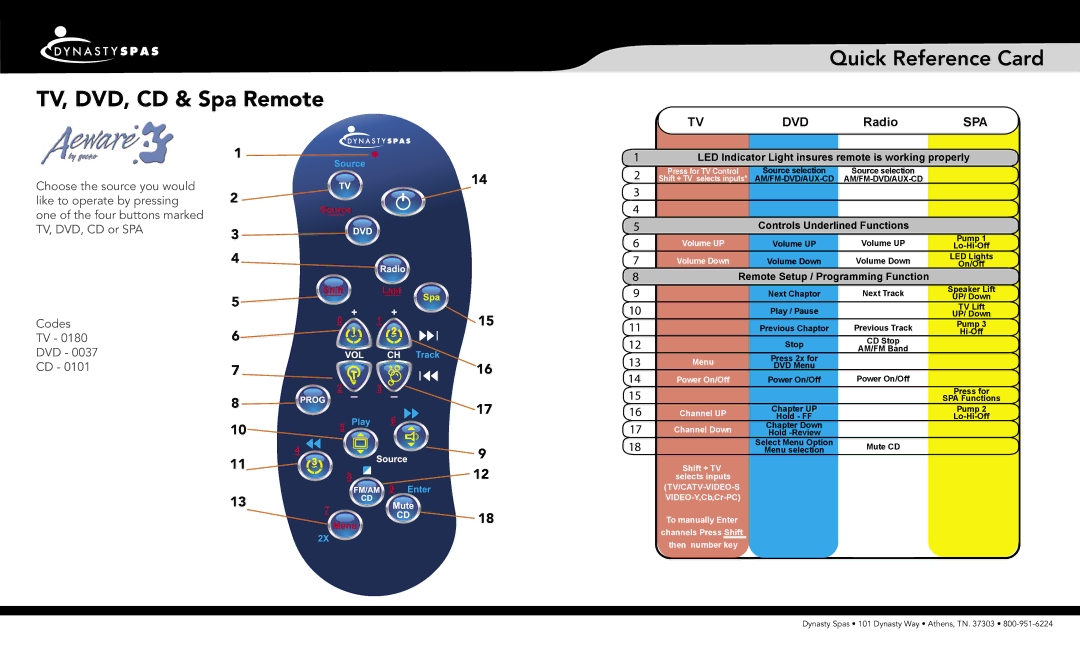TV, DVD, CD & Spa Remote
Quick Reference Card
TV | DVD | Radio | SPA |
Choose the source you would like to operate by pressing one of the four buttons marked TV, DVD, CD or SPA
Codes
TV - 0180
DVD - 0037
CD - 0101
� |
| |
| �� | |
� |
| |
� |
| |
� |
| |
� |
| |
� | �� | |
| ||
� | �� | |
� | �� | |
| ||
�� |
| |
�� | � | |
�� | ||
| ||
�� |
| |
| �� |
�LED Indicator Light insures remote is working properly
� | Press for TV Control | Source selection | Source selection |
| |
Shift + TV selects inputs* |
| ||||
|
| ||||
� |
|
|
|
| |
� |
|
|
|
| |
� |
| Controls Underlined Functions | Pump 1 | ||
� | Volume UP | Volume UP | Volume UP | ||
� | Volume Down | Volume Down | Volume Down | LED Lights | |
On/Off | |||||
|
|
|
| ||
� | Remote Setup / Programming Function |
| |||
� |
| Next Chaptor | Next Track | Speaker Lift | |
| UP/ Down | ||||
|
|
|
| ||
�� |
| Play / Pause |
| TV Lift | |
|
| UP/ Down | |||
|
|
|
| ||
�� |
| Previous Chaptor | Previous Track | Pump 3 | |
| |||||
|
|
|
| ||
�� |
| Stop | CD Stop |
| |
| AM/FM Band |
| |||
|
|
|
| ||
�� | Menu | Press 2x for |
|
| |
DVD Menu |
|
| |||
�� | Power On/Off | Power On/Off | Power On/Off |
| |
�� |
|
|
| Press for | |
|
|
| SPA Functions | ||
�� | Channel UP | Chapter UP |
| Pump 2 | |
Hold - FF |
| ||||
|
|
| |||
�� | Channel Down | Chapter Down |
|
| |
Hold |
|
| |||
|
|
|
| ||
�� |
| Select Menu Option | Mute CD |
| |
| Menu selection |
| |||
| Shift + TV |
|
|
| |
| selects inputs |
|
|
| |
|
|
|
|
| |
|
|
|
|
| |
| To manually Enter |
|
|
| |
| channels Press Shift |
|
|
| |
| then number key |
|
|
| |
Dynasty Spas • 101 Dynasty Way • Athens, TN. 37303 •