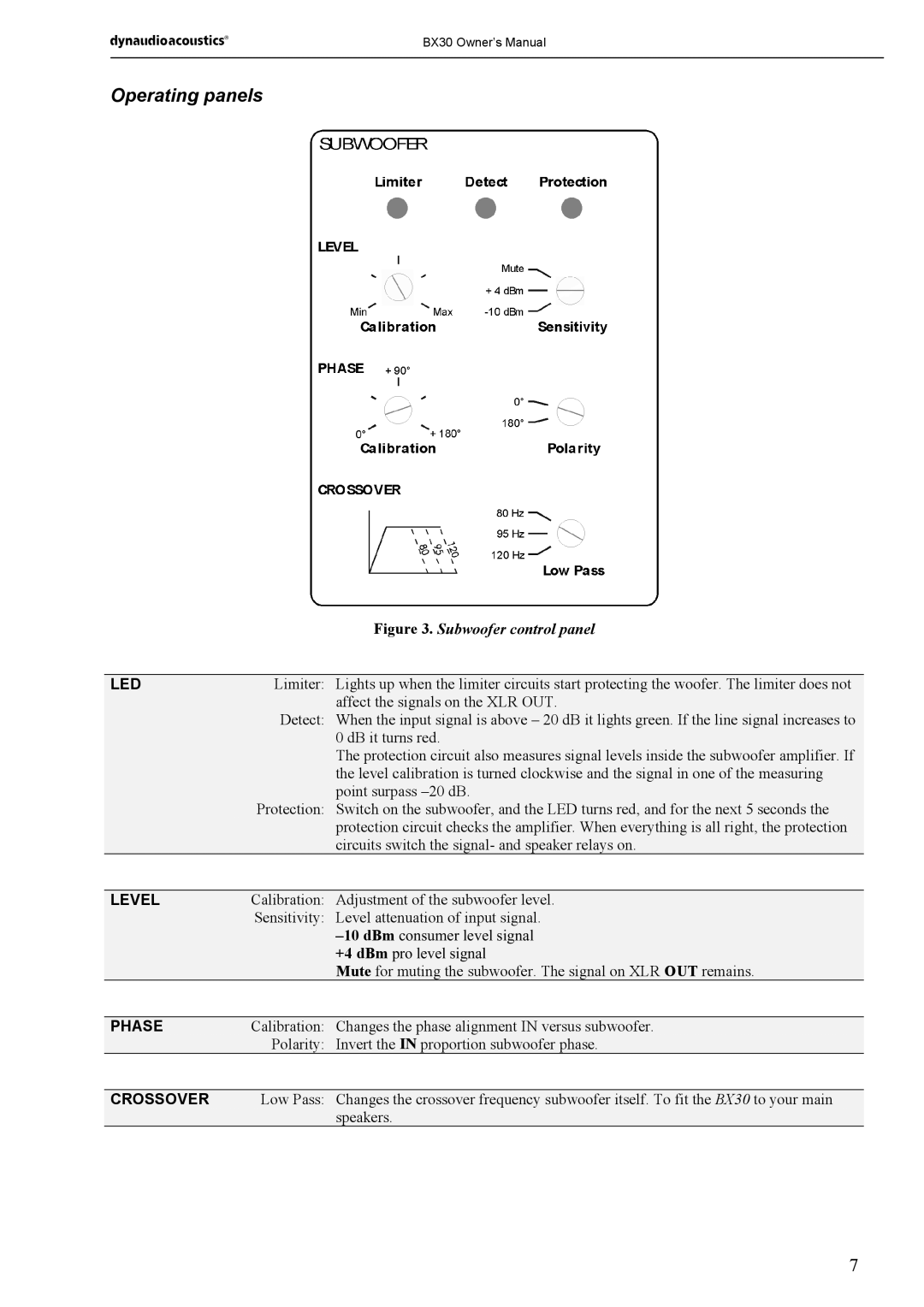BX30 Owner’s Manual
Operating panels
|
| Figure 3. Subwoofer control panel |
|
|
|
LED | Limiter: | Lights up when the limiter circuits start protecting the woofer. The limiter does not |
|
| affect the signals on the XLR OUT. |
| Detect: | When the input signal is above – 20 dB it lights green. If the line signal increases to |
|
| 0 dB it turns red. |
|
| The protection circuit also measures signal levels inside the subwoofer amplifier. If |
|
| the level calibration is turned clockwise and the signal in one of the measuring |
|
| point surpass |
| Protection: | Switch on the subwoofer, and the LED turns red, and for the next 5 seconds the |
|
| protection circuit checks the amplifier. When everything is all right, the protection |
|
| circuits switch the signal- and speaker relays on. |
|
|
|
LEVEL | Calibration: | Adjustment of the subwoofer level. |
| Sensitivity: | Level attenuation of input signal. |
|
| |
|
| +4 dBm pro level signal |
|
| Mute for muting the subwoofer. The signal on XLR OUT remains. |
|
|
|
PHASE | Calibration: | Changes the phase alignment IN versus subwoofer. |
| Polarity: | Invert the IN proportion subwoofer phase. |
|
|
|
CROSSOVER | Low Pass: | Changes the crossover frequency subwoofer itself. To fit the BX30 to your main |
|
| speakers. |
7