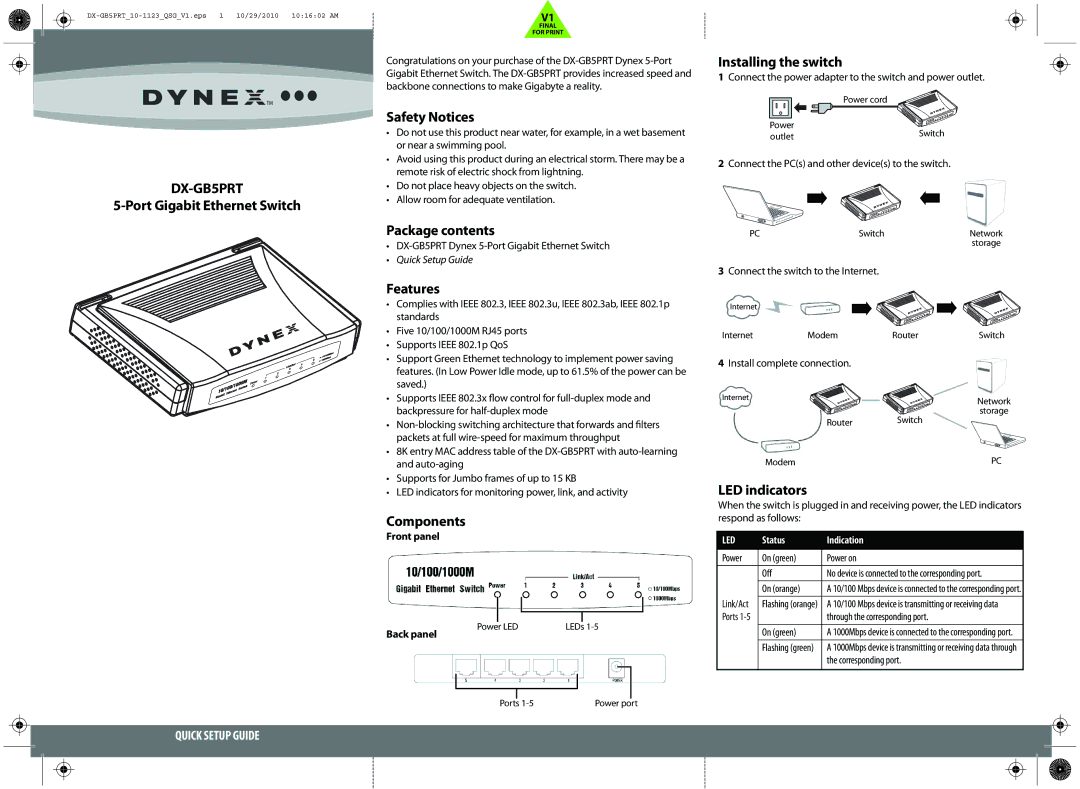DX-GB5PRT specifications
The Dynex DX-GB5PRT is a versatile and innovative device that caters to a variety of modern technological needs, making it an excellent addition to any home or office setup. This gadget seamlessly combines functionality and style, appealing to those who value performance and aesthetics alike.One of the standout features of the Dynex DX-GB5PRT is its impressive connectivity options. Equipped with multiple ports, including HDMI, USB, and Ethernet, it facilitates easy integration with various devices such as computers, gaming consoles, and streaming devices. This ensures that users can enjoy high-definition content without hassle, whether they're working, gaming, or watching movies.
The device is powered by advanced processing technology, ensuring smooth performance and quick responsiveness. With a robust internal processor, the DX-GB5PRT handles multiple tasks with ease, allowing users to run demanding applications without any noticeable lag. The built-in RAM further enhances its performance, providing the necessary memory to support multitasking and high-performance demands.
In addition to its processing capabilities, the Dynex DX-GB5PRT features high-quality audio and video output. The 4K resolution support allows for stunning visuals, bringing movies and games to life with vibrant colors and sharp details. Coupled with its surround sound technology, users are immersed in a rich audio experience, making every viewing session more enjoyable.
The DX-GB5PRT also emphasizes user convenience with its intuitive interface. Navigating through settings and apps is straightforward, thanks to a well-designed menu system. The device is compatible with various operating systems, ensuring that users can connect their preferred devices without compatibility issues.
Moreover, the Dynex DX-GB5PRT incorporates smart technology, offering features such as voice control compatibility and remote access via mobile applications. This allows users to control their device from anywhere in their home, adding a level of convenience that aligns with today’s fast-paced lifestyle.
In terms of design, the DX-GB5PRT boasts a sleek and modern appearance that can easily blend into any environment. Its compact size allows for efficient use of space, whether it’s on a desk, shelf, or mounted on a wall.
Overall, the Dynex DX-GB5PRT is a cutting-edge device that combines modern technology with user-friendly features, making it an ideal choice for those looking to enhance their multimedia experience. Its robust performance, extensive connectivity options, and smart capabilities ensure that it remains a relevant and practical solution for years to come.