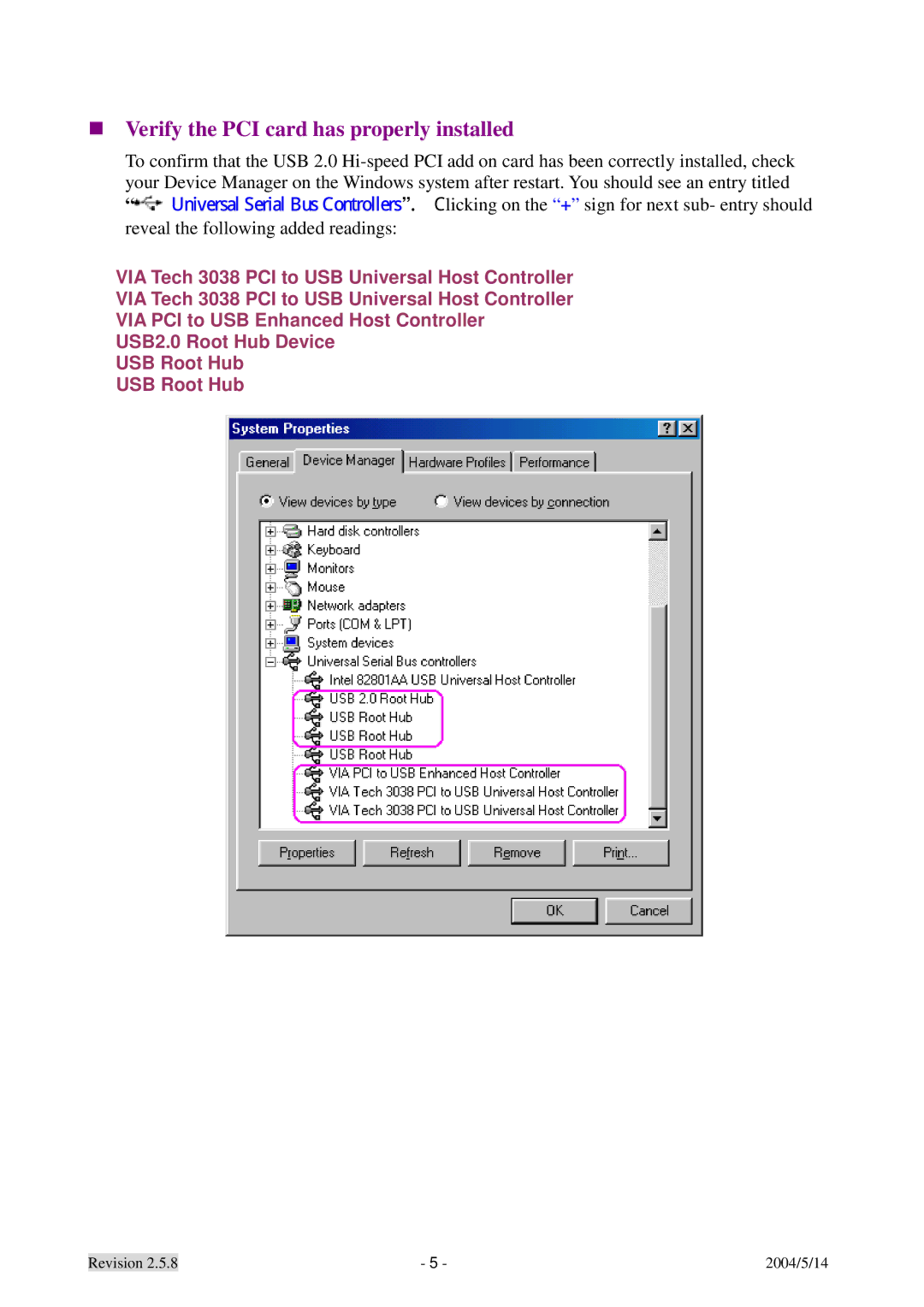Verify the PCI card has properly installed
To confirm that the USB 2.0
“ 耟 | 蚺蚰 | ”薡耟礼licking on the “+” sign for next sub- entry should |
reveal the following added readings:
VIA Tech 3038 PCI to USB Universal Host Controller
VIA Tech 3038 PCI to USB Universal Host Controller
VIA PCI to USB Enhanced Host Controller
USB2.0 Root Hub Device
USB Root Hub
USB Root Hub
Revision 2.5.8 | - 5 - | 2004/5/14 |