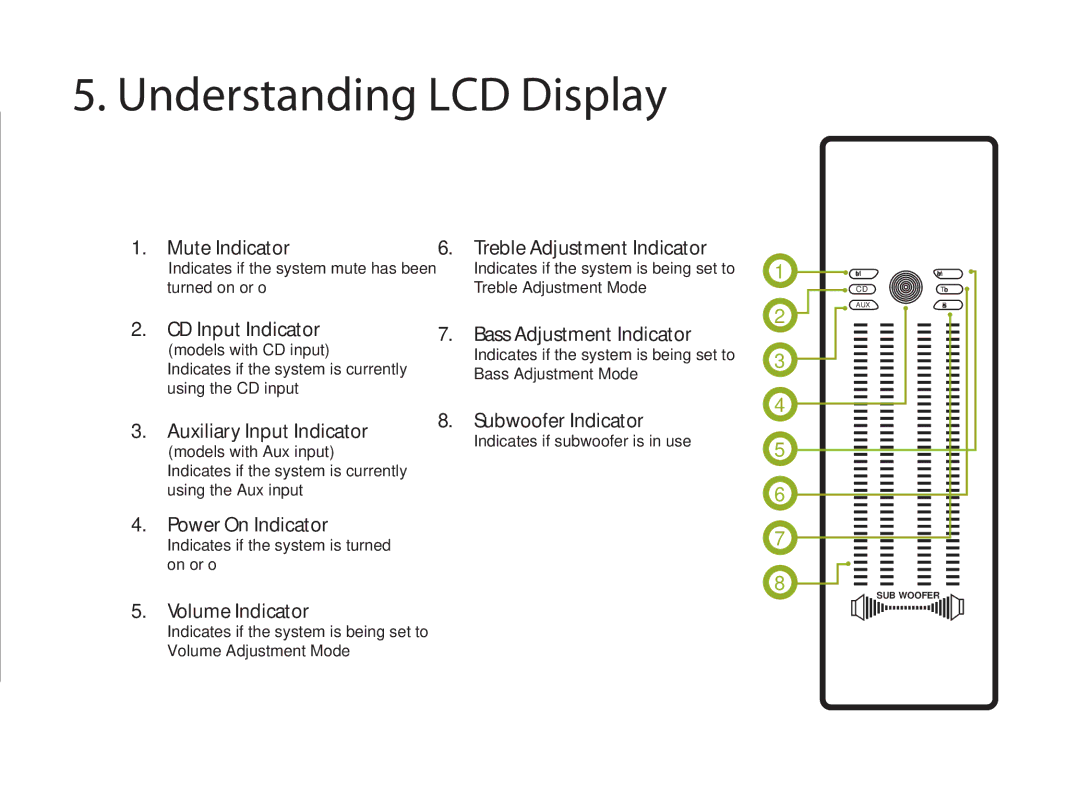ET/AR504LR/B specifications
The Eagle Electronics ET/AR504LR/B represents a significant advancement in automotive audio technology, offering an array of features designed to enhance the in-car experience for audiophiles and casual listeners alike. This versatile unit seamlessly blends functionality with modern aesthetics, making it a popular choice for those upgrading their vehicle's sound system.One of the standout features of the ET/AR504LR/B is its high-powered amplifier, which delivers a robust sound output without distortion, even at higher volumes. With a peak power handling capacity of 504 watts, it is engineered to drive speakers efficiently, ensuring clear and powerful audio reproduction across various frequencies. The amplifier is complemented by a low-frequency filter which enhances bass response, making it ideal for genres that demand deeper sound.
In terms of connectivity, the Eagle ET/AR504LR/B is equipped with Bluetooth technology, allowing users to connect their smartphones or other devices wirelessly for music streaming and hands-free calling. This feature not only promotes safer driving but also allows for easy access to digital playlists, ensuring that you can enjoy your favorite tunes without the hassle of cables.
The device supports various audio formats, including MP3 and WAV, making it compatible with a wide range of media players. Additionally, it includes USB and AUX input options, facilitating direct connections for external devices. This versatility allows users to tailor their listening experience according to their preferences.
The intuitive user interface of the ET/AR504LR/B
adds to the overall usability, featuring a bright, easy-to-read display and straightforward controls. The knobs and buttons are strategically placed to minimize distractions while driving, ensuring that drivers can operate the system with ease.
Moreover, the Eagle ET/AR504LR/B supports multiple equalizer settings, allowing users to customize their sound profiles based on personal preferences or specific audio environments. One can fine-tune the treble, midrange, and bass levels to their liking, which is particularly beneficial for those who appreciate audio fidelity.
Durability is another hallmark of the ET/AR504LR/B, featuring a robust build designed to withstand the rigors of automotive life. This product not only enhances the auditory experience but is also designed with longevity in mind, ensuring that it can cope with the varying conditions of vehicle use.
In summary, the Eagle Electronics ET/AR504LR/B is a powerful and versatile audio solution for modern vehicles, combining rich audio performance, user-friendly technology, and thoughtful design elements to cater to the needs of today's drivers and music enthusiasts. Whether commuting or embarking on a road trip, it offers a superior audio experience that enhances the journey.