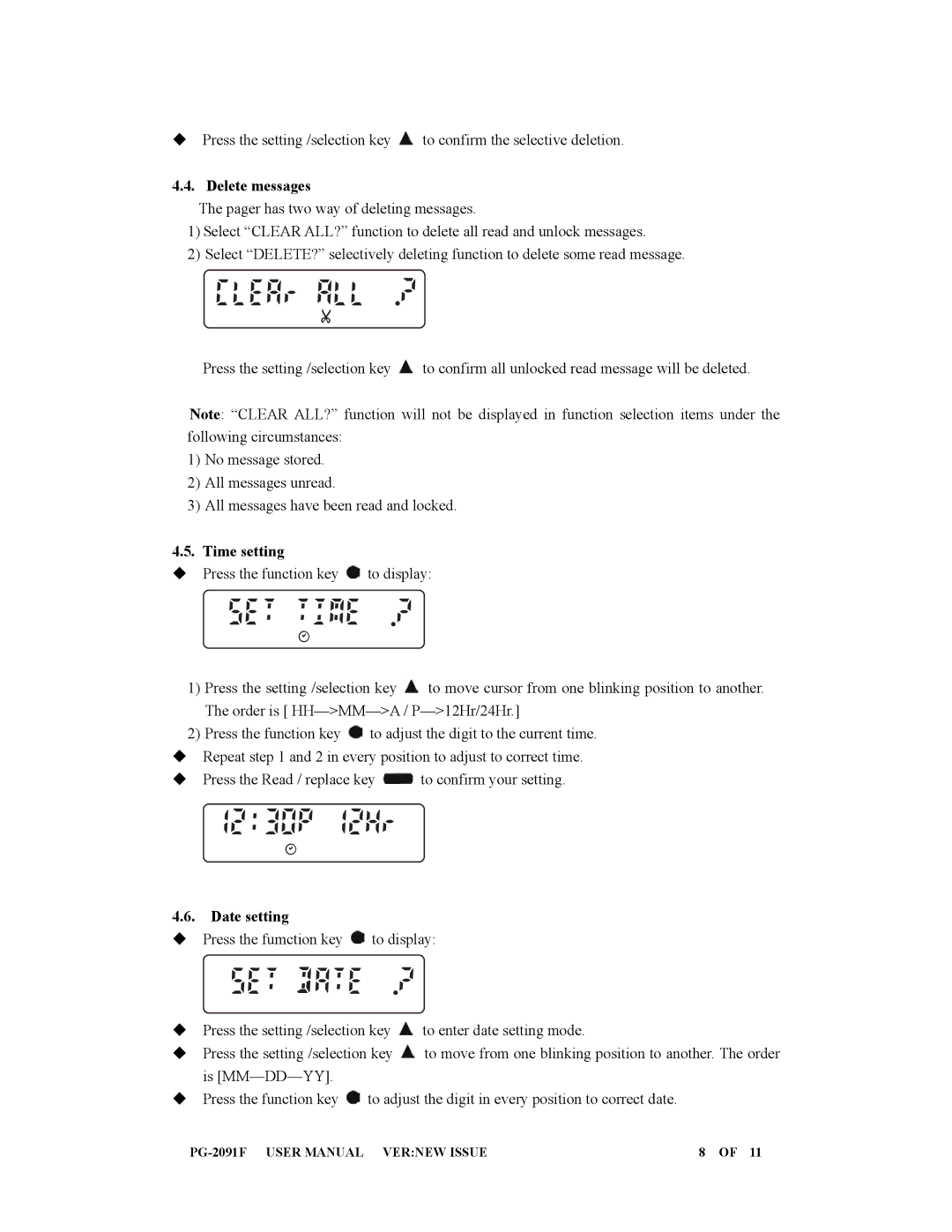PG-2091F specifications
Eagle Electronics PG-2091F is a cutting-edge digital display that offers a compelling blend of performance, versatility, and ease of use. Designed with both functionality and aesthetics in mind, it is a notable choice for a variety of electronic applications, including home entertainment, professional environments, and smart home integration.One of the primary features of the PG-2091F is its high-resolution display, which boasts an impressive pixel density, ensuring that images and text are sharp and vibrant. This is particularly advantageous for users who require detailed visuals for tasks such as graphic design or video editing. The display supports multiple resolutions, enhancing its compatibility with a wide range of devices and media formats.
In terms of connectivity, the PG-2091F includes several ports, such as HDMI, USB, and VGA, making it a highly adaptable solution for various setups. This wide array of ports allows users to connect multiple devices simultaneously, from computers and gaming consoles to streaming devices and cameras. Eagle Electronics also incorporates wireless technologies such as Bluetooth and Wi-Fi, enabling seamless integration with smart home ecosystems and other connected devices.
Another significant aspect of the PG-2091F is its user-friendly interface. The device is equipped with intuitive controls and a convenient remote, making it easy to navigate through menus and adjust settings. Users can personalize their experience by customizing display settings, screen modes, and color temperatures to best suit their preferences and viewing environments.
The PG-2091F is built with energy-efficient technologies, which not only contribute to lower electricity consumption but also extend the product's lifespan. The incorporation of LED lighting enhances brightness while reducing heat output, making it an environmentally friendly choice.
In summary, the Eagle Electronics PG-2091F is a versatile and feature-rich digital display that excels in both performance and adaptability. With its high-resolution output, robust connectivity options, user-friendly interface, and energy-efficient design, it stands out as an excellent option for anyone looking to enhance their electronic experience. Whether for home or professional use, the PG-2091F delivers exceptional quality and functionality, making it a valuable addition to any setup.