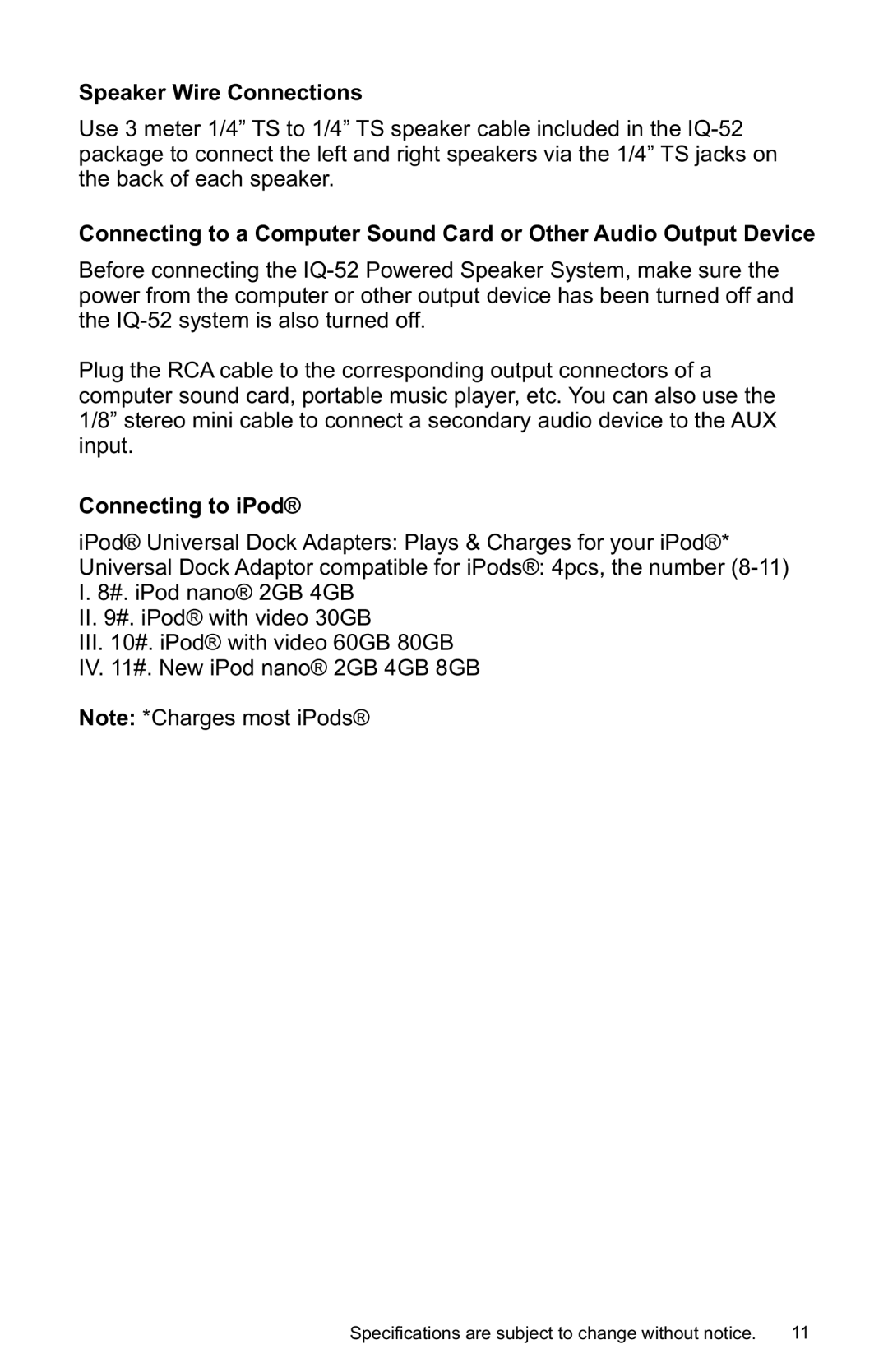IQ-52P, IQ-52S, IQ-52R specifications
Earthquake Sound has a long-standing reputation for delivering powerful and innovative audio solutions, and their IQ series subwoofers, namely the IQ-52R, IQ-52S, and IQ-52P, demonstrate that commitment to quality and performance. These subwoofers are engineered to bring an impressive depth of sound to any audio system, catering especially to bass enthusiasts who appreciate low-frequency response in music and home theater applications.The IQ-52R is a robust, rear-firing subwoofer designed for maximum performance and flexibility. One of its standout features is its powerful 500-watt RMS power handling, allowing it to reproduce deep bass with clarity and impact. The rear-firing design enhances the coupling of the subwoofer with room boundaries, providing an immersive audio experience. The enclosure is built with high-quality MDF, adding to its durability while minimizing unwanted resonance.
Meanwhile, the IQ-52S serves as a side-firing subwoofer, which offers a slightly different placement option for audiophiles. The side-firing orientation allows it to be positioned against a wall without compromising sound quality. With the same impressive power handling and a frequency response down to 25 Hz, the IQ-52S excels in delivering that low-end rumble that is essential for movie soundtracks and music. Its front-mounted controls allow for easy tweaking of volume and phase settings, accommodating a variety of room acoustics.
The IQ-52P rounds out the series as a ported subwoofer, which enhances airflow and increases efficiency, thus delivering louder bass at lower frequencies. The ported design complements this model’s 500-watt power handling, ensuring it can fill larger spaces without losing bass quality. This subwoofer is equipped with advanced circuitry that protects its components from overheating and distortion, ensuring long-term reliability.
Across the IQ series, Earthquake Sound employs technologies such as advanced digital signal processing and high-efficiency amplifiers to optimize performance. Each model is also equipped with various connectivity options, making integration into existing audio systems seamless. The IQ-52R, IQ-52S, and IQ-52P are designed to work both individually and in combination, providing users with the flexibility to create a bass response tailored to their specific environments and preferences.
In summary, Earthquake Sound's IQ series subwoofers are a testament to superior engineering, offering exceptional sound quality, versatility, and robust construction. With unique features tailored to different listening preferences and environments, they set a high standard for audio performance in home entertainment systems.