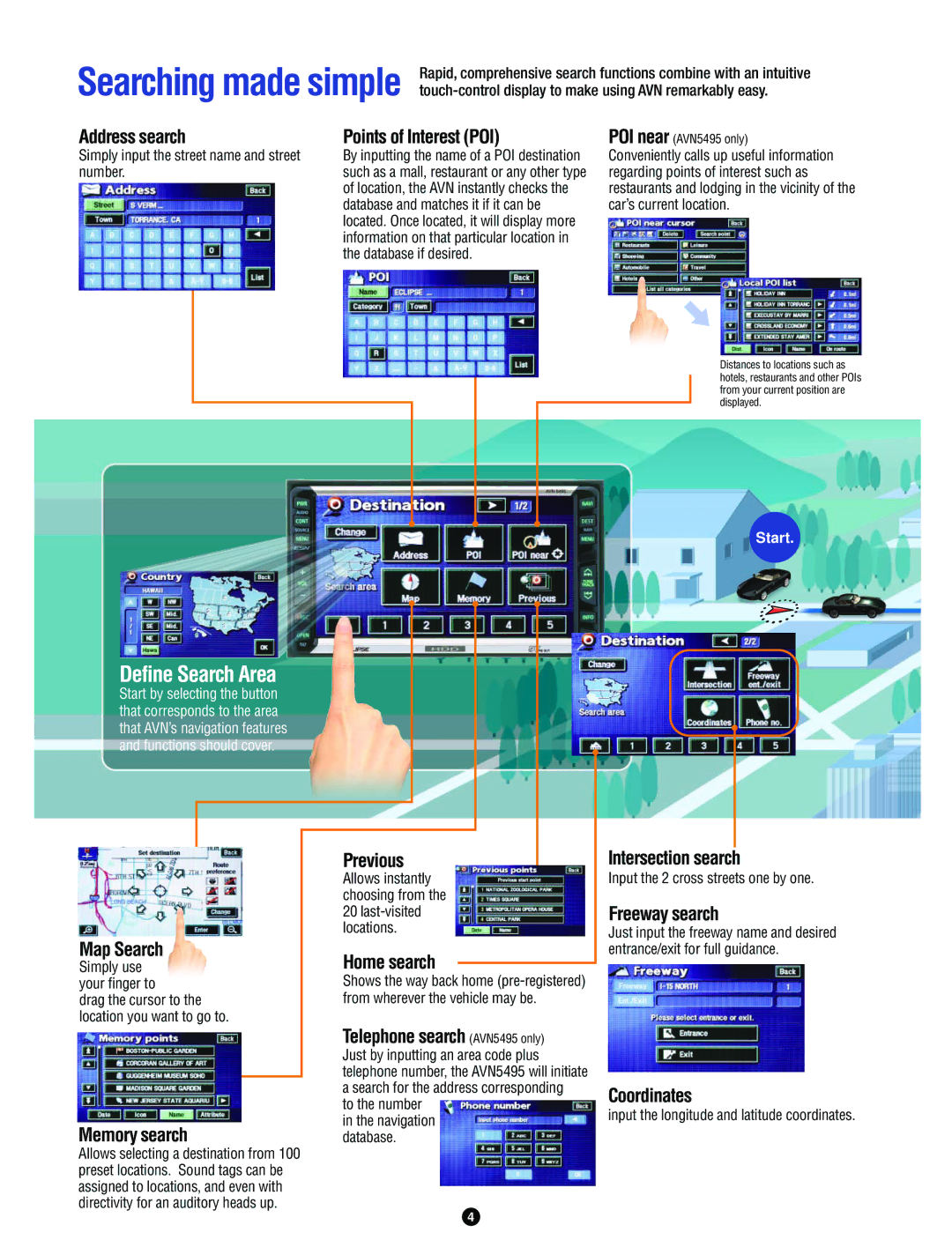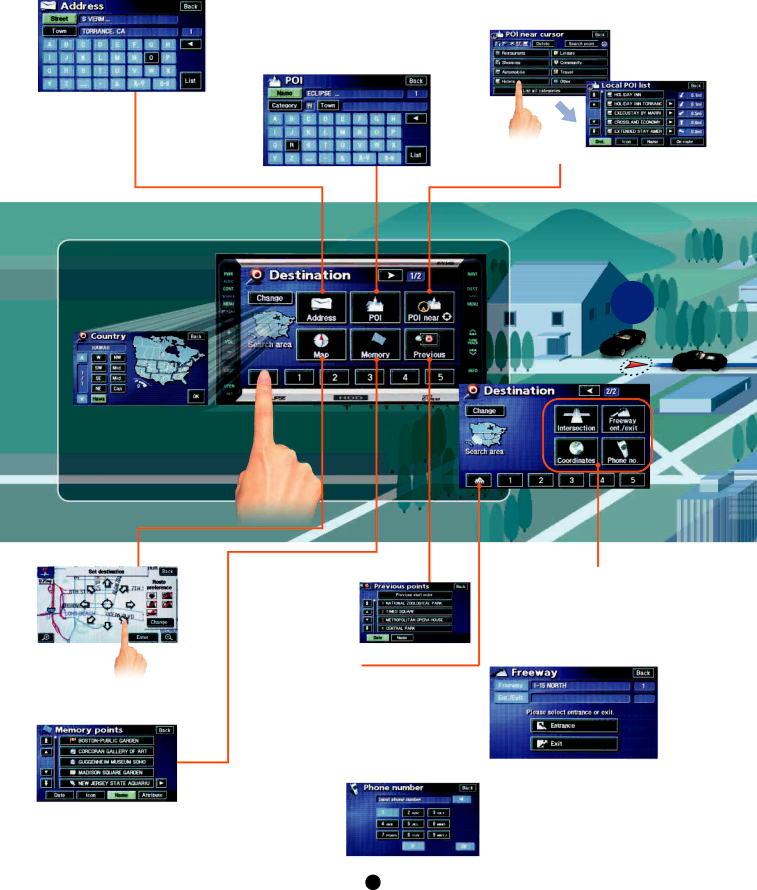
Searching made simple | ||
| Rapid, comprehensive search functions combine with an intuitive | |
Address search | Points of Interest (POI) | POI near (AVN5495 only) |
Simply input the street name and street number.
By inputting the name of a POI destination such as a mall, restaurant or any other type of location, the AVN instantly checks the database and matches it if it can be located. Once located, it will display more information on that particular location in the database if desired.
Conveniently calls up useful information regarding points of interest such as restaurants and lodging in the vicinity of the car’s current location.
Distances to locations such as hotels, restaurants and other POIs from your current position are displayed.
Define Search Area
Start by selecting the button that corresponds to the area that AVN’s navigation features and functions should cover.
Start.
Map Search
Simply use your finger to
drag the cursor to the location you want to go to.
Memory search
Allows selecting a destination from 100 preset locations. Sound tags can be assigned to locations, and even with directivity for an auditory heads up.
Previous
Allows instantly choosing from the
20
Home search
Shows the way back home
Telephone search (AVN5495 only)
Just by inputting an area code plus telephone number, the AVN5495 will initiate a search for the address corresponding
to the number in the navigation database.
Intersection search
Input the 2 cross streets one by one.
Freeway search
Just input the freeway name and desired entrance/exit for full guidance.
Coordinates
input the longitude and latitude coordinates.
4