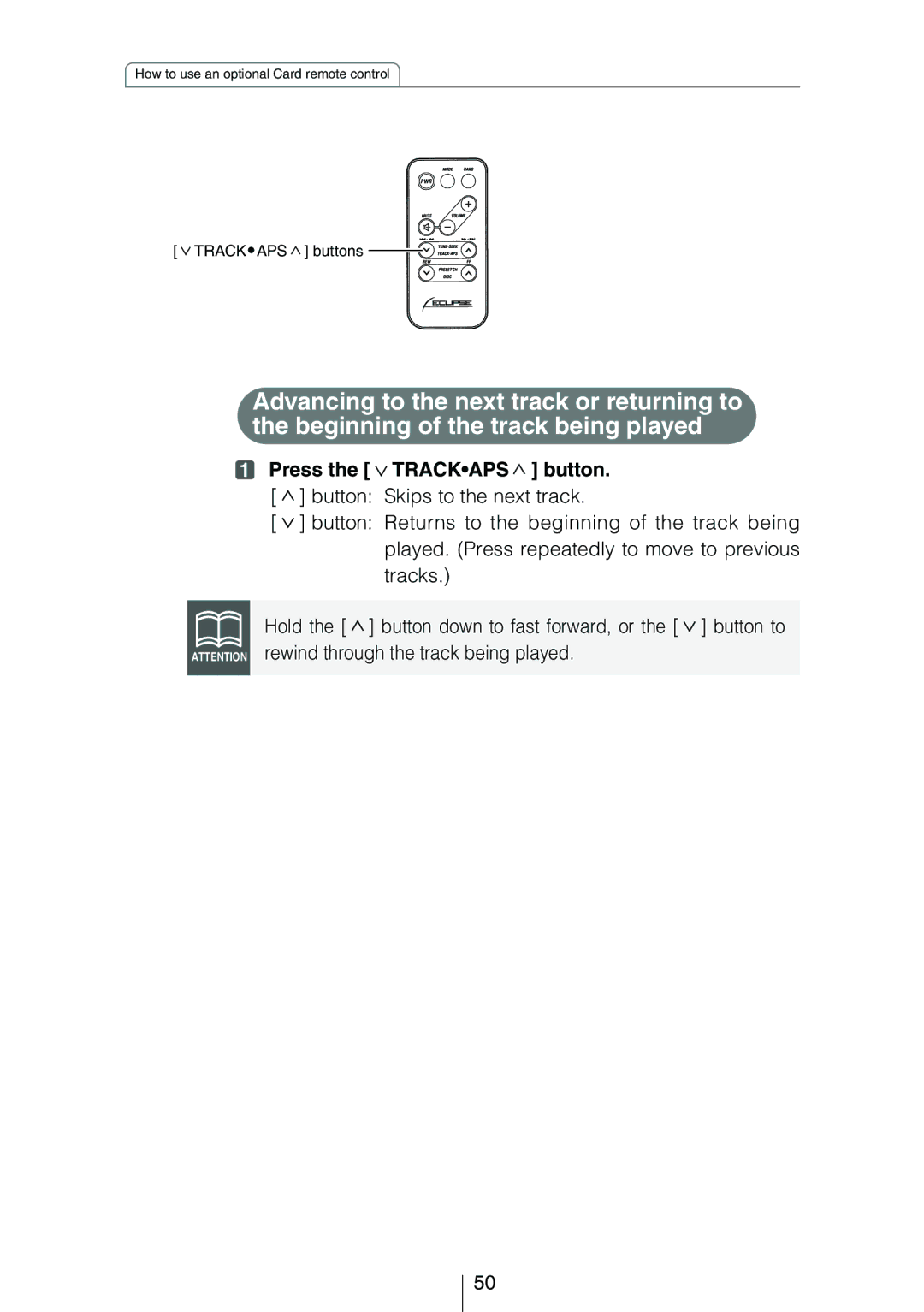How to use an optional Card remote control
[ ![]() TRACK•APS
TRACK•APS ![]() ] buttons
] buttons ![]()
![]()
![]()
![]()
![]()
![]()
![]()
Advancing to the next track or returning to the beginning of the track being played
1Press the [  TRACK•APS
TRACK•APS  ] button. [
] button. [  ] button: Skips to the next track.
] button: Skips to the next track.
[ ![]() ] button: Returns to the beginning of the track being played. (Press repeatedly to move to previous tracks.)
] button: Returns to the beginning of the track being played. (Press repeatedly to move to previous tracks.)
Hold the [ ![]() ] button down to fast forward, or the [
] button down to fast forward, or the [ ![]() ] button to ATTENTION rewind through the track being played.
] button to ATTENTION rewind through the track being played.
50