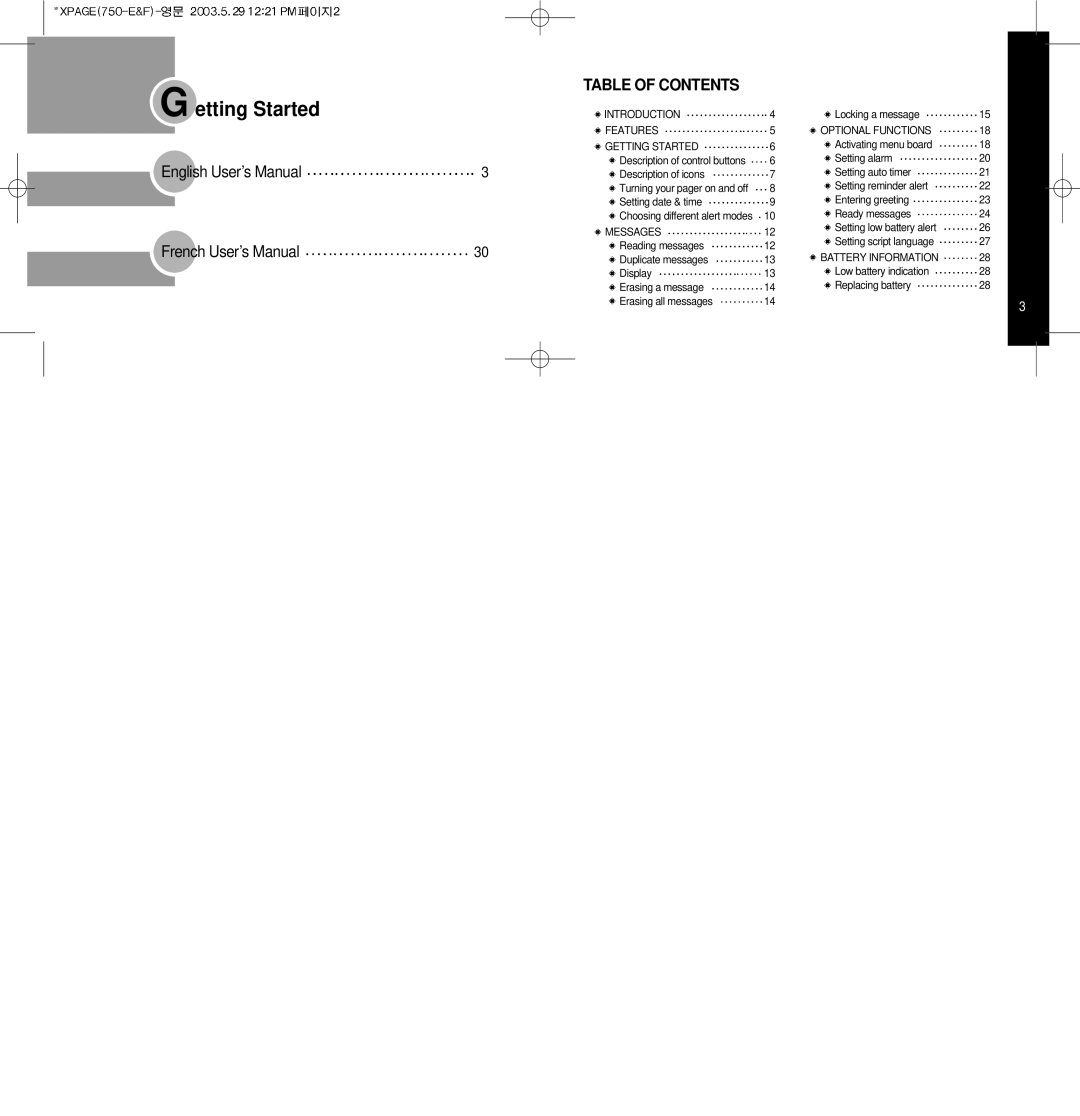G etting Started
English User’s Manual![]()
![]()
![]()
![]()
![]()
![]()
![]()
![]()
![]()
![]() 3
3
French User’s Manual ![]()
![]()
![]()
![]()
![]()
![]()
![]()
![]()
![]()
![]() 30
30
TABLE OF CONTENTS
INTRODUCTION ![]()
![]()
![]()
![]()
![]()
![]()
![]() 4
4
FEATURES ![]()
![]()
![]()
![]()
![]()
![]()
![]()
![]() 5
5
GETTING STARTED ![]()
![]()
![]()
![]()
![]() 6
6
Description of control buttons ![]()
![]() 6
6
Description of icons ![]()
![]()
![]()
![]() 7
7
Turning your pager on and off ![]() 8
8
Setting date & time ![]()
![]()
![]()
![]()
![]() 9 Choosing different alert modes
9 Choosing different alert modes ![]() 10
10
MESSAGES ![]()
![]()
![]()
![]()
![]()
![]()
![]()
![]() 12
12
Reading messages ![]()
![]()
![]()
![]() 12
12
Duplicate messages ![]()
![]()
![]()
![]() 13
13
Display ![]()
![]()
![]()
![]()
![]()
![]()
![]()
![]() 13
13
Erasing a message ![]()
![]()
![]()
![]() 14
14
Erasing all messages ![]()
![]()
![]() 14
14
Locking a message ![]()
![]()
![]()
![]() 15
15
OPTIONAL FUNCTIONS ![]()
![]()
![]() 18
18
Activating menu board ![]()
![]()
![]() 18
18
Setting alarm ![]()
![]()
![]()
![]()
![]()
![]() 20
20
Setting auto timer ![]()
![]()
![]()
![]()
![]() 21
21
Setting reminder alert ![]()
![]()
![]()
![]() 22
22
Entering greeting![]()
![]()
![]()
![]()
![]() 23
23
Ready messages ![]()
![]()
![]()
![]()
![]() 24
24
Setting low battery alert ![]()
![]()
![]() 26
26
Setting script language ![]()
![]()
![]() 27
27
BATTERY INFORMATION ![]()
![]()
![]() 28
28
Low battery indication ![]()
![]()
![]()
![]() 28
28
Replacing battery ![]()
![]()
![]()
![]()
![]() 28
28
3