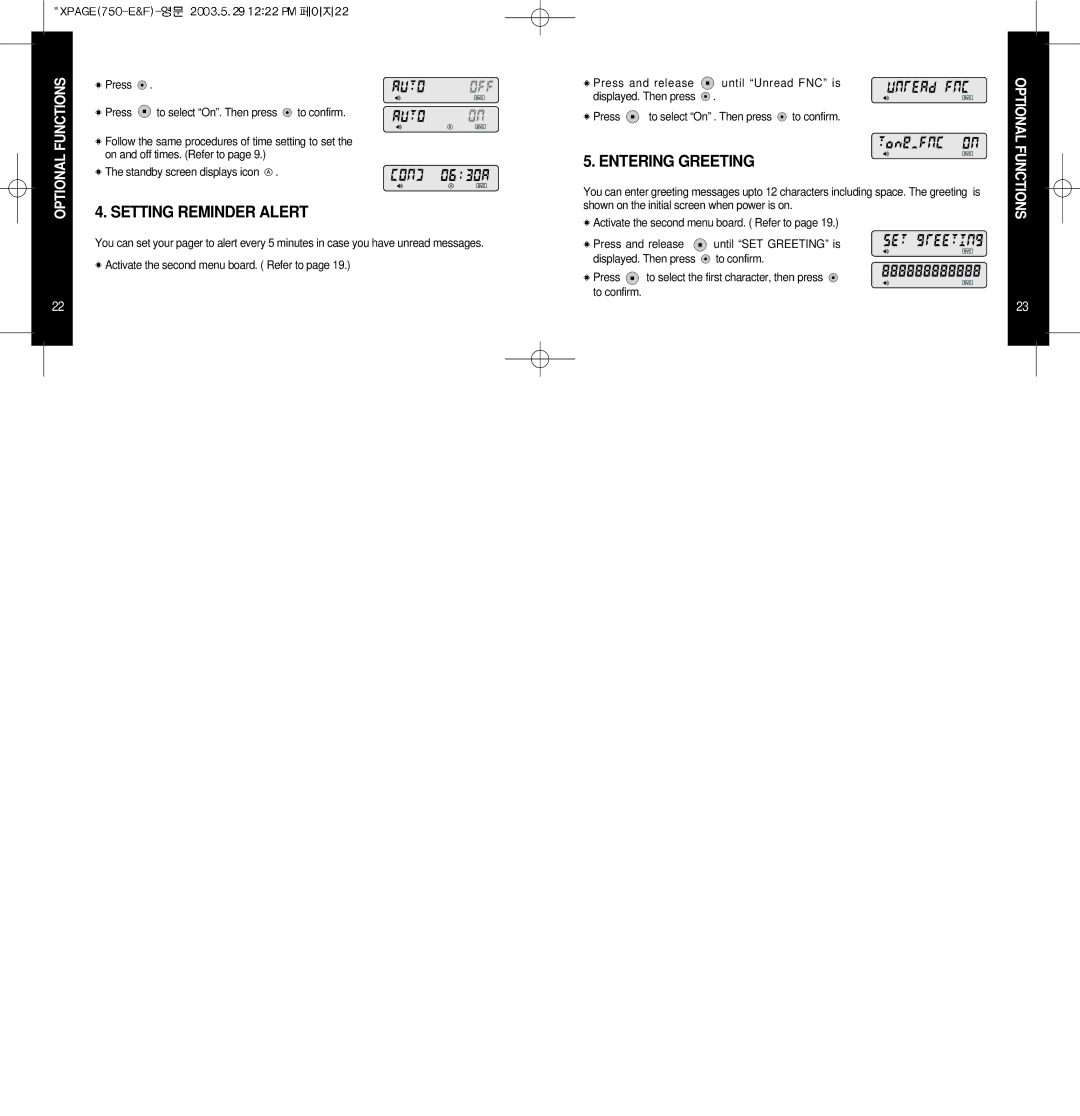OPTIONAL FUNCTIONS
Press ![]() .
.
Press | to select “On”. Then press | to confirm. |
Follow the same procedures of time setting to set the on and off times. (Refer to page 9.)
The standby screen displays icon ![]() .
.
4. SETTING REMINDER ALERT
You can set your pager to alert every 5 minutes in case you have unread messages.
Activate the second menu board. ( Refer to page 19.)
Press and release ![]() until “Unread FNC” is displayed. Then press
until “Unread FNC” is displayed. Then press ![]() .
.
Press | to select “On” . Then press to confirm. |
5. ENTERING GREETING
You can enter greeting messages upto 12 characters including space. The greeting is shown on the initial screen when power is on.
Activate the second menu board. ( Refer to page 19.)
Press and release ![]() until “SET GREETING” is displayed. Then press
until “SET GREETING” is displayed. Then press ![]() to confirm.
to confirm.
Press ![]() to select the first character, then press to confirm.
to select the first character, then press to confirm.
OPTIONAL FUNCTIONS
22 | 23 |