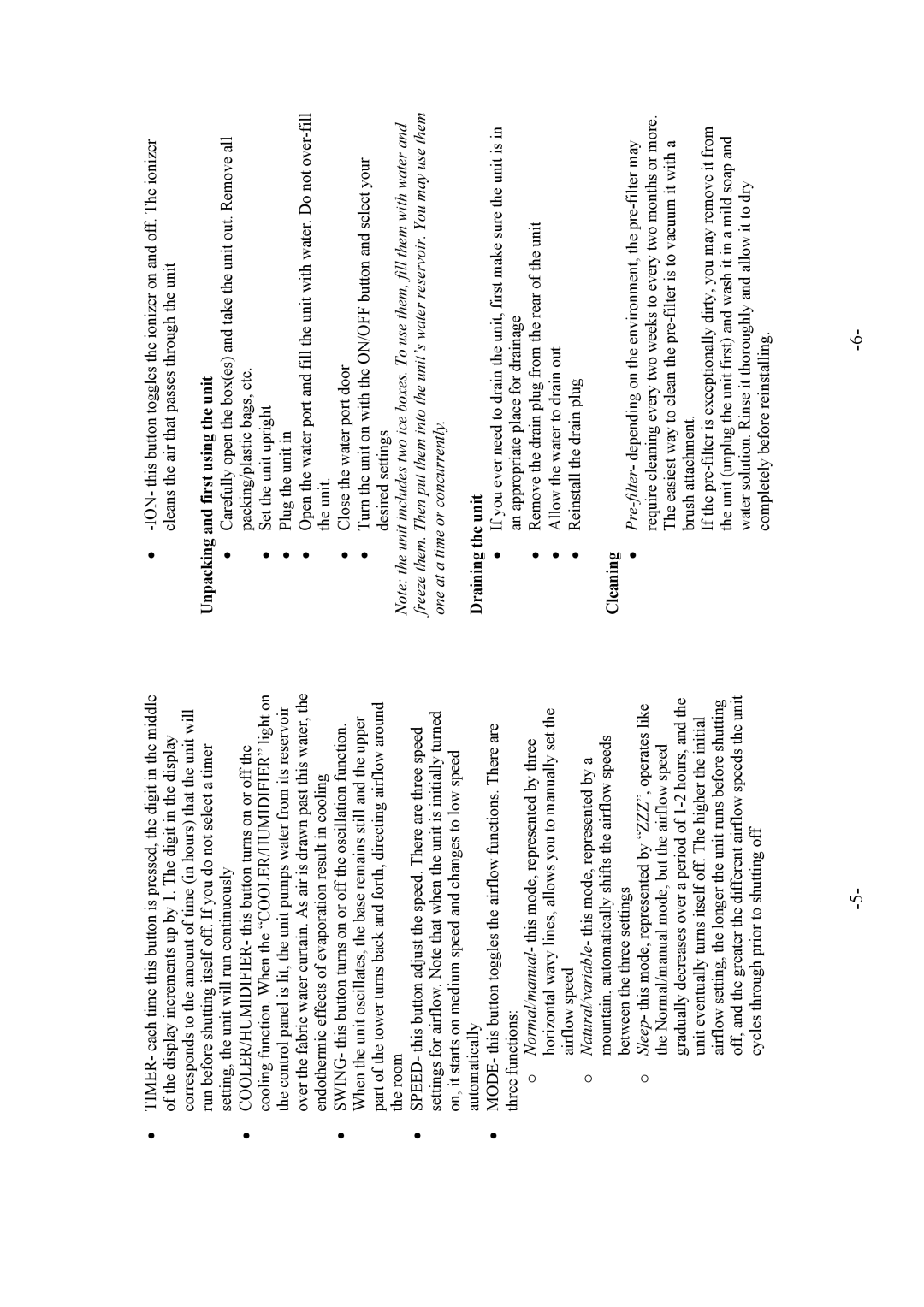EAC210TS specifications
The EdgeStar EAC210TS is a versatile and efficient portable air conditioner designed to provide effective cooling for spaces up to 350 square feet. This model is particularly popular for its blend of functionality, modern design, and user-friendly features, making it an excellent choice for homes, offices, and dorm rooms.One of the main features of the EdgeStar EAC210TS is its dual hose design, which enhances cooling efficiency. By utilizing two hoses—one for air intake and the other for exhaust—this system minimizes the creation of negative pressure in the room, which can lead to heat infiltration. This efficient airflow helps to cool spaces faster while reducing energy consumption.
The EAC210TS incorporates advanced technology, including a digital thermostat and a programmable timer. Users can easily set their desired temperature and program the unit to turn on or off at specific times, promoting energy conservation and comfort. The air conditioner also features multiple fan speeds and modes, allowing users to customize their cooling experience based on their needs—whether they prefer a gentle breeze or intense cooling.
This model is equipped with a washable and reusable air filter, which aids in maintaining excellent air quality by capturing dust and allergens. Regularly cleaning the filter can prolong the lifespan of the unit while ensuring optimal performance. The air conditioner also includes a built-in dehumidifier function to help reduce humidity levels in the room, which is particularly useful in humid climates.
In terms of portability, the EdgeStar EAC210TS is designed with easy mobility in mind. It includes caster wheels and side handles, making it simple to move from room to room as needed. The straightforward installation process requires no professional assistance, with a window kit provided that fits most standard window sizes.
Overall, the EdgeStar EAC210TS stands out for its efficient cooling capabilities, modern features, and ease of use. Whether for temporary or long-term use, this portable air conditioner delivers reliable performance, making it a preferred choice for those seeking a practical and effective cooling solution. With its combination of technology and user-centric design, the EAC210TS is well-equipped to handle varying cooling needs.