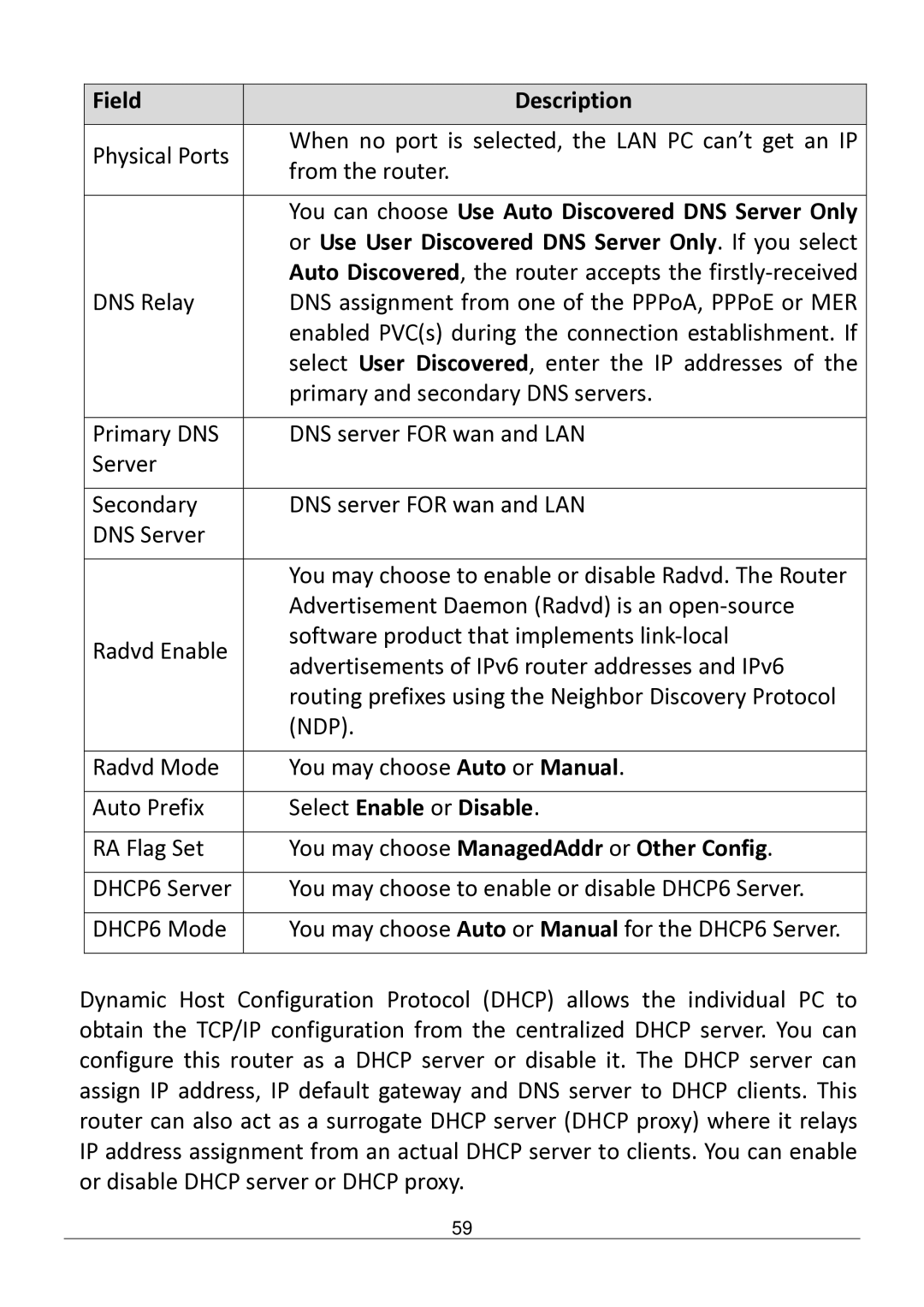AR-7182WNB specifications
The Edimax Technology AR-7182WNB is a versatile wireless router designed to provide seamless internet connectivity and superior performance for home and small office environments. Featuring advanced wireless technology, the AR-7182WNB is equipped with numerous features that cater to the demands of modern digital lifestyles.One of the standout features of the AR-7182WNB is its support for IEEE 802.11n wireless standard, which allows for data transmission rates of up to 300 Mbps. This high-speed wireless capability is essential for tasks such as HD video streaming, online gaming, and large file downloads, ensuring that users experience minimal lag and buffering. The router also supports backward compatibility with older wireless standards, such as 802.11b/g, making it a flexible choice for a variety of devices.
The Edimax AR-7182WNB utilizes MIMO (Multiple Input Multiple Output) technology, which employs multiple antennas for data transmission and reception. This technology enhances the router’s range and coverage, reducing dead spots within a home or office environment. Users can enjoy consistently good wireless connectivity in areas that may have been problematic with single-antenna routers.
Security is a top priority in today's interconnected world; the Edimax router includes robust security features such as WPA and WPA2 encryption protocols. These protocols protect the network from unauthorized access, ensuring that personal and sensitive information remains secure. Additionally, the AR-7182WNB comes equipped with a built-in firewall to further fortify the network against external threats.
The router also features a user-friendly interface and an easy setup process, which can be completed in just a few minutes. This simplicity makes it an ideal choice for those who may not be tech-savvy. Furthermore, the Edimax Router is equipped with a USB port that facilitates the sharing of printers and storage devices across the network.
Another key characteristic of the AR-7182WNB is its support for multiple operation modes. Users can switch it between Router, Repeater, and Access Point modes depending on their specific networking needs. This versatility ensures that the router can adapt to different environments and requirements.
In summary, the Edimax Technology AR-7182WNB is a robust and feature-rich wireless router that provides high-speed internet connectivity, extensive coverage, and enhanced security. Its user-centric design and versatility make it a compelling choice for users seeking reliable network solutions for their home or small office.