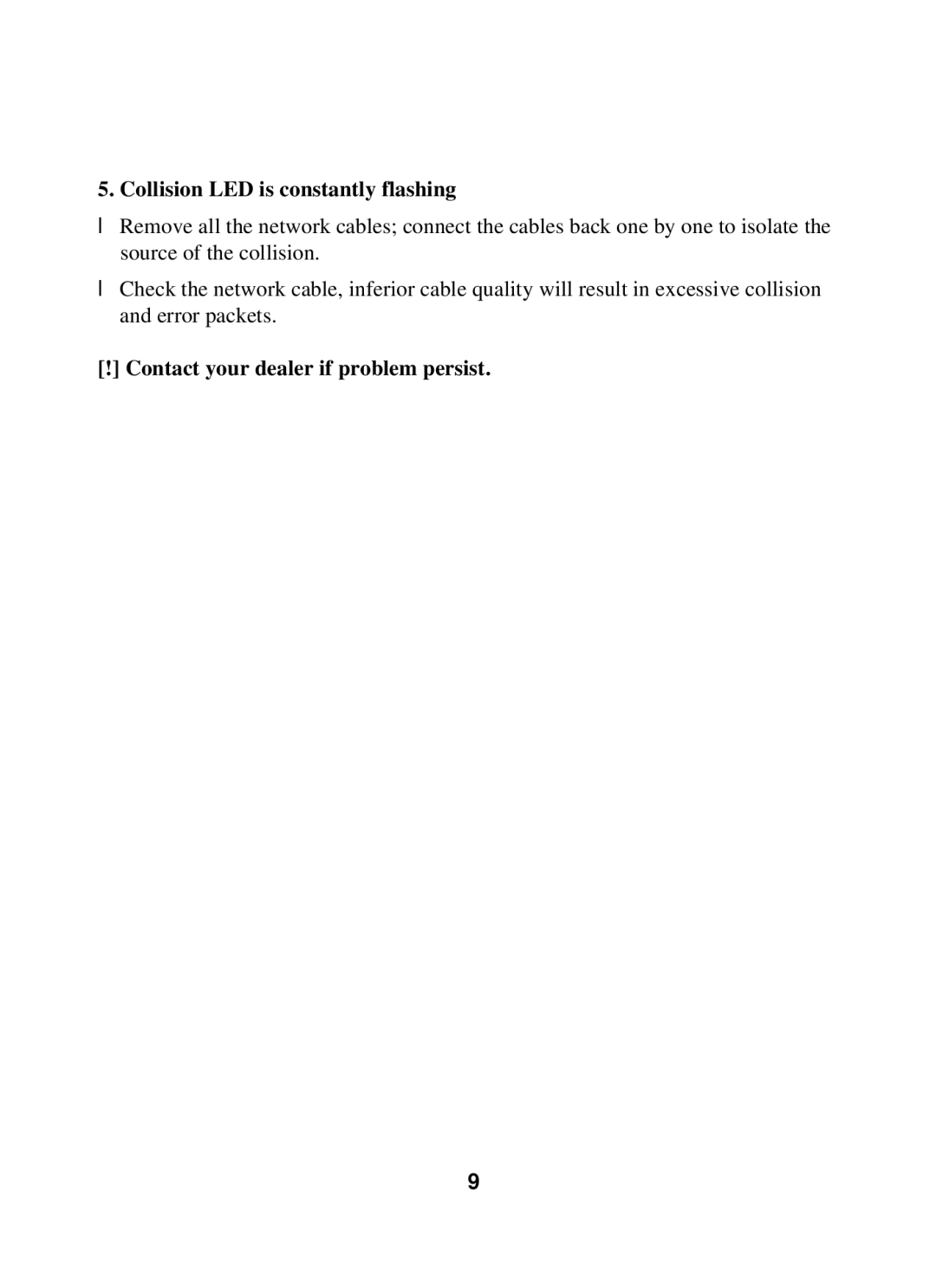5. Collision LED is constantly flashing
•Remove all the network cables; connect the cables back one by one to isolate the source of the collision.
•Check the network cable, inferior cable quality will result in excessive collision and error packets.
[!] Contact your dealer if problem persist.
9