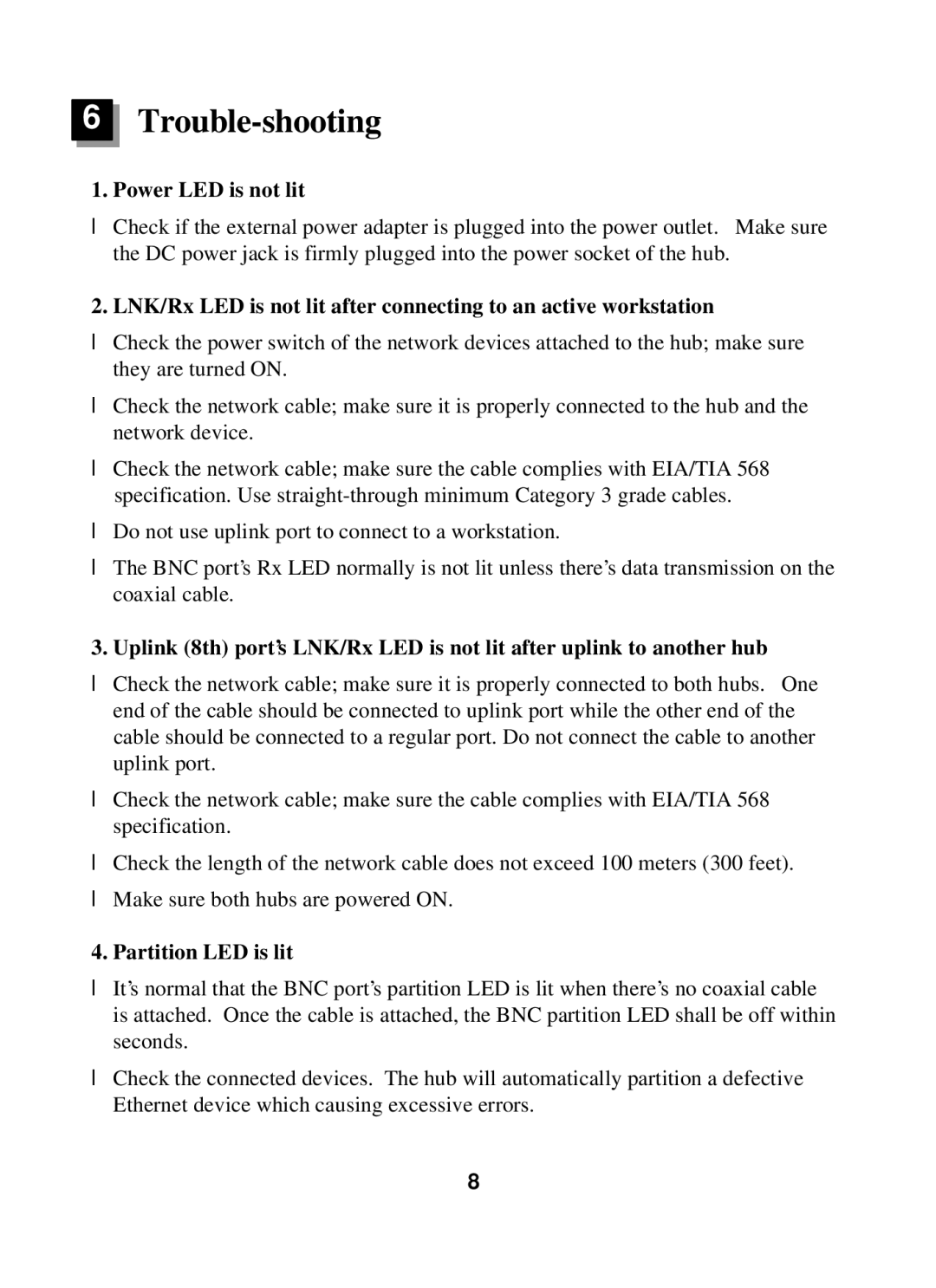6 |
|
6 |
1. Power LED is not lit
•Check if the external power adapter is plugged into the power outlet. Make sure the DC power jack is firmly plugged into the power socket of the hub.
2. LNK/Rx LED is not lit after connecting to an active workstation
•Check the power switch of the network devices attached to the hub; make sure they are turned ON.
•Check the network cable; make sure it is properly connected to the hub and the network device.
•Check the network cable; make sure the cable complies with EIA/TIA 568 specification. Use
•Do not use uplink port to connect to a workstation.
•The BNC port’s Rx LED normally is not lit unless there’s data transmission on the coaxial cable.
3. Uplink (8th) port’s LNK/Rx LED is not lit after uplink to another hub
•Check the network cable; make sure it is properly connected to both hubs. One end of the cable should be connected to uplink port while the other end of the cable should be connected to a regular port. Do not connect the cable to another uplink port.
•Check the network cable; make sure the cable complies with EIA/TIA 568 specification.
•Check the length of the network cable does not exceed 100 meters (300 feet).
•Make sure both hubs are powered ON.
4. Partition LED is lit
•It’s normal that the BNC port’s partition LED is lit when there’s no coaxial cable is attached. Once the cable is attached, the BNC partition LED shall be off within seconds.
•Check the connected devices. The hub will automatically partition a defective Ethernet device which causing excessive errors.
8