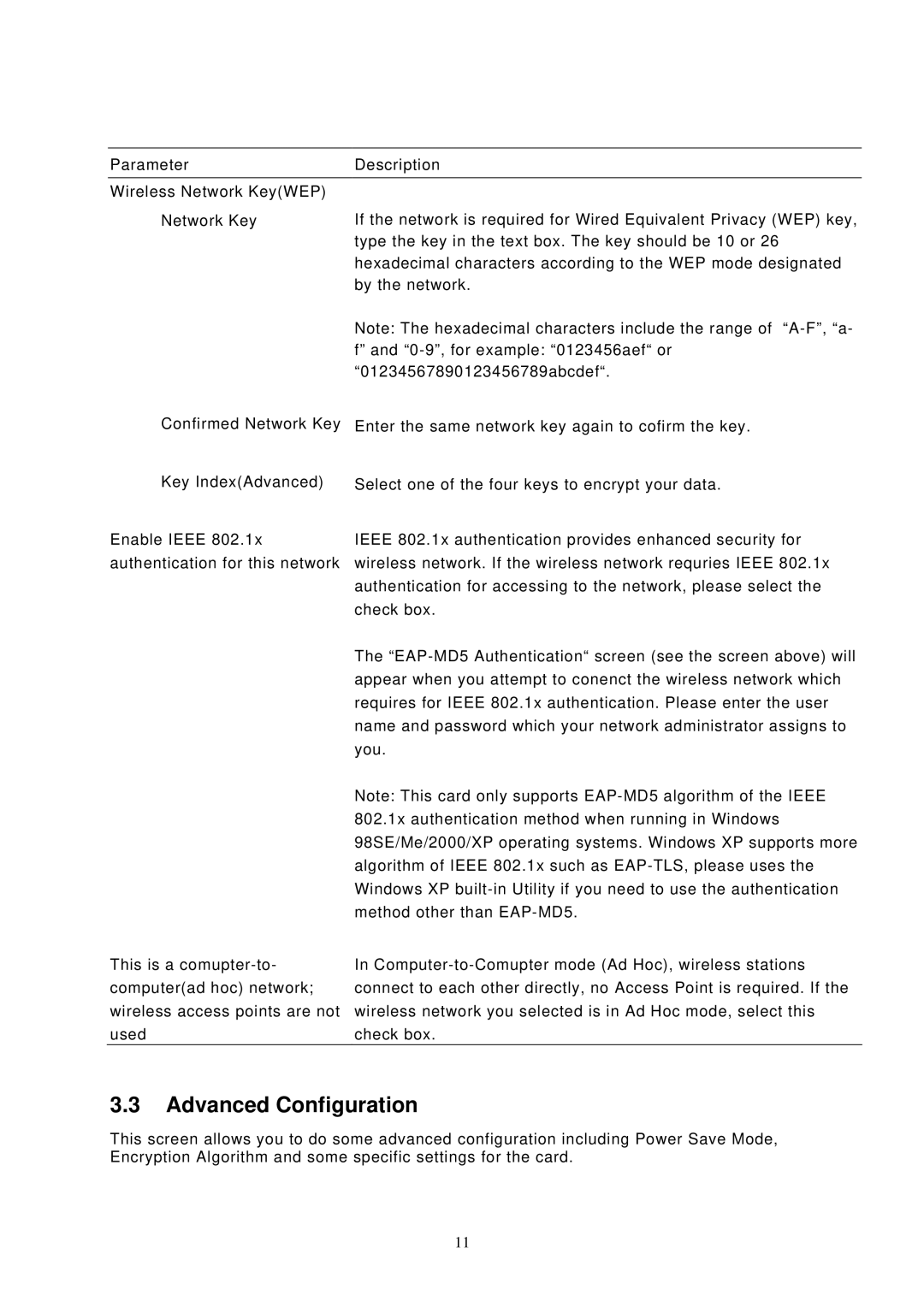Parameter
Wireless Network Key(WEP)
Network Key
Confirmed Network Key
Key Index(Advanced)
Enable IEEE 802.1x authentication for this network
This is a
Description
If the network is required for Wired Equivalent Privacy (WEP) key, type the key in the text box. The key should be 10 or 26 hexadecimal characters according to the WEP mode designated by the network.
Note: The hexadecimal characters include the range of
f” and
Enter the same network key again to cofirm the key.
Select one of the four keys to encrypt your data.
IEEE 802.1x authentication provides enhanced security for wireless network. If the wireless network requries IEEE 802.1x authentication for accessing to the network, please select the check box.
The
Note: This card only supports
In
3.3Advanced Configuration
This screen allows you to do some advanced configuration including Power Save Mode, Encryption Algorithm and some specific settings for the card.
11