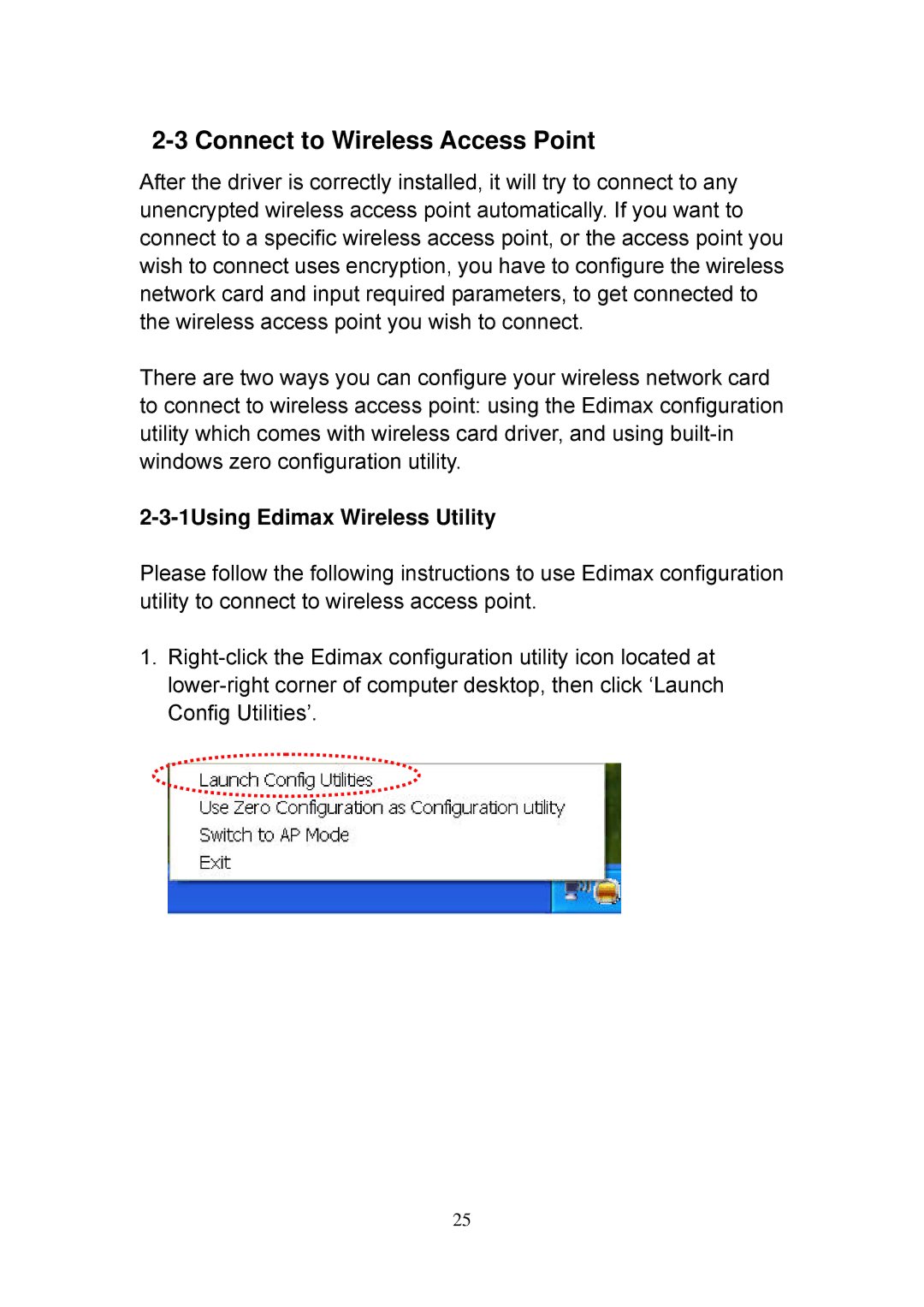EW-7108PCg, EW-7738Pn, EW-7708Pn, EW-7318USg, EW-7727In specifications
Edimax Technology is a well-known brand in the networking industry, recognized for producing reliable and innovative wireless communication devices. Among its impressive lineup, the EW-7128g, EW-7717Un, EW-7728In, EW-7718Un, and EW-7318Ug stand out for their robust features and capabilities, making them suitable for both home and office environments.The Edimax EW-7128g is a wireless 802.11g PCI adapter that offers seamless connectivity to existing WLANs. Supporting data rates of up to 54 Mbps, it provides a solid foundation for internet browsing and light streaming. One of its main features is its compatibility with 802.11b/g wireless standards, ensuring versatility in various network environments. Additionally, the EW-7128g is equipped with advanced security features such as WEP, WPA, and WPA2 encryption to protect user data and prevent unauthorized access.
Moving to the EW-7717Un, this compact USB wireless adapter is designed for those who need portability without sacrificing performance. It conforms to the 802.11n standard, delivering data rates of up to 150 Mbps. One of its notable characteristics is its support for 2T2R MIMO technology, which significantly enhances signal quality and range. This adapter is an ideal solution for users who want to upgrade their existing wireless capabilities with ease and efficiency.
The EW-7728In is another noteworthy model, designed as a wireless PCI Express adapter for desktop PCs. It supports 802.11n technology, enabling users to achieve rates of up to 300 Mbps. The EW-7728In features dual-band support, allowing users to select between 2.4 GHz and 5 GHz frequencies, optimizing performance depending on their specific needs. It also includes a detachable antenna that enhances signal reception and ensures stable connections.
The EW-7718Un is a powerful USB wireless adapter that also supports the 802.11n standard. Featuring a plug-and-play design, this device is particularly user-friendly, making it easy to set up and start using immediately. Its sleek, compact form factor makes it highly portable, catering to users who need reliable internet access across different devices.
Lastly, the EW-7318Ug is a versatile wireless USB adapter that combines advanced features with ease of use. It supports data rates of up to 300 Mbps and offers high wireless performance through its dual-band capability. Additionally, the EW-7318Ug boasts advanced security protocols, protecting users' connections while enabling them to enjoy uninterrupted internet access.
Together, these Edimax products offer a range of features, including enhanced data rates, improved range through MIMO technology, and widespread compatibility with existing wireless standards. Whether for home networking or office connectivity, these devices provide reliable performance suited to various user requirements.