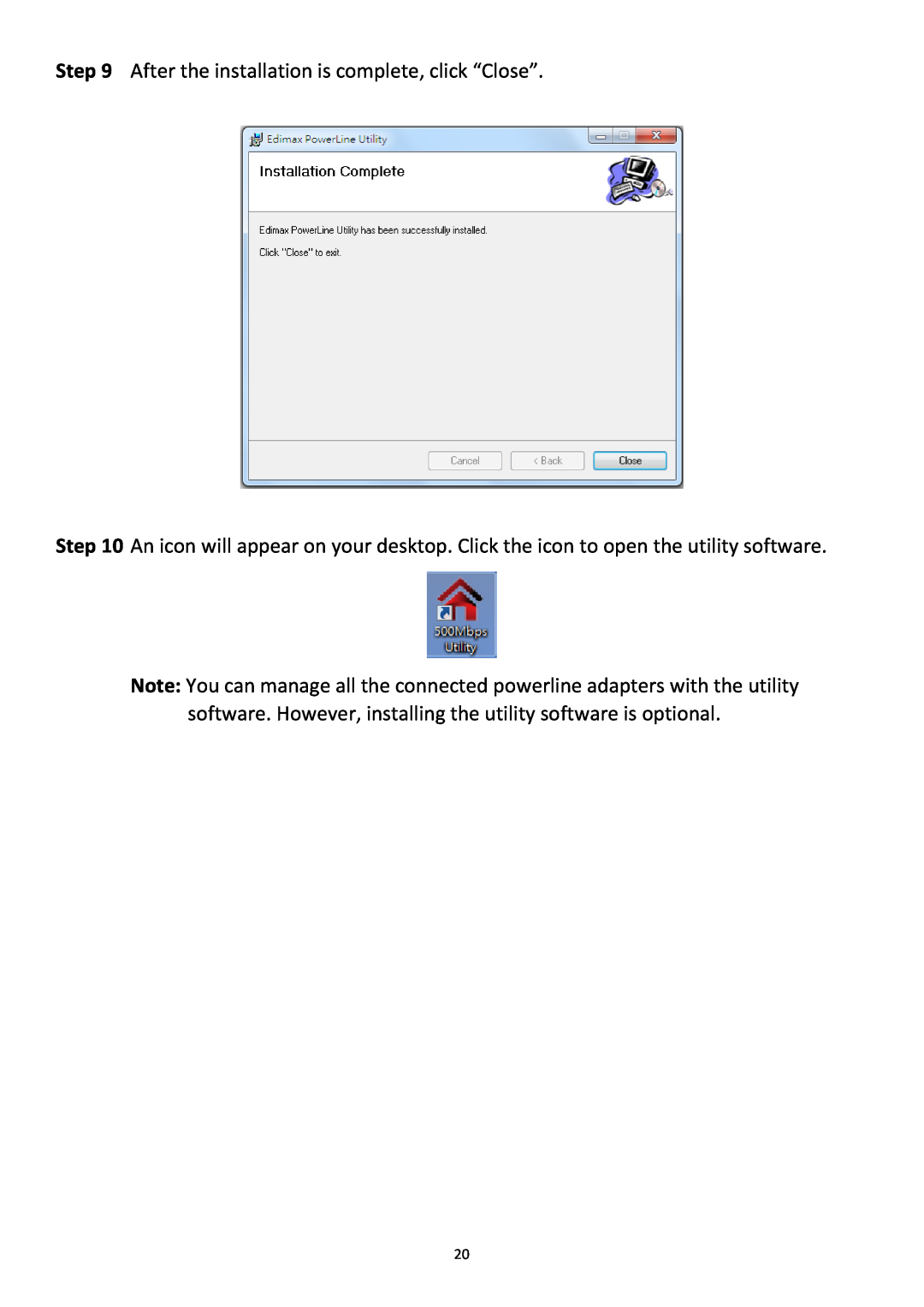Step 9 After the installation is complete, click “Close”.
Step 10 An icon will appear on your desktop. Click the icon to open the utility software.
Note: You can manage all the connected powerline adapters with the utility software. However, installing the utility software is optional.
20