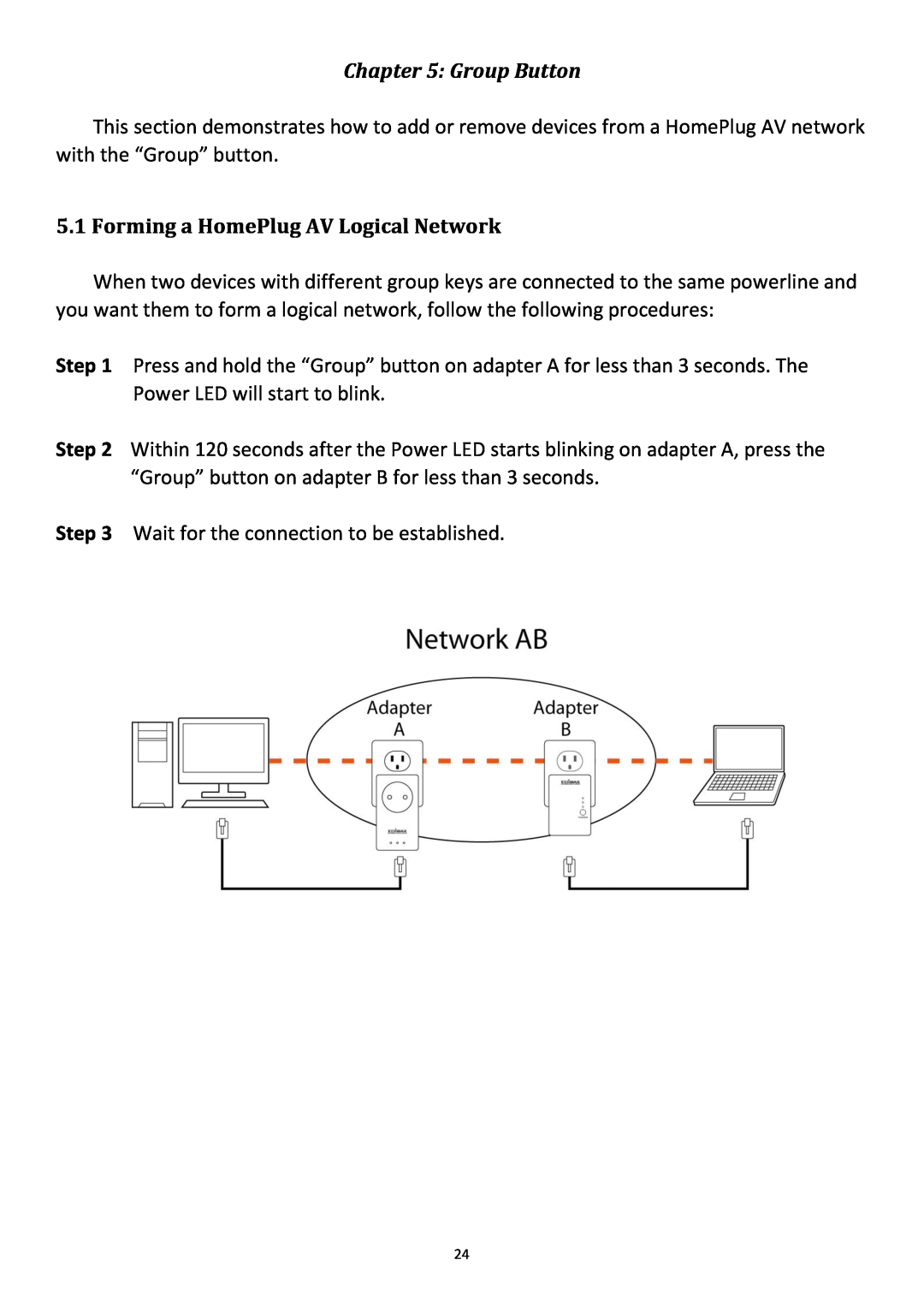Chapter 5: Group Button
This section demonstrates how to add or remove devices from a HomePlug AV network with the “Group” button.
5.1 Forming a HomePlug AV Logical Network
When two devices with different group keys are connected to the same powerline and you want them to form a logical network, follow the following procedures:
Step 1 Press and hold the “Group” button on adapter A for less than 3 seconds. The Power LED will start to blink.
Step 2 Within 120 seconds after the Power LED starts blinking on adapter A, press the “Group” button on adapter B for less than 3 seconds.
Step 3 Wait for the connection to be established.
24