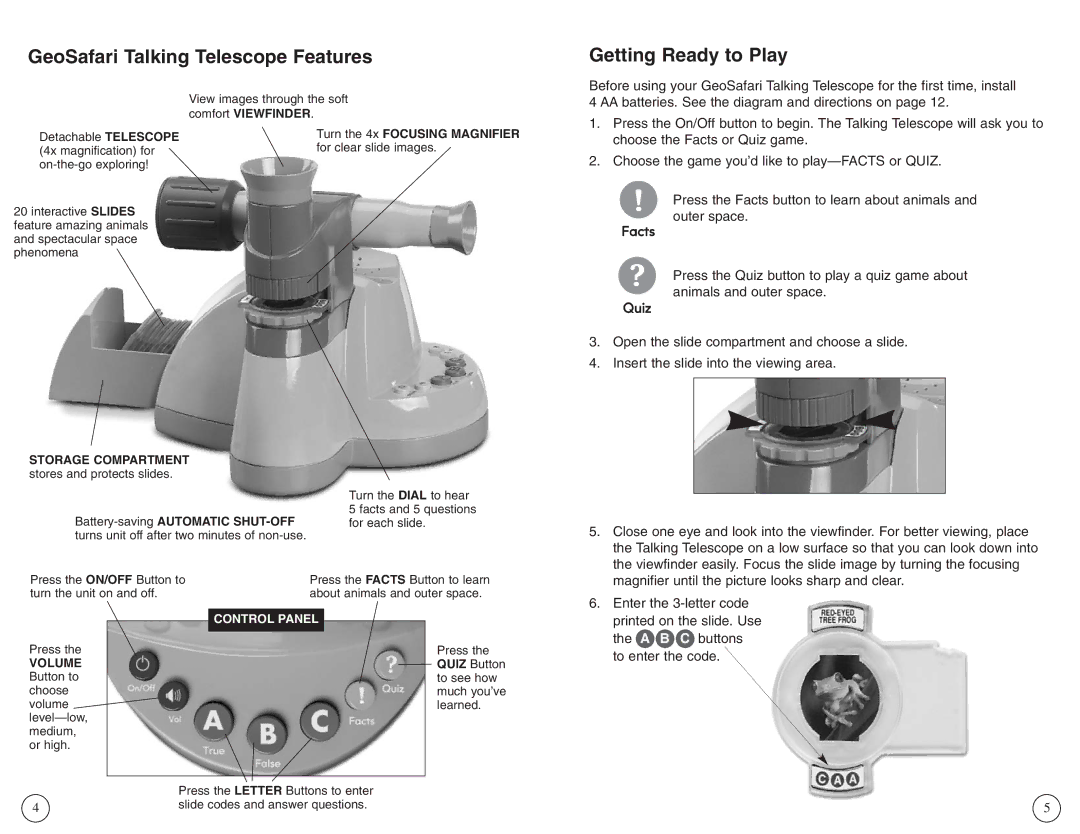GeoSafari Talking Telescope Features
Getting Ready to Play
Detachable TELESCOPE (4x magnification) for
20 interactive SLIDES feature amazing animals and spectacular space phenomena
View images through the soft comfort VIEWFINDER.
Turn the 4x FOCUSING MAGNIFIER for clear slide images.
Before using your GeoSafari Talking Telescope for the first time, install 4 AA batteries. See the diagram and directions on page 12.
1.Press the On/Off button to begin. The Talking Telescope will ask you to choose the Facts or Quiz game.
2.Choose the game you’d like to
Press the Facts button to learn about animals and outer space.
Press the Quiz button to play a quiz game about animals and outer space.
3.Open the slide compartment and choose a slide.
4.Insert the slide into the viewing area.
STORAGE COMPARTMENT stores and protects slides.
Turn the DIAL to hear
5 facts and 5 questions for each slide.
5. Close one eye and look into the viewfinder. For better viewing, place |
the Talking Telescope on a low surface so that you can look down into |
the viewfinder easily. Focus the slide image by turning the focusing |
Press the ON/OFF Button to turn the unit on and off.
Press the
VOLUME Button to choose
volume ![]()
medium, or high.
Press the FACTS Button to learn about animals and outer space.
CONTROL PANEL
Press the QUIZ Button to see how much you’ve learned.
magnifier until the picture looks sharp and clear. |
6. Enter the |
printed on the slide. Use |
the A B C buttons |
to enter the code. |
| Press the LETTER Buttons to enter |
4 | slide codes and answer questions. |
5