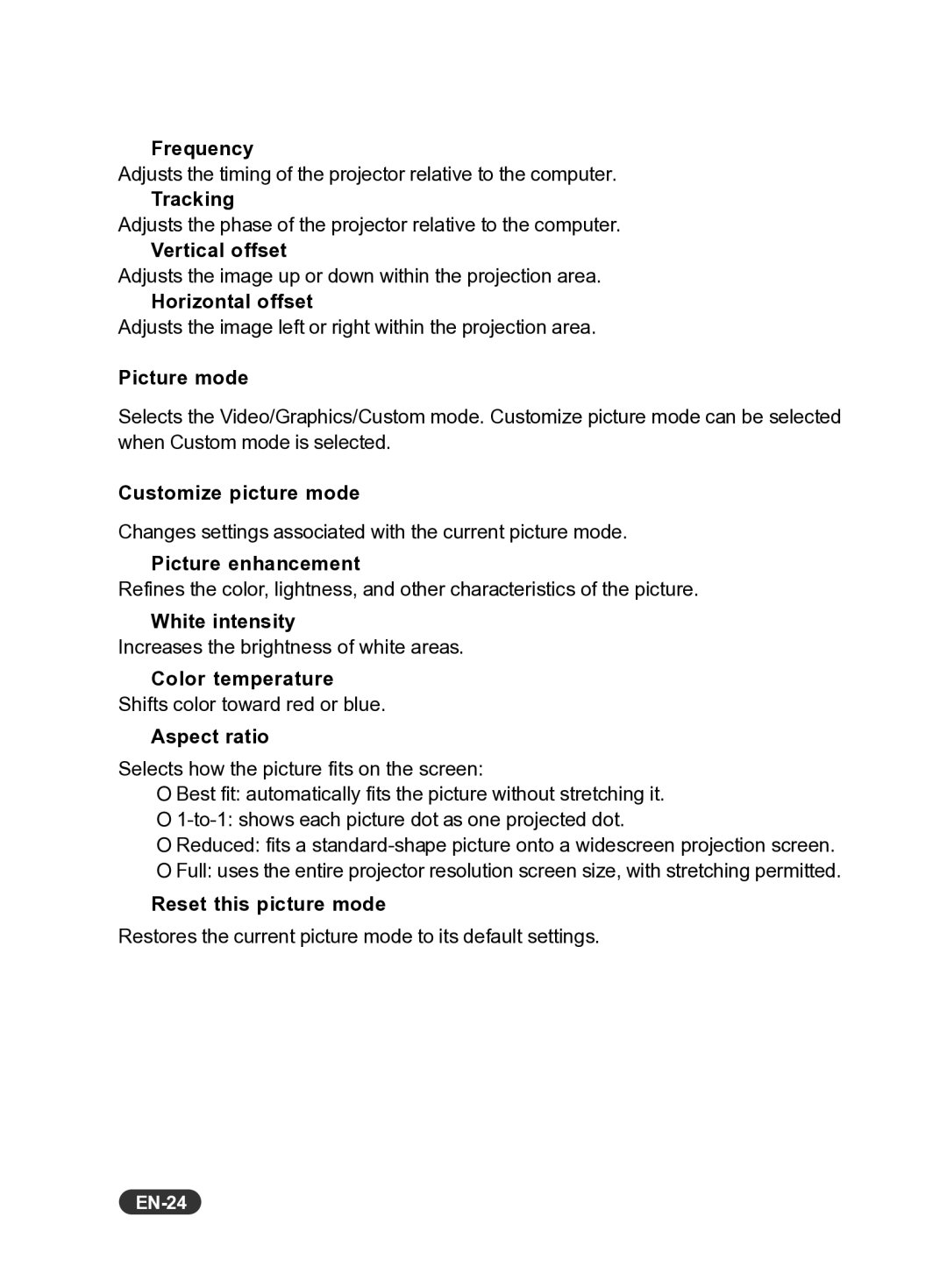EIP-X350 specifications
The Eiki EIP-X350 is a powerful and versatile multimedia projector designed to meet the demands of various environments, such as educational institutions, corporate meetings, and home theaters. This projector offers impressive features and advanced technology that enhance viewing experiences, making it a popular choice among users looking for high-quality performance.One of the main features of the EIP-X350 is its high brightness output. With a brightness rating of 3,500 ANSI lumens, this projector ensures clear and vibrant images even in well-lit rooms. This capability is essential for presentations and video content where visibility is crucial. The projector also boasts a native XGA resolution of 1024 x 768 pixels, which allows for sharp and detailed images that enhance text clarity and graphic representation.
In terms of connectivity, the EIP-X350 is equipped with a variety of input options, including HDMI, VGA, and USB ports, allowing users to connect a wide range of devices such as laptops, computers, and mobile devices. This flexibility ensures seamless integration into any setup, making it easy to switch between multiple sources during presentations or meetings.
Another standout characteristic of the EIP-X350 is its advanced color technology. The projector utilizes a high-performance color wheel and lamp system that delivers rich and accurate colors. This ensures that images and videos appear life-like and true to their original essence, which is significant for both educational and entertainment purposes.
The EIP-X350 also features a long lamp life of up to 5,000 hours in standard mode, which means reduced maintenance costs and a lower frequency of lamp replacements. This reliability is especially beneficial for institutions and businesses that rely on projectors for frequent use.
For user convenience, the projector comes with a remote control, allowing users to navigate menus and settings effortlessly from a distance. Additionally, the model has a compact and lightweight design, facilitating easy transport and setup in different locations.
Overall, the Eiki EIP-X350 combines impressive brightness, diverse connectivity options, and reliable performance, making it an excellent choice for anyone in need of a high-quality projector for various applications. Whether for education, professional presentations, or home viewing, the EIP-X350 delivers exceptional image quality and versatility that stands out in its category.