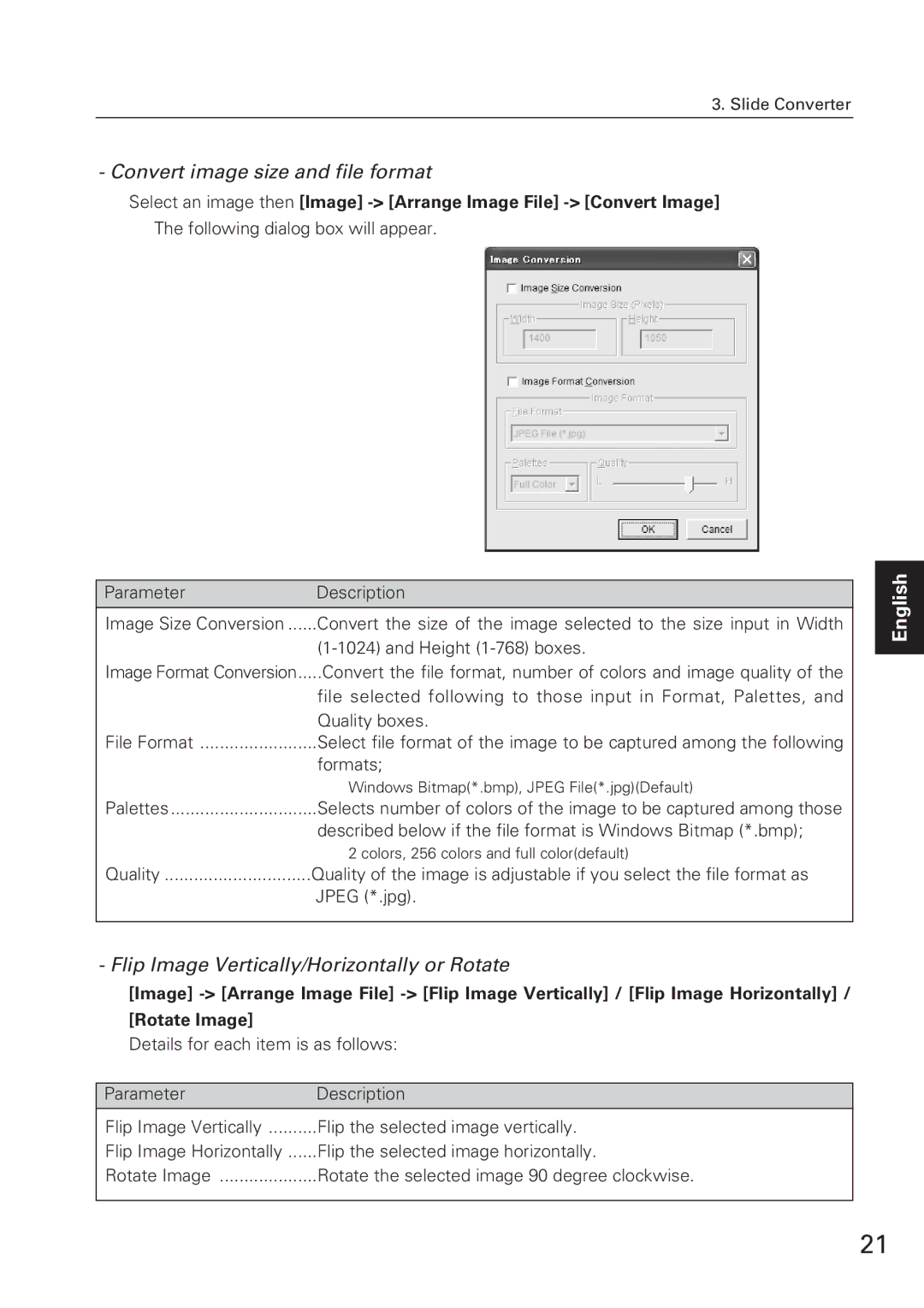WL-10 specifications
The Eiki WL-10 is a versatile and compact wireless presentation projector designed to enhance visual communication in various settings, including classrooms, conference rooms, and corporate environments. With its advanced features and technologies, the WL-10 stands out as an ideal solution for professionals looking to deliver impactful presentations and media.One of the standout features of the Eiki WL-10 is its impressive brightness, boasting a high lumen output that ensures vibrant and clear images even in well-lit rooms. This makes it suitable for a variety of applications, from business meetings to educational presentations. The projector utilizes advanced LCD technology, which provides excellent color reproduction and sharpness, enhancing the viewing experience.
The WL-10 also comes equipped with wireless connectivity options, allowing users to easily connect their devices without the hassle of cables. This wireless capability supports multiple platforms, including Windows and macOS, enabling seamless compatibility with laptops, tablets, and even smartphones. Additionally, the projector supports screen mirroring features, making it convenient for users to share content directly from their devices.
Another notable characteristic of the Eiki WL-10 is its compact and lightweight design. Weighing just a few pounds, it is easy to transport and set up in different locations. The projector’s eco-friendly design also features low power consumption, which not only reduces operating costs but also minimizes its environmental footprint.
User-friendly features, such as the intuitive control panel and remote control, make navigating through settings and options a straightforward process. The projector supports a range of input options, including HDMI and USB, catering to various media sources. The WL-10 also incorporates a built-in speaker, providing sound output that complements presentations without needing additional audio equipment.
With its combination of brightness, wireless capabilities, and user-friendly design, the Eiki WL-10 projector represents a modern solution for anyone looking to enhance their presentations. Whether in education or business, the WL-10 delivers quality visuals and seamless connectivity, making it an excellent choice for impactful and engaging communication. Overall, the Eiki WL-10 is a reliable tool that meets the demands of today’s fast-paced and visually driven environments.