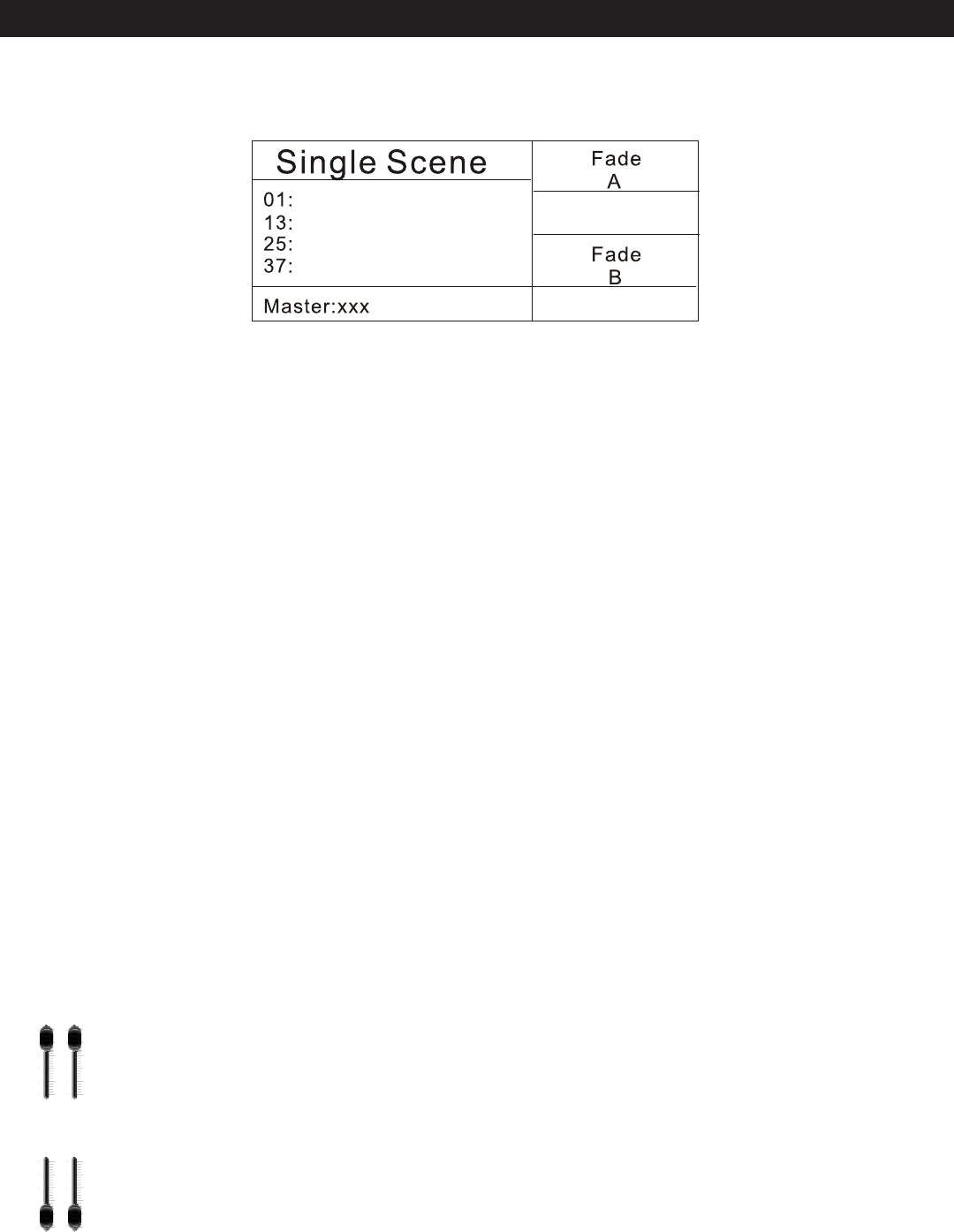 Trio-1248 oPErATioN - SiNgLE SCENE modEElation Professional® www.elationlighting.com - Trio-1248 - Page 11
Trio-1248 oPErATioN - SiNgLE SCENE modEElation Professional® www.elationlighting.com - Trio-1248 - Page 114. operation
4.1 Single Scene mode:
When you power the unit on, the LCD will show you.
4.1.1 Single Scene Crossfading
A crossfade allows one scene to fade out while another scene fades in.
In Single Scene Mode, when “NEXT” is active, the Trio will function like a single scene crossfading
console. Crossfade times can be preset or manually set on the fly.
1. Activate Single Scene Mode, green backlite key will indicate that it is active. Activate A and B
Preset Faders to their top position. Activate the Grand Master fader to its top position. Activate the
“Next” key- red backlite key will indicate that it is active. Adjust the Channel Faders (1-24) to set the
Channel values as desired for your first Scene. Those channels should now be active.
2. Activate A and B Preset Faders to their bottom position. Previously set channels will remain active.
Adjust Channel Faders (1-24) to set the Channel values as desired for your next Scene.
3. Activate A and B Preset Faders to their top position, at the rate that you want your new scene to
fade in at. Your previous scene should fade out while your new scene fades in. See section 4.1.2
“Fade A and Fade B Settings” to preset Cross fade times.
4. Repeat steps 1-4 to continue using the Crossfade “Next” function. To exit the “Next” function,
Activate A and B Preset Faders to their top position and deactivate the “Next” key.
*Note:
1. In Single Scene (yellow backlite key), Two Scene (yellow backlite key) and Submaster modes (red backlite key),
one or more channel bump/scenes can be set active based on the Flash Level fader setting. To do so, while in one
of the forementioned modes, hold down the bump button or buttons for channels or scenes that you want active.
Then activate one of the other two modes. The selected channels will remain active while all other channels or
Submasters can be bumped or activated. While the Single and Two scene indicator’s are yellow, all function keys
are void except for the grandmaster.
2. There are two ways to switch to Single Scene mode from any of the other Modes:
2.1 Crossfade
-Crossfade allows the user to transition smoothly between the current working mode
to Single Scene. Activate the Single Scene key- the yellow indication Insert means the
current fader settings are still in the previous scene. By activating the A and B Preset
Faders bottom to top, the indicator will now be green and the user will not be working
in Single Scene Mode.
2.2 Shortcut
-This method allows the user to transition quickly from the current working mode into
PRESET
A B
PRESET
A B