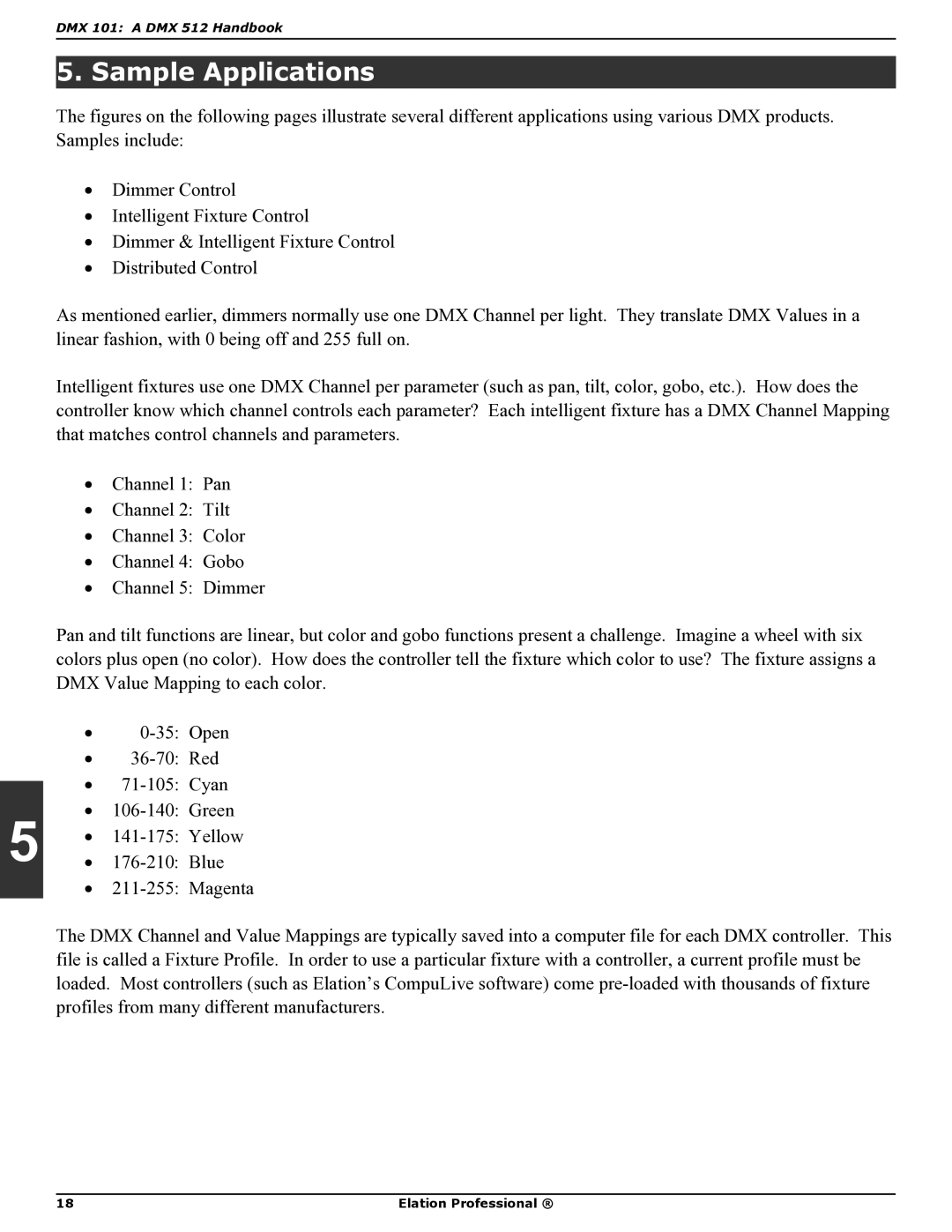DMX 101 specifications
The Elation Professional DMX 101 is an innovative and essential tool for modern lighting control in various entertainment environments. Designed with both novice and expert users in mind, this compact yet powerful DMX controller brings a user-friendly interface along with advanced features that cater to a wide range of applications, including concerts, theatrical performances, and corporate events.One of the standout features of the DMX 101 is its intuitive layout, which allows users to easily navigate through its functions. The controller includes numerous faders and buttons that enable quick access to control channels, making it simple to adjust lighting effects on-the-fly. The well-designed graphical display also provides real-time feedback, allowing users to monitor their settings without losing focus on the performance.
The DMX 101 is built around a robust technology framework that supports up to 512 DMX channels. This extensive channel support provides the flexibility needed for controlling many fixtures simultaneously, making it ideal for large lighting setups. Additionally, the controller boasts compatibility with a wide range of DMX devices, including moving heads, LED fixtures, and other intelligent lighting instruments.
One notable characteristic of the DMX 101 is its ability to store and recall multiple scene presets. This feature is particularly useful for events that require instant changes in lighting, enabling operators to create dynamic light shows with ease. The built-in sequencing capabilities further enhance this functionality, allowing users to pre-program complex light patterns and cues to be executed seamlessly during a performance.
Elation Professional has also integrated various creative effects into the DMX 101, such as color mixing, fading, and strobe effects. This versatility allows users to craft unique and visually captivating experiences that can elevate any event. Furthermore, the compact design makes the DMX 101 a portable solution, perfect for mobile DJs, event planners, and touring productions.
In summary, the Elation Professional DMX 101 is a comprehensive lighting control solution that combines ease of use with powerful features. Its intuitive design, extensive channel support, scene preset storage, and creative effects make it a valuable asset for any lighting professional looking to enhance their performances. Whether for a small gathering or a large-scale production, the DMX 101 stands out as a reliable and innovative tool, embodying Elation's commitment to quality and performance in the world of professional lighting.