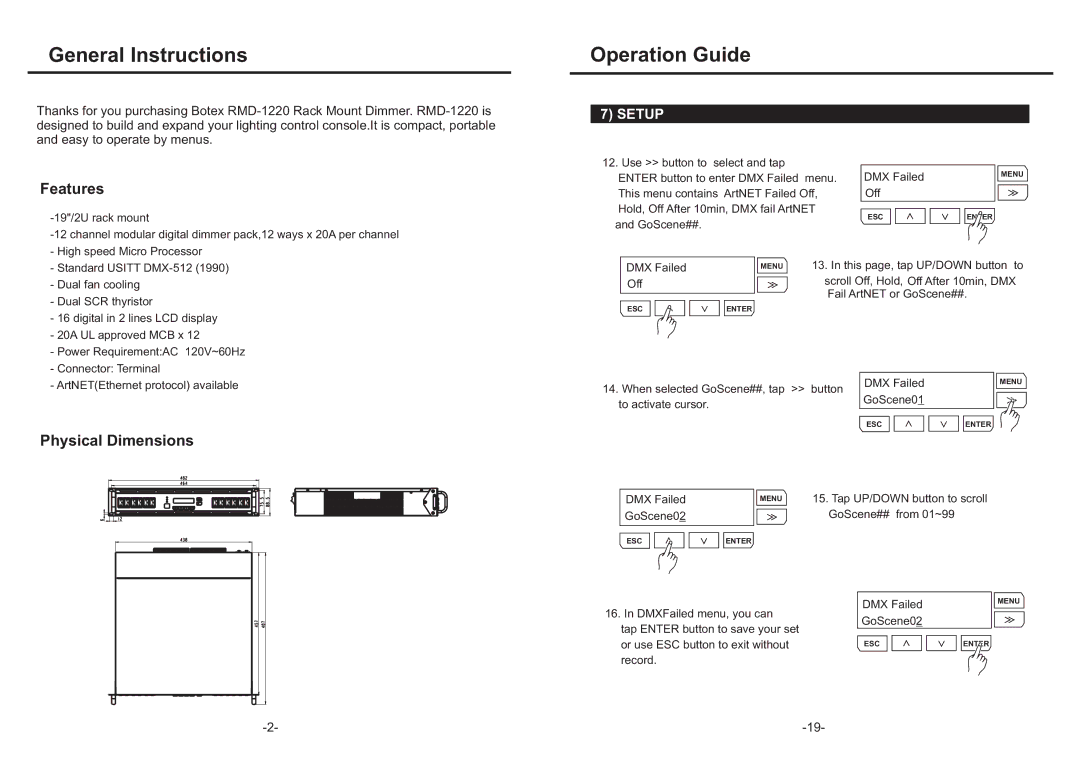General Instructions
Thanks for you purchasing Botex
Operation Guide
7) SETUP
Features
12. Use >> button to select and tap ENTER button to enter DMX Failed menu. This menu contains ArtNET Failed Off, Hold, Off After 10min, DMX fail ArtNET and GoScene##.
DMX Failed Off
ESC
MENU
ENTER
-High speed Micro Processor
-Standard USITT
-Dual fan cooling
-Dual SCR thyristor
-16 digital in 2 lines LCD display
-20A UL approved MCB x 12
-Power Requirement:AC 120V~60Hz
-Connector: Terminal
-ArtNET(Ethernet protocol) available
Physical Dimensions
DMX Failed | MENU | 13. In this page, tap UP/DOWN button to | |||
Off |
| scroll Off, Hold, Off After 10min, DMX | |||
| Fail ArtNET or GoScene##. | ||||
|
|
|
|
| |
ESC |
|
|
| ENTER |
|
|
|
|
|
|
|
14. When selected GoScene##, tap >> button | DMX Failed | MENU |
|
| |
to activate cursor. | GoScene01 |
|
|
| |
| ESC | ENTER |
DMX Failed | MENU | 15. Tap UP/DOWN button to scroll | |||
GoScene02 |
| GoScene## from 01~99 | |||
ESC |
|
|
| ENTER |
|
|
|
|
| ||
|
|
|
|
|
|
| DMX Failed | MENU |
16. In DMXFailed menu, you can |
| |
GoScene02 |
| |
tap ENTER button to save your set |
| |
|
| |
or use ESC button to exit without | ESC | ENTER |
record. |
|
|