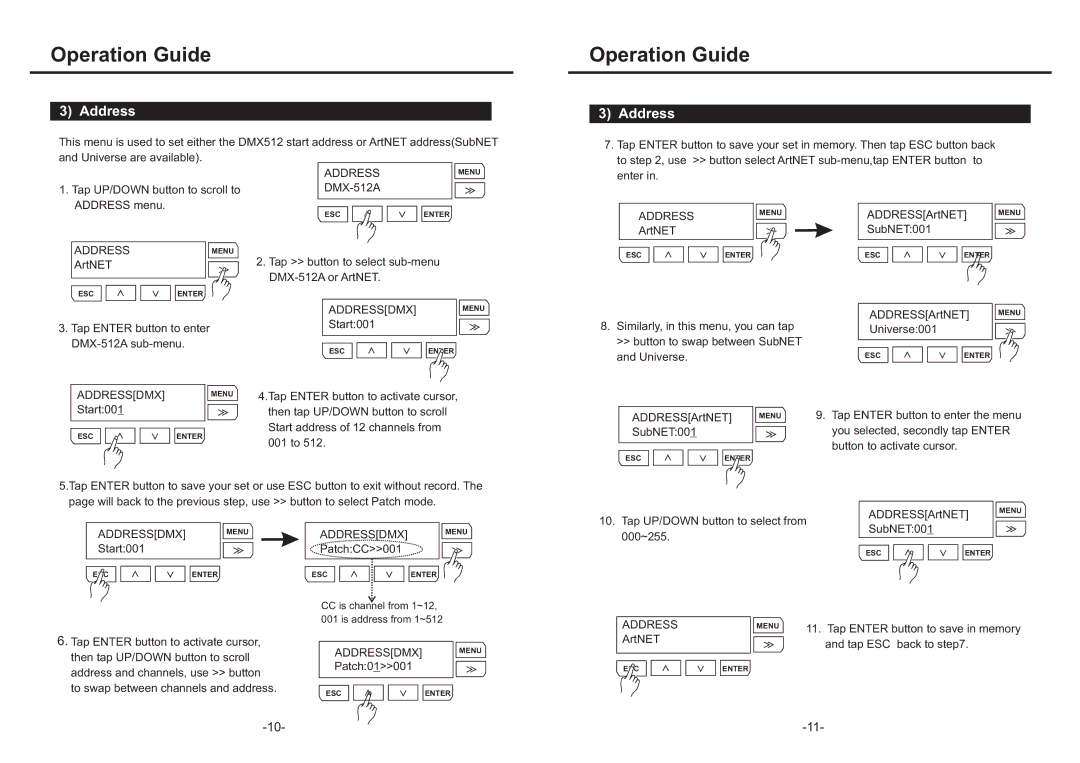Operation Guide
3) Address
This menu is used to set either the DMX512 start address or ArtNET address(SubNET and Universe are available).
| ADDRESS |
|
| MENU | |
1. Tap UP/DOWN button to scroll to |
|
|
| ||
ADDRESS menu. |
|
|
|
|
|
|
|
|
|
| |
Operation Guide
3)Address
7.Tap ENTER button to save your set in memory. Then tap ESC button back to step 2, use >> button select ArtNET
|
|
| ESC | ENTER |
ADDRESS |
| MENU |
|
|
ArtNET |
|
| 2. Tap >> button to select | |
|
|
|
| |
|
|
|
| |
ESC | ENTER |
|
|
|
|
|
| ADDRESS[DMX] | MENU |
3. Tap ENTER button to enter |
| Start:001 |
| |
|
|
| ||
| ESC | ENTER | ||
|
|
| ||
ADDRESS[DMX] |
| MENU | 4.Tap ENTER button to activate cursor, | |
|
| |||
Start:001 |
|
| then tap UP/DOWN button to scroll | |
|
|
| Start address of 12 channels from | |
ESC | ENTER |
| 001 to 512. |
|
|
|
|
| |
5.Tap ENTER button to save your set or use ESC button to exit without record. The page will back to the previous step, use >> button to select Patch mode.
ADDRESSMENU
ArtNET
ESC | ENTER |
8.Similarly, in this menu, you can tap >> button to swap between SubNET and Universe.
ADDRESS[ArtNET] MENU
SubNET:001
ESC | ENTER |
ADDRESS[ArtNET] MENU
SubNET:001
ESC | ENTER |
ADDRESS[ArtNET] MENU
Universe:001
ESC | ENTER |
9.Tap ENTER button to enter the menu you selected, secondly tap ENTER button to activate cursor.
ADDRESS[DMX] MENU Start:001
ESC | ENTER |
ADDRESS[DMX] MENU Patch:CC>>001
ESC | ENTER |
10.Tap UP/DOWN button to select from 000~255.
ADDRESS[ArtNET] MENU SubNET:001
ESC | ENTER |
6.Tap ENTER button to activate cursor, then tap UP/DOWN button to scroll address and channels, use >> button to swap between channels and address.
CCis channel from 1~12,
001 is address from 1~512
ADDRESS[DMX] MENU Patch:01>>001
ESC | ENTER |
ADDRESS | MENU | 11. Tap ENTER button to save in memory | |||
ArtNET |
| ||||
| and tap ESC back to step7. | ||||
|
|
|
|
| |
ESC |
|
|
| ENTER |
|
|
|
|
| ||
|
|
|
|
|
|