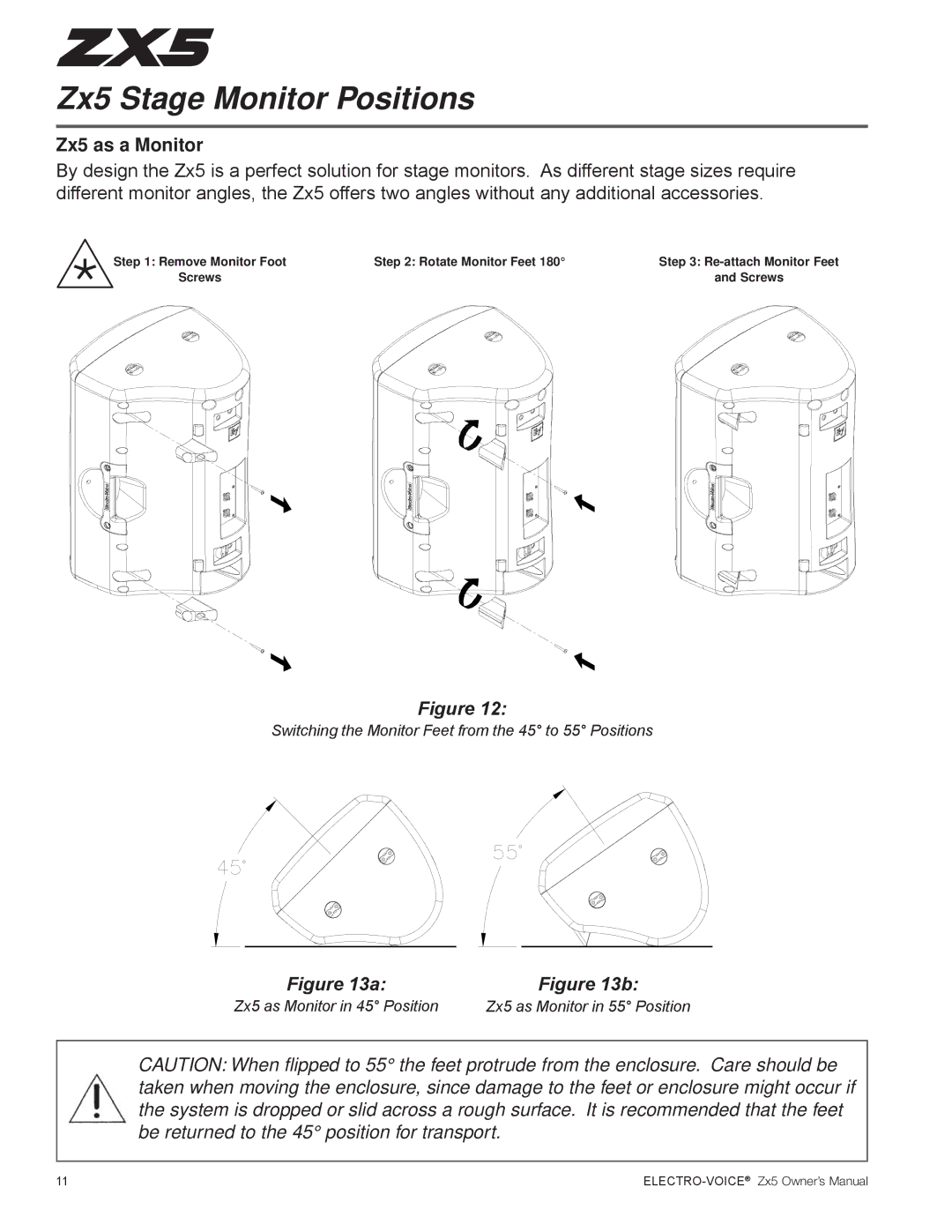ZX5 Series specifications
The Electro-Voice ZX5 Series represents a significant advancement in portable loudspeaker technology. Designed for versatility and high performance, these speakers are ideal for a wide range of applications, from live performances to installations in venues like clubs, churches, and auditoriums.One of the standout features of the ZX5 Series is its exceptional sound reproduction. These speakers utilize a high-efficiency, low-distortion coaxial design, which ensures a powerful sound with a wide frequency response. The speakers are equipped with a high-performance 15-inch woofer that delivers deep bass, while the 1.25-inch titanium compression driver offers clear and articulate high frequencies, ensuring a full-spectrum audio experience.
The ZX5 also incorporates advanced technologies that enhance its performance. The built-in signal processing optimizes the speaker's response, providing balanced sound across various volume levels. The speakers are designed with multi-angle cabinet configurations, allowing users to position them in various ways to achieve the best sound projection for their specific environment. This adaptability makes them suitable for both front-of-house and monitor applications.
Durability is another key characteristic of the ZX5 Series. The cabinets are constructed from high-quality plywood, featuring a rugged finish that withstands the rigors of transport and frequent use. Additionally, the speakers come with a steel grille that protects the drivers from damage while ensuring optimal sound dispersion.
Portability is a crucial aspect for event organizers and musicians, and the ZX5 addresses this need effectively. The lightweight design and integrated handles make it easy to transport and set up the speakers quickly, saving valuable time during event preparations.
Furthermore, the ZX5 Series is compatible with Electro-Voice’s DVX series drivers, allowing for upgrades and custom configurations. This flexibility enables users to tailor the sound system according to their specific requirements or preferences.
In summary, the Electro-Voice ZX5 Series is a robust, versatile, and high-performing loudspeaker solution. Its combination of exceptional sound quality, innovative technologies, durable construction, and user-friendly design makes it an excellent choice for anyone in need of reliable audio equipment. Whether you're a touring musician, an event organizer, or a venue operator, the ZX5 Series offers the performance and reliability necessary to deliver outstanding sound experiences.