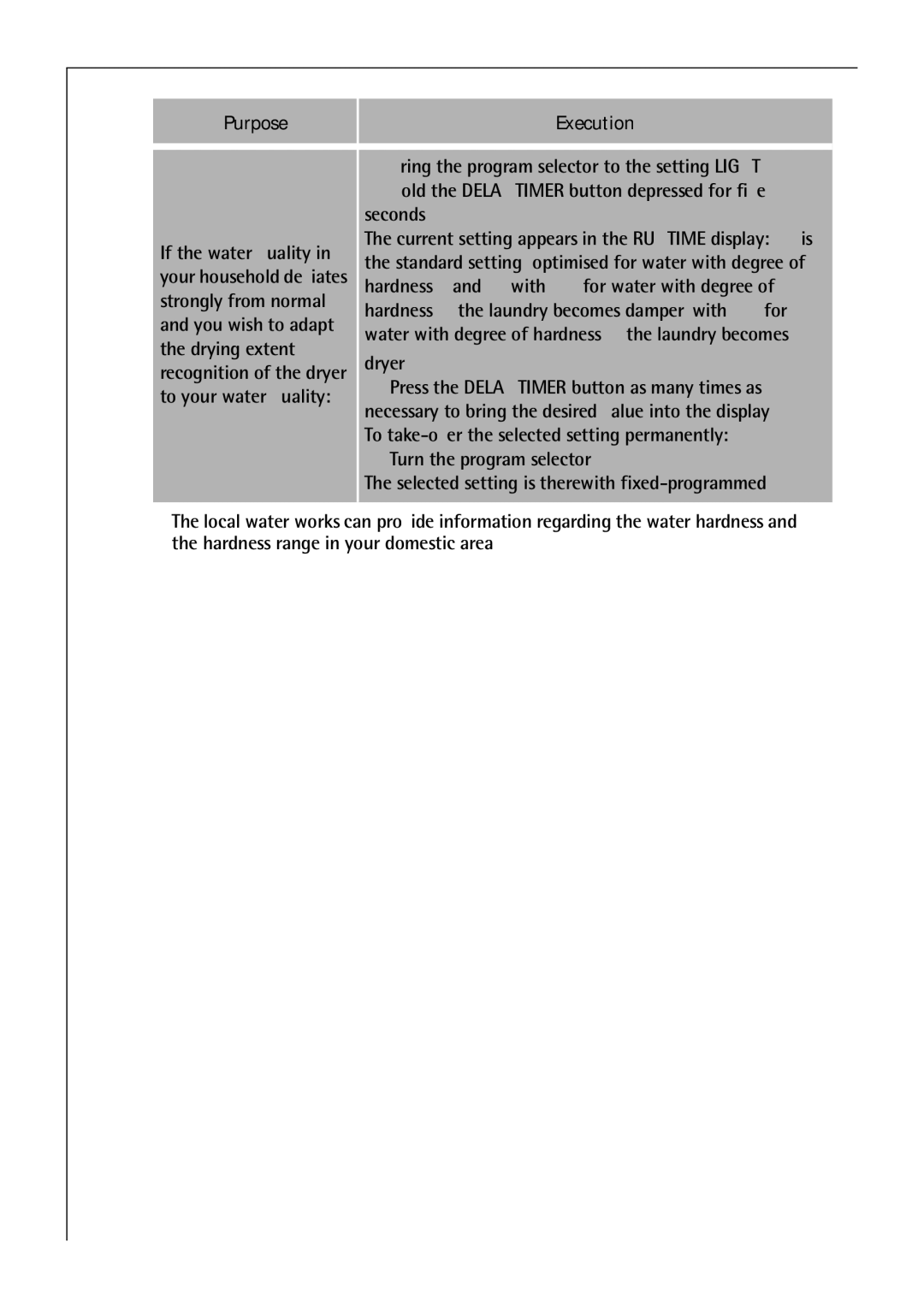Purpose |
| Execution | |
| 1) | Bring the program selector to the setting LIGHT. | |
| 2) | Hold the DELAY TIMER button depressed for five | |
| seconds. | ||
If the water quality in | The current setting appears in the RUNTIME display: H1 is | ||
the standard setting (optimised for water with degree of | |||
your household deviates | |||
hardness 2 and 3), with H2 (for water with degree of | |||
strongly from normal | |||
hardness 4) the laundry becomes damper, with H0 (for | |||
and you wish to adapt | |||
water with degree of hardness 1) the laundry becomes | |||
the drying extent | |||
dryer1. | |||
recognition of the dryer | |||
3) Press the DELAY TIMER button as many times as | |||
to your water quality: | |||
necessary to bring the desired value into the display. | |||
| |||
| To | ||
| 4) | Turn the program selector. | |
| The selected setting is therewith | ||
|
|
| |
1)The local water works can provide information regarding the water hardness and the hardness range in your domestic area.
26