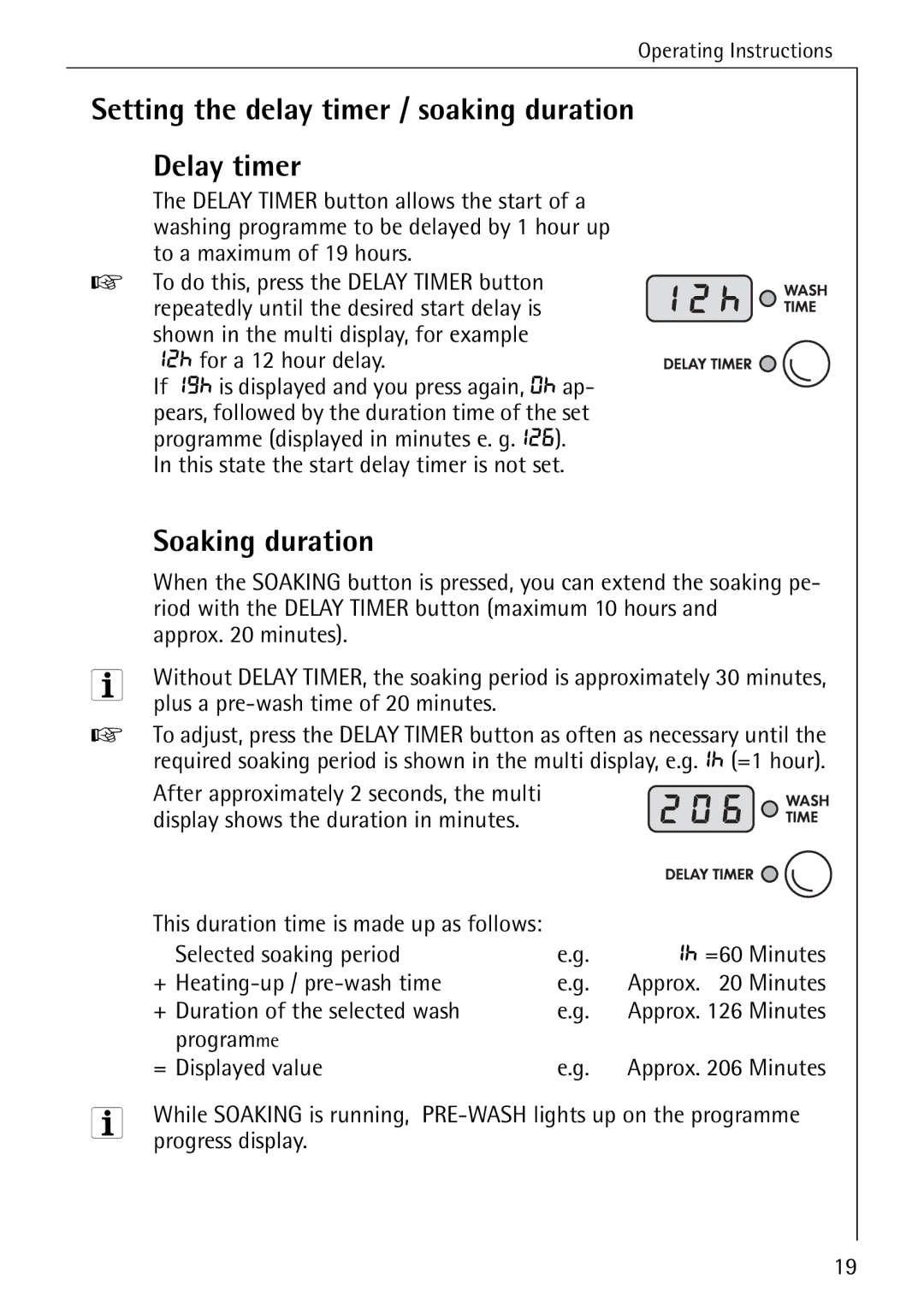Operating Instructions
Setting the delay timer / soaking duration
Delay timer
The DELAY TIMER button allows the start of a washing programme to be delayed by 1 hour up to a maximum of 19 hours.
0 To do this, press the DELAY TIMER button repeatedly until the desired start delay is shown in the multi display, for example 12h for a 12 hour delay.
If 19h is displayed and you press again, 0h ap- pears, followed by the duration time of the set programme (displayed in minutes e. g.126).
In this state the start delay timer is not set.
| Soaking duration |
| When the SOAKING button is pressed, you can extend the soaking pe- |
| riod with the DELAY TIMER button (maximum 10 hours and |
| approx. 20 minutes). |
3 | Without DELAY TIMER, the soaking period is approximately 30 minutes, |
| plus a |
0To adjust, press the DELAY TIMER button as often as necessary until the required soaking period is shown in the multi display, e.g.1h (=1 hour).
After approximately 2 seconds, the multi display shows the duration in minutes.
| This duration time is made up as follows: |
|
|
|
| Selected soaking period | e.g. | 1h =60 Minutes | |
| + | e.g. | Approx. 20 | Minutes |
| + Duration of the selected wash | e.g. | Approx. 126 | Minutes |
| programme |
|
|
|
| = Displayed value | e.g. | Approx. 206 | Minutes |
3 | While SOAKING is running, | |||
| progress display. |
|
|
|
19