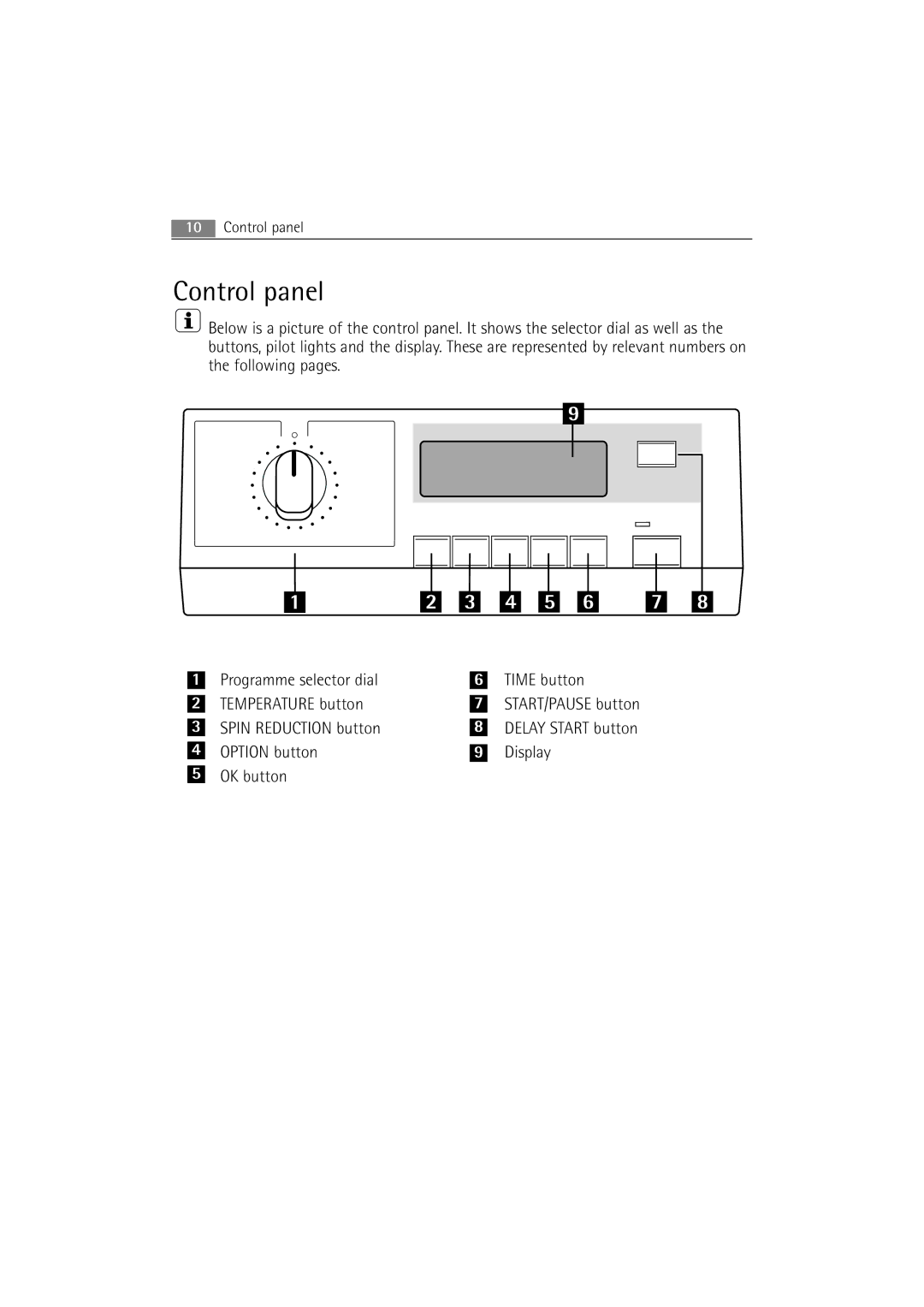10Control panel
Control panel
![]() Below is a picture of the control panel. It shows the selector dial as well as the buttons, pilot lights and the display. These are represented by relevant numbers on the following pages.
Below is a picture of the control panel. It shows the selector dial as well as the buttons, pilot lights and the display. These are represented by relevant numbers on the following pages.
9
1 | 2 | 3 | 4 | 5 | 6 | 7 | 8 |
1 | Programme selector dial | 6 | TIME button | |
| TEMPERATURE button |
| START/PAUSE button | |
2 | 7 | |||
| SPIN REDUCTION button |
| DELAY START button | |
3 | 8 | |||
|
|
|
| |
4 | OPTION button | Display | ||
9 | ||||
|
|
|
|