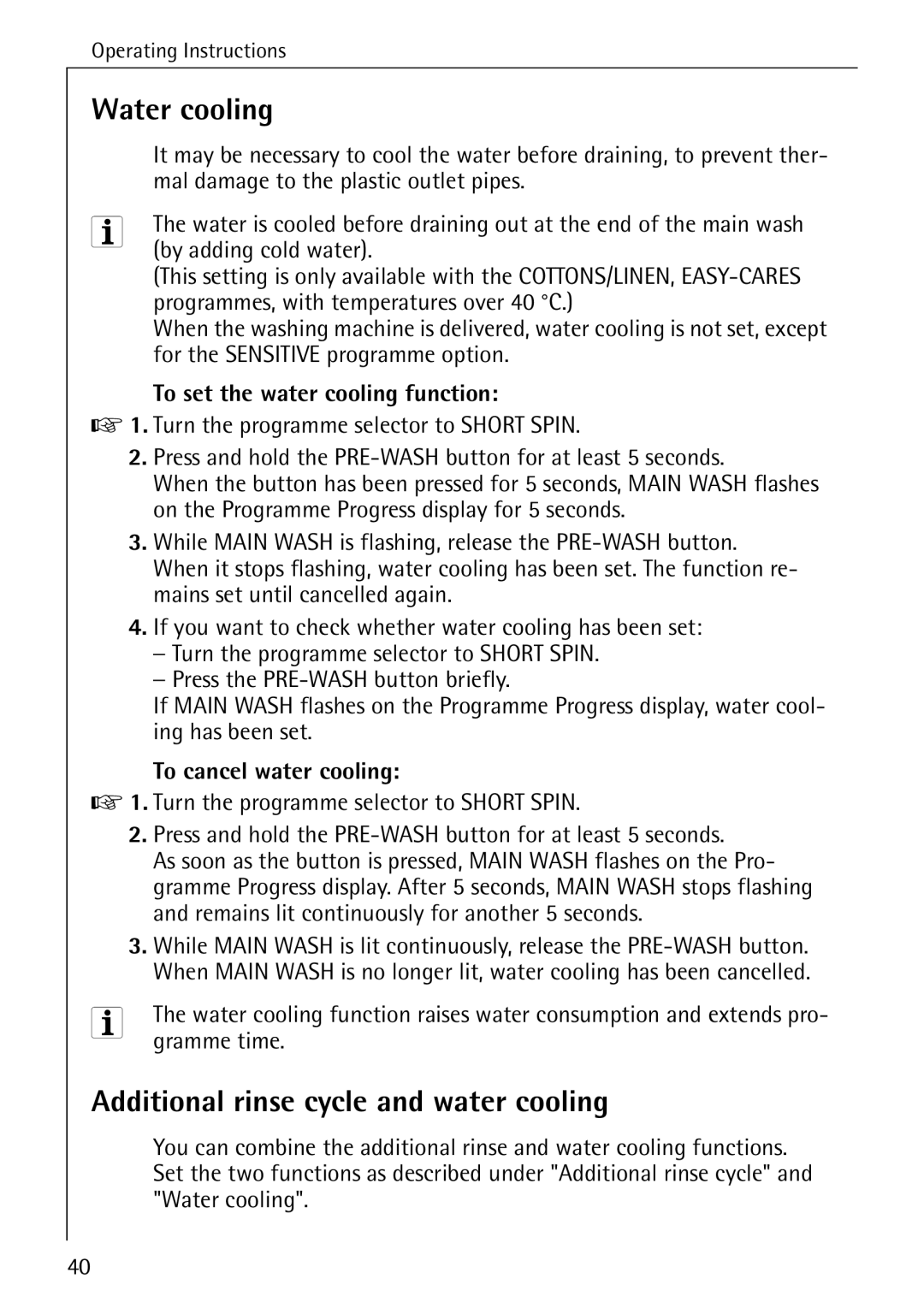Operating Instructions
Water cooling
| It may be necessary to cool the water before draining, to prevent ther- |
| mal damage to the plastic outlet pipes. |
3 | The water is cooled before draining out at the end of the main wash |
| (by adding cold water). |
(This setting is only available with the COTTONS/LINEN,
When the washing machine is delivered, water cooling is not set, except for the SENSITIVE programme option.
To set the water cooling function:
01. Turn the programme selector to SHORT SPIN.
2.Press and hold the
When the button has been pressed for 5 seconds, MAIN WASH flashes on the Programme Progress display for 5 seconds.
3.While MAIN WASH is flashing, release the
4.If you want to check whether water cooling has been set:
–Turn the programme selector to SHORT SPIN.
–Press the
If MAIN WASH flashes on the Programme Progress display, water cool- ing has been set.
To cancel water cooling:
01. Turn the programme selector to SHORT SPIN.
2.Press and hold the
As soon as the button is pressed, MAIN WASH flashes on the Pro- gramme Progress display. After 5 seconds, MAIN WASH stops flashing and remains lit continuously for another 5 seconds.
3.While MAIN WASH is lit continuously, release the
3 | The water cooling function raises water consumption and extends pro- |
| gramme time. |
Additional rinse cycle and water cooling
You can combine the additional rinse and water cooling functions. Set the two functions as described under "Additional rinse cycle" and "Water cooling".
40