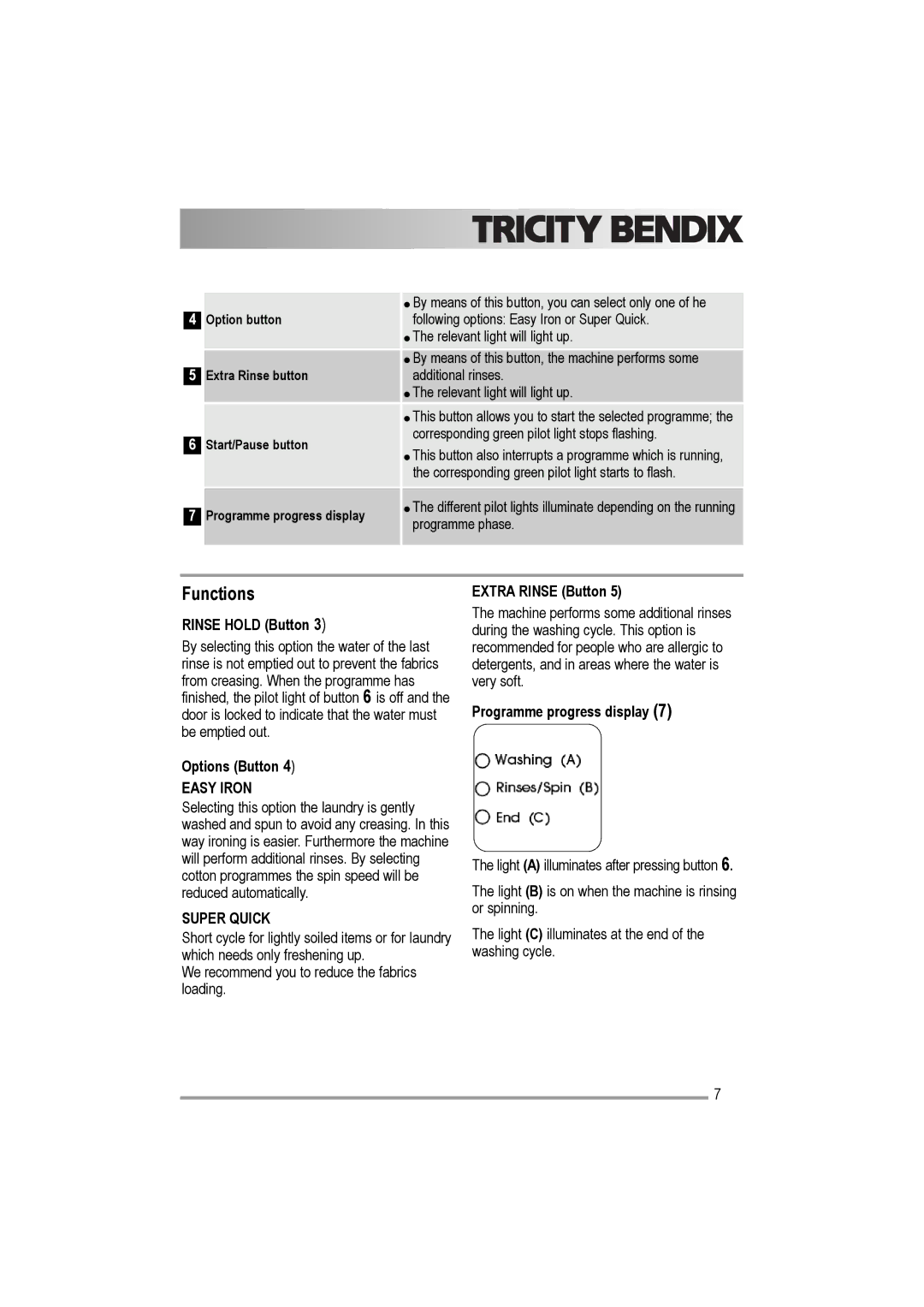4Option button
5Extra Rinse button
6Start/Pause button
7Programme progress display
●By means of this button, you can select only one of he following options: Easy Iron or Super Quick.
●The relevant light will light up.
●By means of this button, the machine performs some additional rinses.
●The relevant light will light up.
●This button allows you to start the selected programme; the corresponding green pilot light stops flashing.
●This button also interrupts a programme which is running, the corresponding green pilot light starts to flash.
●The different pilot lights illuminate depending on the running programme phase.
Functions
RINSE HOLD (Button 3)
By selecting this option the water of the last rinse is not emptied out to prevent the fabrics from creasing. When the programme has finished, the pilot light of button 6 is off and the door is locked to indicate that the water must be emptied out.
Options (Button 4)
EASY IRON
Selecting this option the laundry is gently washed and spun to avoid any creasing. In this way ironing is easier. Furthermore the machine will perform additional rinses. By selecting cotton programmes the spin speed will be reduced automatically.
SUPER QUICK
Short cycle for lightly soiled items or for laundry which needs only freshening up.
We recommend you to reduce the fabrics loading.
EXTRA RINSE (Button 5)
The machine performs some additional rinses during the washing cycle. This option is recommended for people who are allergic to detergents, and in areas where the water is very soft.
Programme progress display (7)
The light (A) illuminates after pressing button 6.
The light (B) is on when the machine is rinsing or spinning.
The light (C) illuminates at the end of the washing cycle.
7