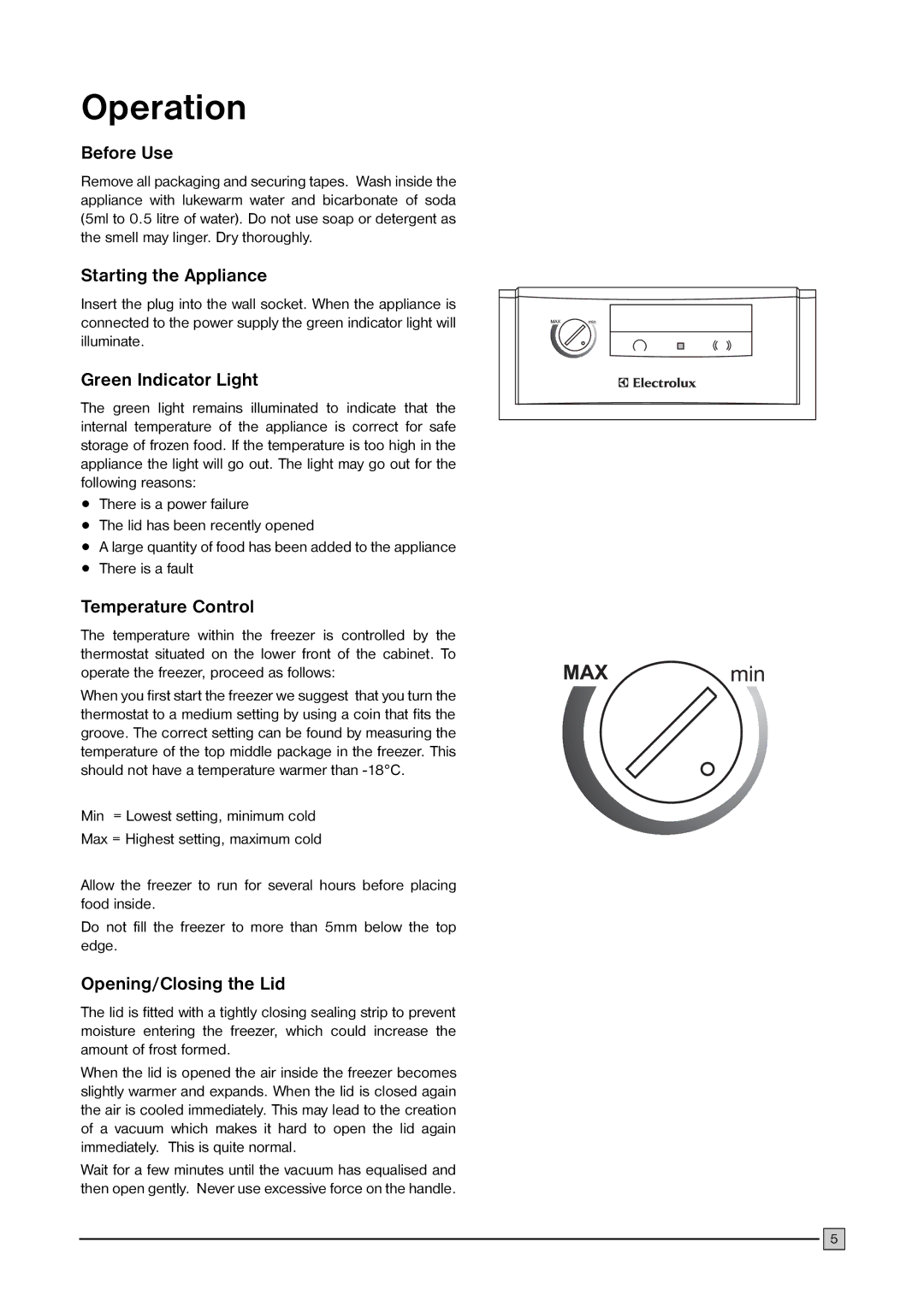ECM 2247 specifications
The Electrolux ECM 2247 is a premium entry in the market of coffee machines, designed to merge elegance with exceptional brewing performance. This model is particularly celebrated for its user-friendly operation and sophisticated design aimed at both the coffee aficionado and casual drinker.One of the key features of the Electrolux ECM 2247 is its powerful pump system, which ensures consistent extraction of flavors from the coffee grounds. This results in a rich and aromatic brew that captures the essence of your favorite coffee beans. The machine supports a variety of coffee types, including espresso, lungo, and even milk-based beverages, making it a versatile choice for different preferences.
The ECM 2247 is equipped with advanced brewing technology that guarantees optimal water temperature and pressure. The precise temperature control is crucial, as it enables users to achieve the perfect balance between acidity and bitterness, leading to a well-rounded cup of coffee. Additionally, the integrated milk frother enhances the brewing experience, providing the capability to create creamy cappuccinos and lattes with ease.
Another notable characteristic of the Electrolux ECM 2247 is its intuitive interface. The front panel features clearly labeled buttons for selecting various coffee styles, strength settings, and cup sizes, allowing users to customize their drinks with just a touch. The digital display adds a modern touch, providing feedback and instructions during the brewing process.
The machine's sleek stainless steel body not only enhances its aesthetic appeal but also ensures durability and ease of cleaning. The removable water tank and drip tray make maintenance straightforward, while the compact design allows it to fit comfortably in any kitchen space.
In terms of energy efficiency, the ECM 2247 showcases Electrolux's commitment to sustainability, featuring an automatic shut-off function that conserves energy when the machine is not in use. This is an important consideration for environmentally conscious consumers.
In summary, the Electrolux ECM 2247 stands out with its powerful brewing capabilities, user-friendly operation, and elegant design. It caters to a wide range of coffee enthusiasts, making it an excellent investment for anyone looking to elevate their home brewing experience.