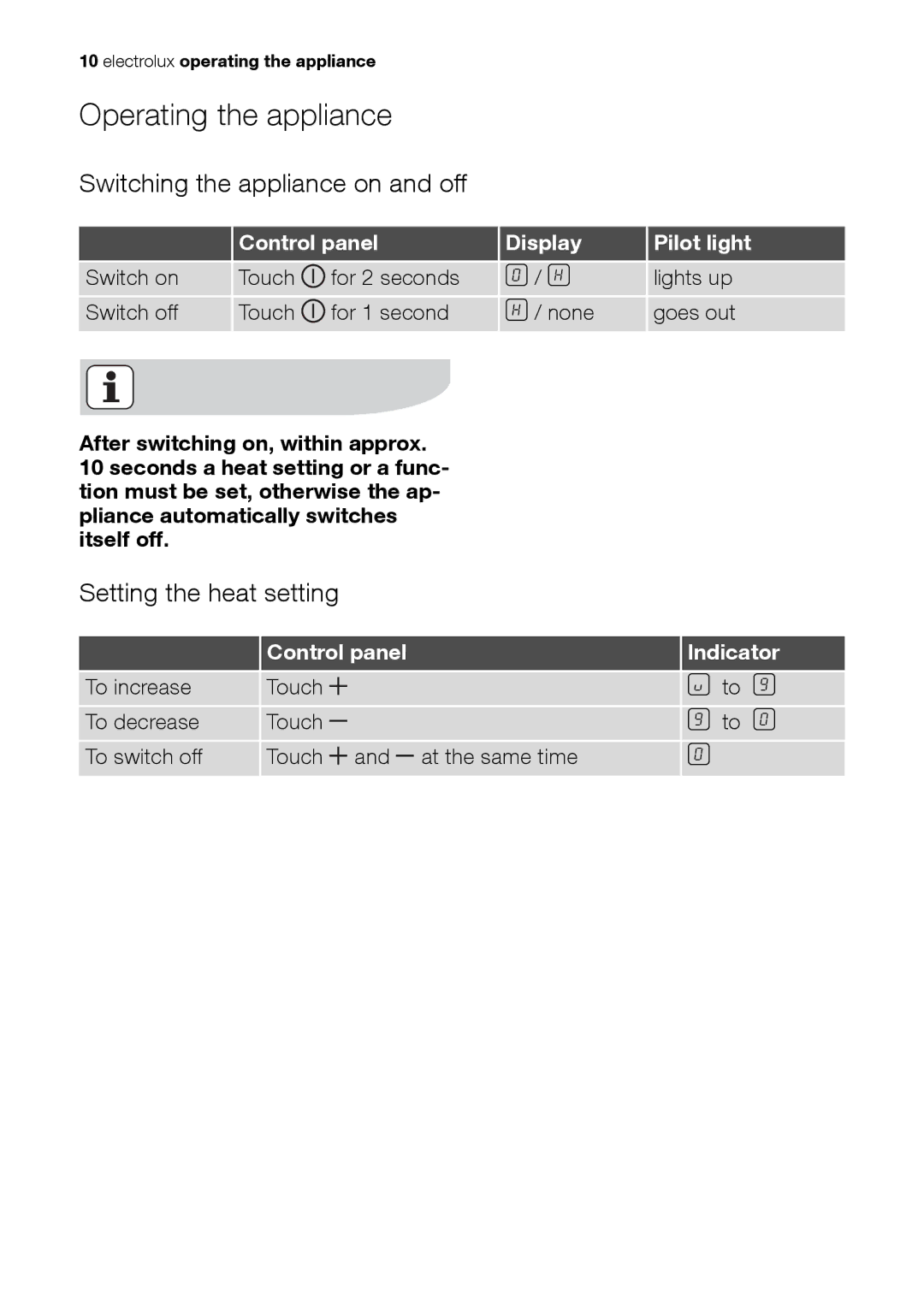EHS 36020 U specifications
The Electrolux EHS 36020 U is a cutting-edge built-in extractor hood designed to enhance kitchen ventilation while prioritizing style, functionality, and energy efficiency. With a sleek and modern design, this model seamlessly integrates into any kitchen decor, providing not just practicality but also an aesthetic touch.One of the standout features of the EHS 36020 U is its powerful extraction capabilities. It boasts an extraction rate of up to 620 m³/h, which ensures that even the most intense cooking sessions are met with efficient air circulation. This high capacity effectively removes smoke, odors, and grease, creating a fresh and inviting cooking environment.
The hood is equipped with a three-speed fan control, allowing users to select the optimal extraction speed according to their cooking needs. Whether you’re simmering sauces, frying, or grilling, the EHS 36020 U adapts to provide the best performance while minimizing noise levels, thanks to its innovative sound-reduction technology.
Another impressive feature of this extractor hood is its energy efficiency. With energy class A rating, it not only helps in reducing energy consumption but also contributes to lower household electricity bills. It utilizes LED lighting, which is not only energy-efficient but also provides excellent illumination over the cooking area, making meal preparation easier and safer.
The EHS 36020 U features an easy-to-use control panel. The intuitive interface allows for quick adjustments to speed settings and lighting, making the operation straightforward even while multitasking in the kitchen. Additionally, this model comes with high-quality aluminum grease filters that are washable, ensuring easy maintenance and longevity.
In terms of installation, the EHS 36020 U is designed for built-in or under-cabinet use, allowing for flexibility in kitchen design and layout. This versatility makes it a suitable choice for various kitchen styles, be it modern or traditional.
Overall, the Electrolux EHS 36020 U is an exceptional appliance that combines performance, efficiency, and style. Its advanced technologies, user-friendly features, and design make it an invaluable addition to any culinary space, ensuring that cooking remains a joyful and uncomplicated experience.